Scroll WIP
I am working on pieces for columns. This is a preliminary scroll. I believe that if I take this back into Hexagon and then use the bend tool, that I may get a good look on a column. will post more results as I get going well. Still working on the leaves. Any comments, suggestions are most welcome
Thanks
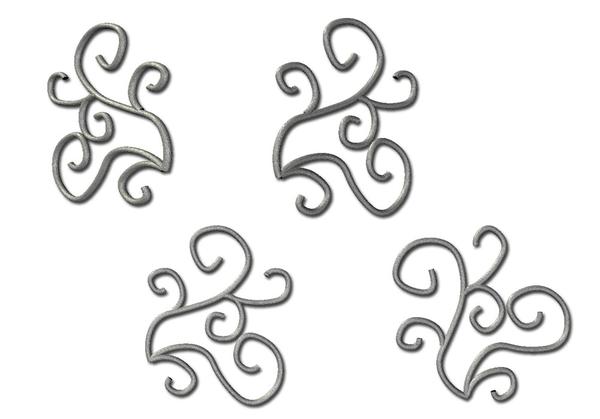
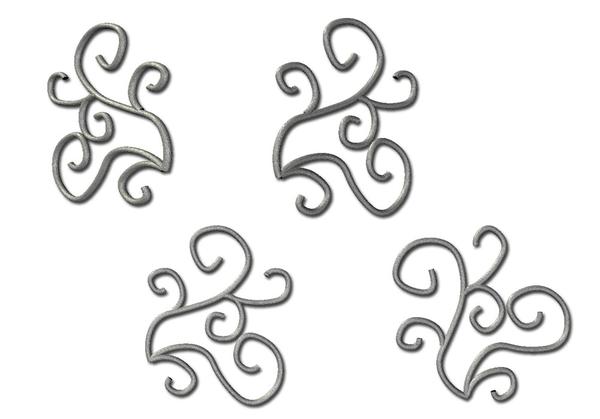
Scroll_WIP.jpg
1000 x 699 - 86K


Comments
Looking good PamYla, if the Bend Tool does not work you may want to think about using the Soft Selection option, doing it manually will take a bit longer.
Johnny Bevo made some Hexagon tutorials a while back which you might find useful, in this one he talks about the Bend tools -
http://www.youtube.com/watch?v=6gwbOaZ_T-A
Good luck with your project :)
:-) Thanks so much Wee Dangerous John. I appreciate the help!
Have a great day!
PamYla
Looking good.
A tip I can give for the bending is to extract a curve around the circumference of the column and scale it up very slightly so that it only just lying on the surface. Unless you want the scroll to wrap 360 degrees around the column, delete the part of the circle you don't need and use that as a bend template. Then use the "lay-on" tool to place the scroll precisely on the surface.
I take it that the scrolls are separate shapes? If not, separate them by extracting - the bend will work better that way.
THANKS! right now its 1 piece