To drive a bicycle…
 DUDU
Posts: 1,945
DUDU
Posts: 1,945
I have a footage to realize with a child (PreSchool boy) who drive a bicycle.
For the wheels, I use the plugin “Wheels” of Sparrowhawke which functions very well and the pedal bar turns with a modifier.
I put all inverse kinematics of the legs on “none” and selected each pedal for the tracking by the foots.
My problem is when the pedal is in the top (see photo, the pedal in yellow), it is inside the foot.
I then tried to put the hot point from the foot lower, but it is impossible (?)
I know that EP had a tuto on this subject but I do not find it any more.
Does somebody have easy ways to do that?
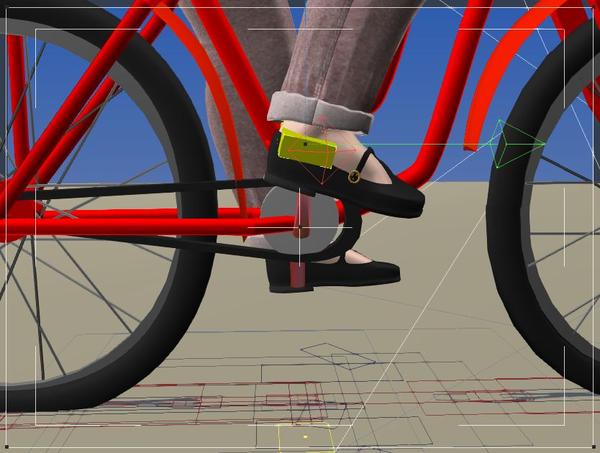
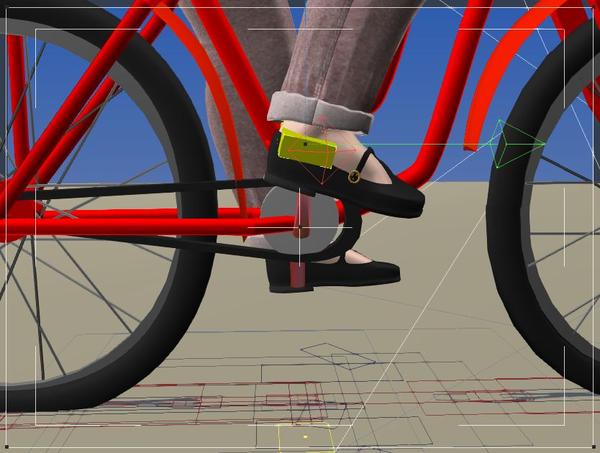
Capture.JPG
834 x 630 - 83K


Comments
Hi DUDU,
try using a Target Helper object parented to the pedal, but positioned just above the pedal. If you are using a generation 3 or generation 4 figure, the foot hotpoint is actually at the ankle. You can roughly position the Helper object, and then set the figure's foot to track the Helper object. When that is done, the Helper object can be moved into the final position and will move with the pedal, keeping the foot on the pedal as long as the low end of the stroke is within the contraints of the figure's leg.
Remember that the sprocket rotates, but the pedals will need to be rotated as well. I did this manually as it was faster than trying to figure out the amount of counter rotation I would need to set in the Spin Modifier. I advanced the playhead in the timeline and would adjust the pedals' rotation every quarter turn of the sprocket.
I'm in the middle of rendering and testing my new scene, so I can't dig up the scene at the moment, but if need be, I can try later.
I just noticed the bit about no IK on the legs. I don't know if that is a typo, but you will want IK for the legs. I would also rotate the thighs slightly outward, so that when the leg bends as the foot tracks the Helper object parented to the pedal, the knee and thigh joint bend to the outside instead of the inside, which would create an unnatural cross legged look.
Thank you Evil,
I took your advice but I had to place of 16 keyframes per turn of pedals.
It is not a big problem because I copied the first turn then duplicated several times.
I believe that each scene must be different according to the size of the bicycle and that of the character.
About your second message, I had this problem and I believe that it's perhaps preferable to keep the original constraints.
It was a test, now I will work on the “serious” scene…
Thank you very much!
Thank you Evil,
I took your advice but I had to place of 16 keyframes per turn of pedals.
It is not a big problem because I copied the first turn then duplicated several times.
I believe that each scene must be different according to the size of the bicycle and that of the character.
About your second message, I had this problem and I believe that it's perhaps preferable to keep the original constraints.
It was a test, now I will work on the “serious” scene…
Thank you very much!
You want to keep the constraints, yes. I meant rotate the thighs out slightly within the constraints.
Here’s one example of how you can use target helpers. Genesis is riding a bicycle. I used the Inverse Kinematic modifiers, which are target helpers located in each foot. I parented the left foot target helper to the left pedal and the right foot target helper to the right pedal. I put a spin modifier on both wheels and on the front sprocket wheel. I also parented Genesis to the bike. Since the pedal are children of the sprocket wheel, I used a negative spin modifier on the pedals so that they do not rotate and keep Genesis feet steady.
I could have animated Genesis body to make him more natural looking, but this is only a quick and rough example to show how the IK modifiers do all the work.
http://youtu.be/1sxMmZiVWyU
Thank you Argus, it is very well done!
With your explanations and those of EP, I believe that I will arrive there…
Question: the hot point of the foot of Genesis is it also at the ankle?
For your wheels, I advise you to use the plugin “Wheels” of Sparrowhawke, you apply this modifier to a wheel (you have the option to add a second one who follow the first in the same instance), the plugin automatically calculates the number of revolutions in connection with the distance of displacement.
Thanks again.
Yes.