Text choppy modeling
 VoidO
Posts: 47
VoidO
Posts: 47
Text tool in Carrara makes bad curves on font. Check the included image. Render is carrara 8.5 pro, and below the same typo in photoshop. What am I missing? How can we have a good type respect in Carrara's text model?
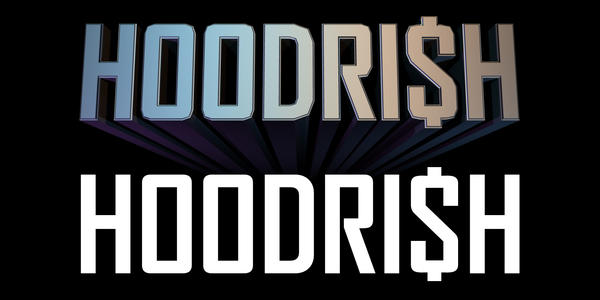
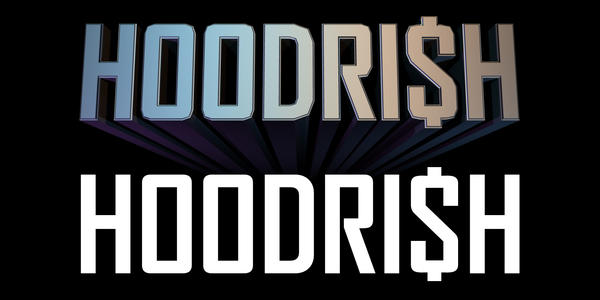
HR_Logo.jpg
2000 x 1000 - 293K


Comments
The issue is that Carrara is converting 2D type into a 3D geometry. Try looking for the Fidelity field in the text editor and increasing the value to see if that helps enough.
I had to increase fidelity to 1000, but it worked. thanks.
If the fidelity setting doesn't do enough, the option is to convert the text to a vertex model. It will be a messy mesh that may need some clean up, but then you could apply smoothing. You also wouldn't be able to edit it as text anymore either.