Madness in ungrouping
I have a group of objects that i want to move higher up the hierarchy. when i move the group folder it breaks the orientation of the objects in group. if i ungroup the group it moves everything in the group randomly. the doors have a shaft constraint on them to swing open, other than that nothing unusual about the group. see attached. Anyone help? thanx I can move them in the vertex modeler without any distortion
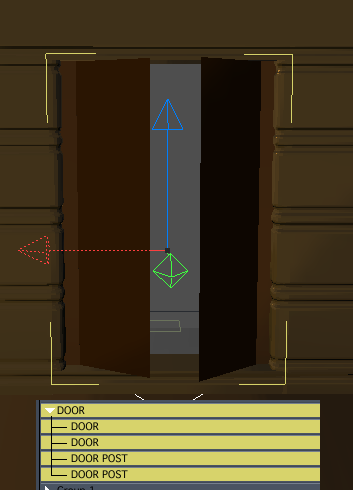
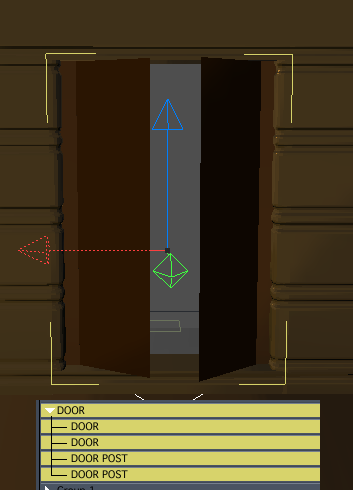
Grouped.png
353 x 490 - 18K
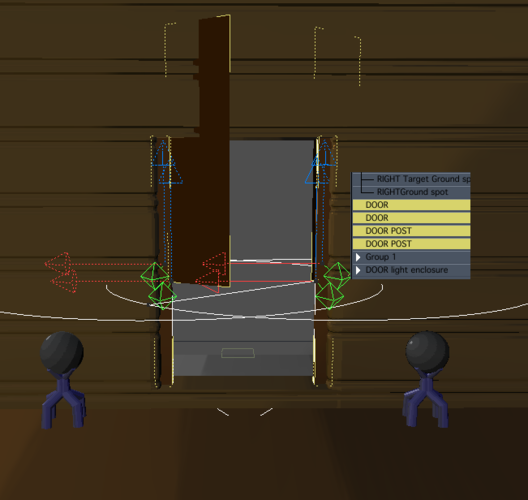
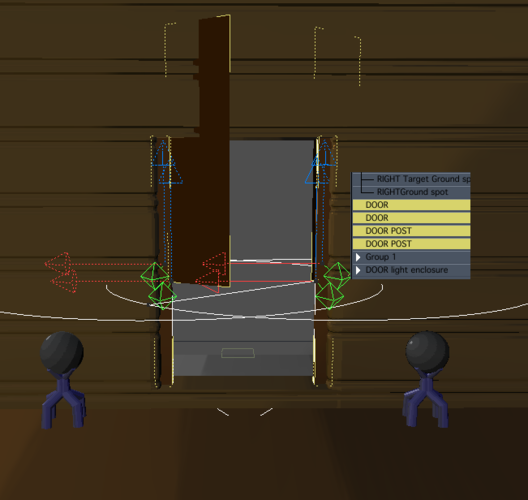
after_ungrouping.png
651 x 616 - 51K
Post edited by dot_bat on


Comments
Disable 'Use Constraints' icon at the top of the scene window, then move or ungroup. Then re-enable. Parenting then unparenting constrained enabled objects(etc.) may cause some objects to continually adjust to a new hierarchy.
disabling use constraints did it nothing else. just to clarify something, i thought parenting was dropping the object on to the object being parented to and grouping was just grouping by making it a group-select objects and Command G. arent they two different things?. why would moving a group require disabling constraints? my depth of knowledge of carrara is sorely lacking, please pardon my elementary questions. Thank you for a speedy reply tbwoq.
Try selecting your group and hit Ctrl G to group it again, then move it up the hierarchy. If that works, you could try to then drag the one group out from the other and see if all stays well. Not sure if ungroup would go deeper to remove both? You could try that too.
Hi dot_bat.
A Group is just a hierarchy name to help contain objects for easier navigation(etc.) The main difference between a Group and Parent link, is that a group is not a master object. It can't 'link to' or affect the relationships of the objects inside of the group. To do this, you must promote the group to a master(Edit->'Promote To Master').
The issue of objects moving when they change in the hierarchy or ungrouping could be due mainly to when you constrain an object. Carrara will not only set the constraint but also set the reference point.
So if you group a constrained object, move the group, then pull the object out of that hierarchy/ungroup, it snaps back to the reference point in the universe you first constrained it. At least that what is does in my testing.
thanx tbwoq for the explanation, thats what was happening. didnt know any of this, now filed away
Hi dot_bat.
A Group is just a hierarchy name to help contain objects for easier navigation(etc.) The main difference between a Group and Parent link, is that a group is not a master object. It can't 'link to' or affect the relationships of the objects inside of the group. To do this, you must promote the group to a master(Edit->'Promote To Master').
The issue of objects moving when they change in the hierarchy or ungrouping could be due mainly to when you constrain an object. Carrara will not only set the constraint but also set the reference point.
So if you group a constrained object, move the group, then pull the object out of that hierarchy/ungroup, it snaps back to the reference point in the universe you first constrained it. At least that what is does in my testing.
*scratches head*
TUTORIAL! TUTORIAL! :D
Yeah. I explained these in my usual way of posting, kind of short and semi-technical. :)
Grouping and master objects are explained in the PDF manual but,...warnings about removing/ungrouping objects with constraints in a hierarchy is not, or I misread the terminology. The OP is among many that have posted about this issue.
I hope maybe to start doing some mini forum type tutorials or better screen shots for replies etc., later this month. Any questions, feel free to ask.
I have been trying all day to group some objects from a free 3d model I put back together. I googled why are some objects not grouping in Carrara and this fixed it!!! Thank you so much!!