www.daz3d.com forums loosing host connection??
 archangel1802
Posts: 0
archangel1802
Posts: 0
can anyone tell me why this image keeps popping up when i am browsing the forums.
i assume it has something to do with my computer or settings.
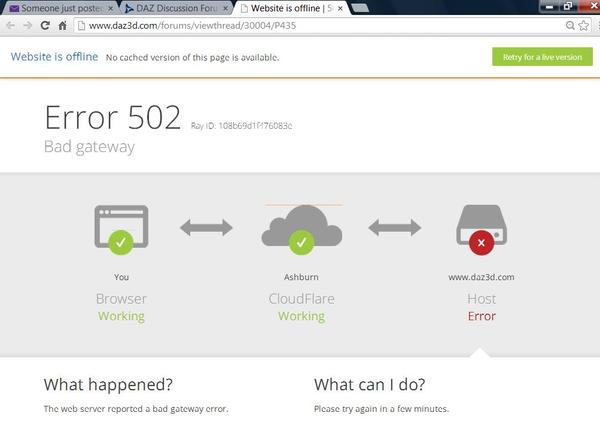
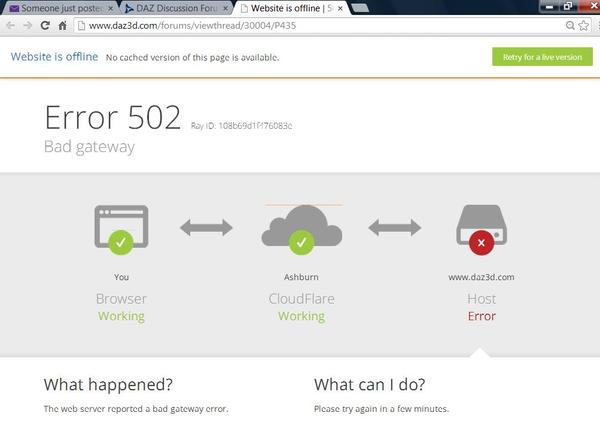
daz_offline.jpg
1003 x 715 - 53K


Comments
Clear your cache and DAZ related cookies
No, absolutely nothing wrong at your end. DAZ has been using CloudFlare for the last couple of years, to "help improve connection reliability and download speeds worldwide". It's OK when it works, but it has its flaky times — CloudFlare is one of the biggest public cloud servers in the world, and that makes it a huge target for black-hat stuff like DDOS attacks; a big one happened several months ago. It also depends on your nearest local cloud site (there are lots of them, dotted all over the world) always working at top efficiency. When (note the word choice) something goes wrong, all we can do is sit back and wait for the logjam to clear.
Oddly enough, DAZ seems to be OK for me right now, but a couple of other places I visit regularly, that I didn't even know use CloudFlare, went >clunk< a few hours ago.
There is one of the DAZ 3D cookies which gets screwed up on occasion by various browsers. Clearing that particular cookie usually helps to clear out a clodflare problem like this, if it stays around.
over the hedge is a animated movie, one of the many that got me interested in 3d renderings.