Text not working
I am building a Mom and Pop kind of country store and I would like to put some lettering in the windows. I thought I could use the text from Hex but it just isn't working. The only way I know to transfer anything from Hex to Daz is by exporting .obj. ( I can't get Hex to send anything to Daz and it won't save in any format that Daz can read.)
Hex will save in .hxn then import the lettering back intact. But every time I try to use .obj it goes wild with tessellation and I get garbage. Any solutions?
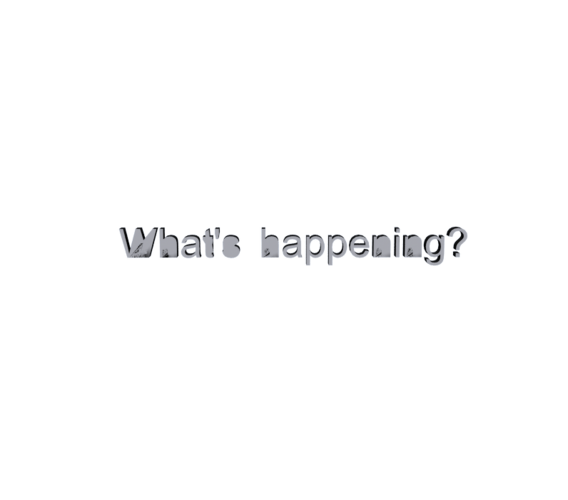
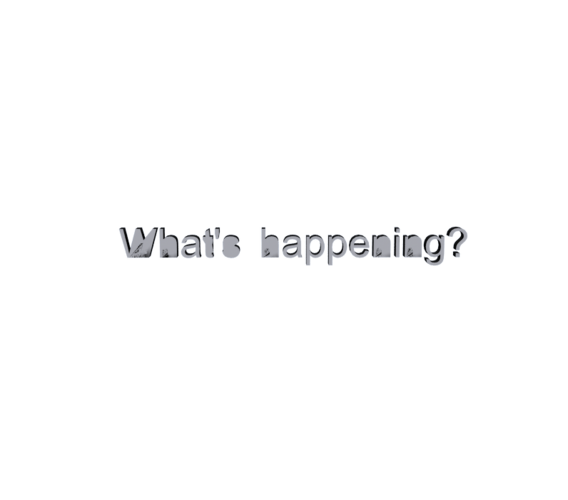
Whats_happening.png
796 x 701 - 44K
Post edited by Gotfryed on


Comments
That is caused by the N-gons on the faces of the lettering.
When you make your lettering, set tessellation at 4. Ungroup and weld all the letters to 1 object. Select it and go to Utilities ->triangulate n-gons and you'll be fine :)
That worked, thanks.
Now if I can just remember it I'll be fine.
Aargh!
I didn't remember it for very long. I guess I'll have to practice a little bit.
It does look good on the glass. I thinned the lettering down to 1% then parented it to the glass pane. I put a tiny tad of blue into the pane then turned opacity down to 5%. The only thing now is to learn how to make the glass somewhat reflective.
Thanks again with the help on the lettering.
Glad it worked for you:)
N-gons are killer - especially in Studio. Good idea to every now and then during a modelling session to go to the top menu Selection -> Select over-4-points faces, as well as Select non manifold edges. These are diagnostic tools that will select those types of bad geometry so you can fix early and save yourself a lot of tears later.