Invisible grouping bug??? and one possible solution
 patience55
Posts: 7,006
patience55
Posts: 7,006
Working on a dress mesh which normally does not cause any problems happened across something odd.
Couldn't use the brushes without crashing the program. Brushes worked fine - on other mesh in the same project. Just not on the WIP.
So ??? It was reminding me so much of that ship I was trying to build that kept crashing for no reason I could discover. But this was just a dress and like WHY????
So before I threw Hexagon and the computer out the window, thought to try something and it WORKED.
Exported out the WIP as .obj
Opened D/S and imported in said .obj file.
Exported it right back out as .obj
Imported it back into the Hexagon project.
SURPRISE!!!!
It was GROUPED!!!!
It should not have been grouped but it was.
So I ungrouped it and then the mesh was once again workable.
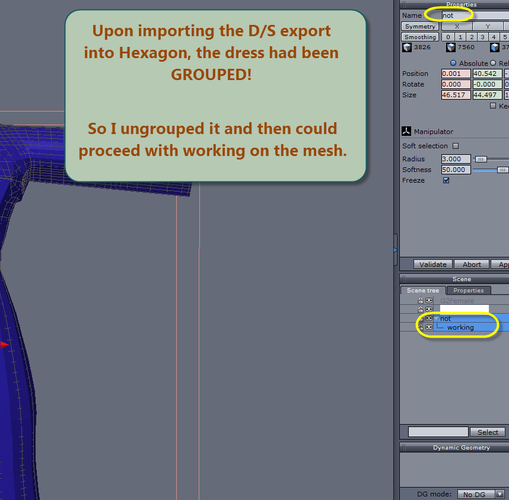
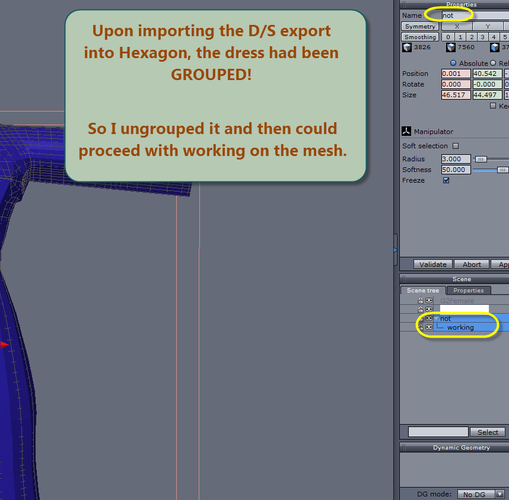
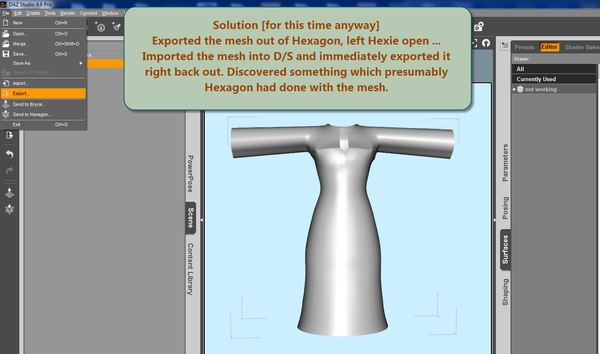
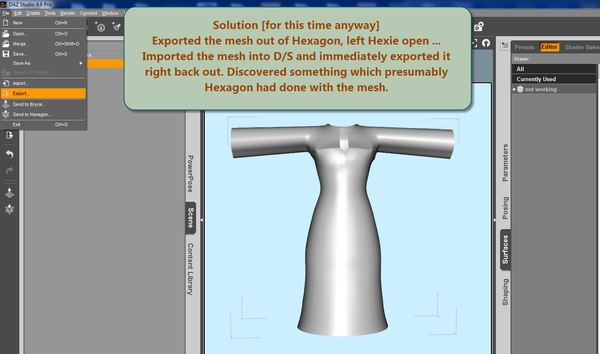
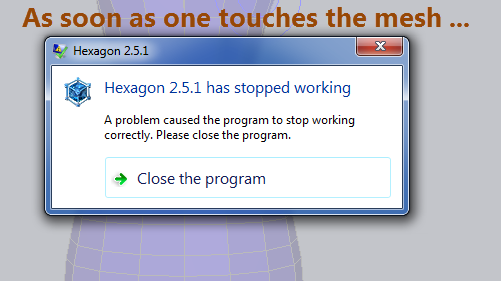
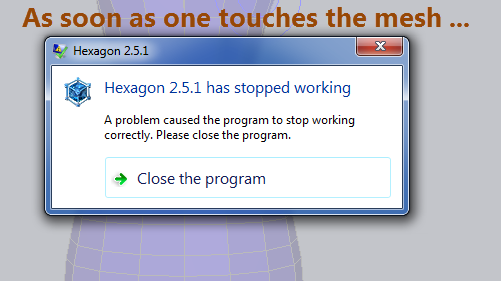
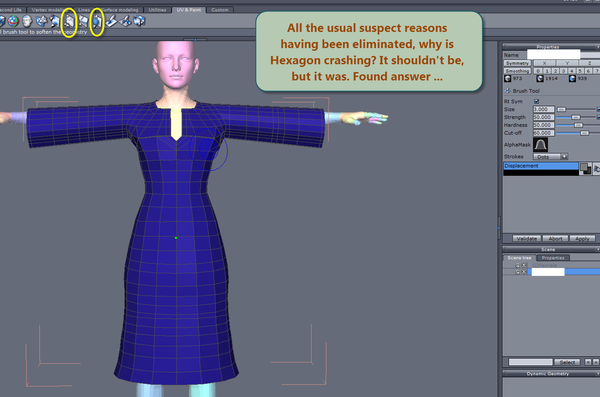
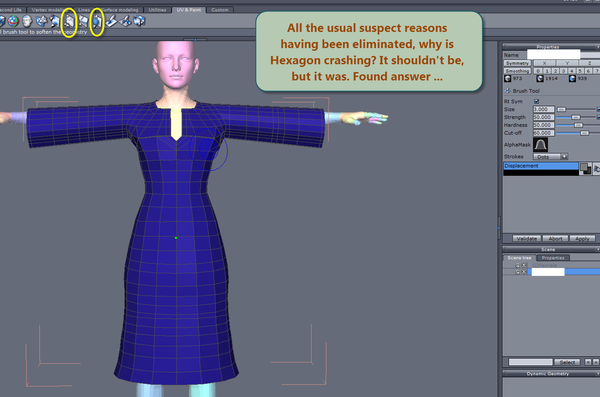
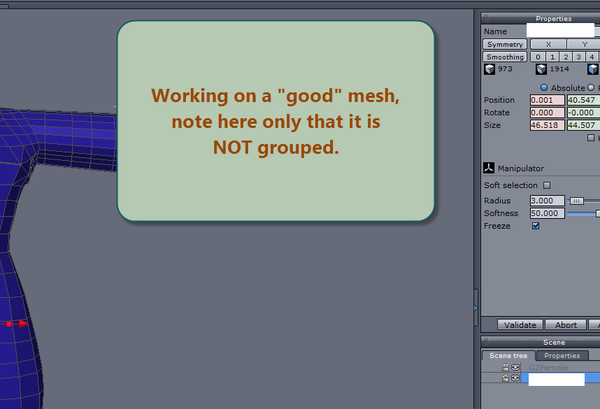
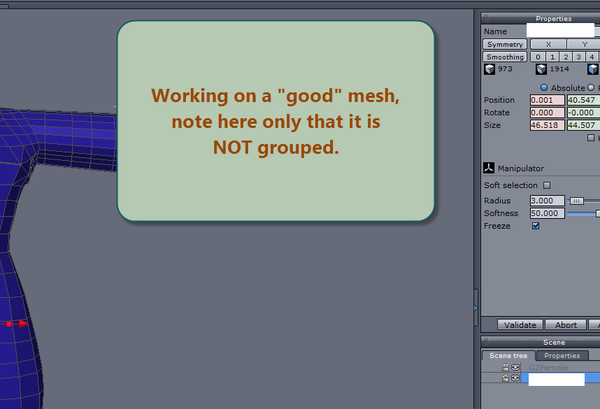


Comments
And the last 2 pics.
Hi Patience:)
Did you check for n-gons at all? In our investigation of causes for crashing when simply touching the mesh some time ago when Afriaginame still frequented the forum, we found that this was caused by twisted N-gons. The only way to fix was to export to Studio and bring it back as an .obj.
Yes I had checked for, and got rid of all "n-gons". Have no idea why it was doing what it did ... let alone why it had apparently made an invisible grouping. All lines and dots were welded.
Another of Hex's mysterious ways :)
Pity Afriaginame doesn't come here anymore - he is a boff at solving .obj mysteries.