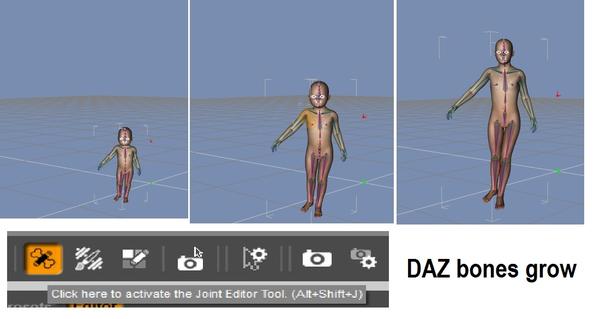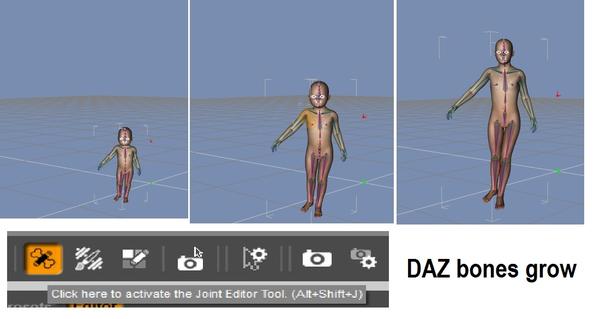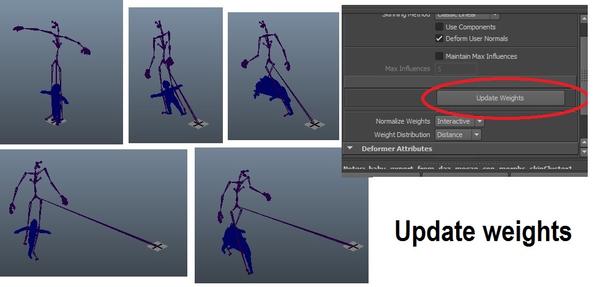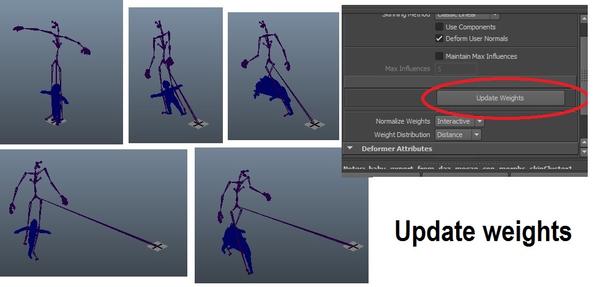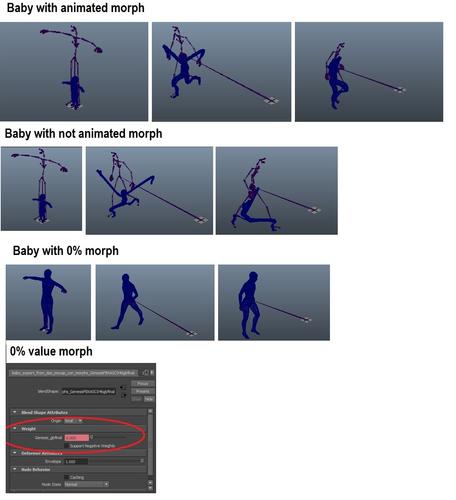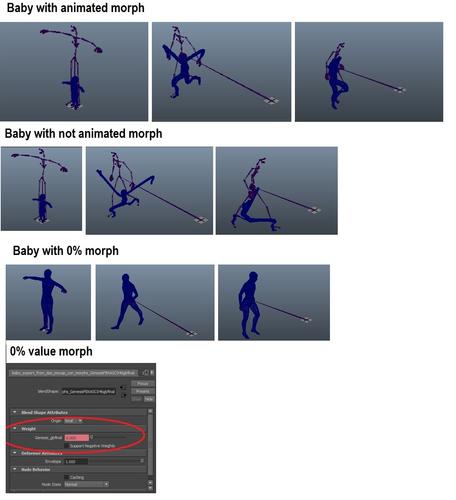DAZ Genesis baby growing animation in Maya
Hi,
I need to make the DAZ Baby Genesis character grow from child to adult with the morph "Baby AZ (gbfinal)" in within the character animation. I am using Ipi mocap studio 2.0 for the animation.
I´ve tried both using the morph in Maya along the timeline and making the grow morph advance in the DAZ character animation, but in both cases the texture of the Baby character shape gets deformed when using the morph along the timeline, as the section "baby with animated morph" of the attached image “First attached image.jpg” shows.
It seems not to be a problem of the morph animation, but with the morph being used when the character is animated. The character gets deformed. Please see the following image, that shows a character animation with a morph in 100% value (100% baby).
When the morph value is 0% (100% adult), the shape of the character has no problem at all. I´ve clicked the option "update weights", but the baby gets the wrong shape, it seems to be missing an axis in the update. Please see the sections "baby with 0% value morph", "0% value morph" of the attached image “Fist attached image.jpg” and image "update weights.jpg".
Is there a way to achieve a correct morph along the timeline?
The solutions I imagine (but I´m not achieving) are:
1) make the skeleton get the morph animation (I´ve seen that in DAZ, when I select the joint editor tool, the skeleton seems to grow when I use the character growing morph). Please see attached image "DAZ bones grow.jpg".
2) make the character shape texture get the right values when the morph is animated in Maya, while the skeleton keeps big as the “Fist attached image.jpg” shows.
I can make the character grow correctly while animating in DAZ, but I need the character grow in a Maya animation.
Could anyone please help me?
Thanks,
Seb