Daz's new Auto Fit dialog window
 Marmalade Boy
Posts: 103
Marmalade Boy
Posts: 103
hi there,
I posted this in another thread but I think it really belongs in this one. So...here's the deal, I created a nice transition body part and contacted it to the Big Cat 2 body (Images 1 and 2). I hid the lower part of the Genesis figure so only the top half and the new animal body part (which I rigged via the CCT tool) are shown.
From my many attempts of attaching arms, I know I have to change all the node names of the bones; so when I “fit to” Genesis, the bones won’t snap to the positions of the Genesis figure bones. I renamed the neck bone/node hip so only the neck (in this case the human hip part of the CAT) portion of the new cat figure with snap to the hip portion of the figure. I wanted it this way so I can use geo-grafting for a smooth transition. However, Daz Studio Pro 4.6.2.118 is doing something weird.
As you can see in image 3, the cat portion of the body is rigged perfectly. However, when I try to “fit to” in (image 4), I get this new dialog box (was not in the most recent version before this one). Image 5 shows the fitted figures but the model is moved and the rigging is all messed up due to the auto fitting. Any thought on how to resolve this.
I am 90% sure of what I am doing but I just can’t get this darn thing to fit correctly. When it’s fitted to Genesis, it behaves exactly as I thought it would except it’s translated in z and the rigging is all out of sorts. I think it has to do with this auto fit box. Any thoughts on this?
Alternatively I could just parent the darn thing and call it a day but I would really like to figure this out.


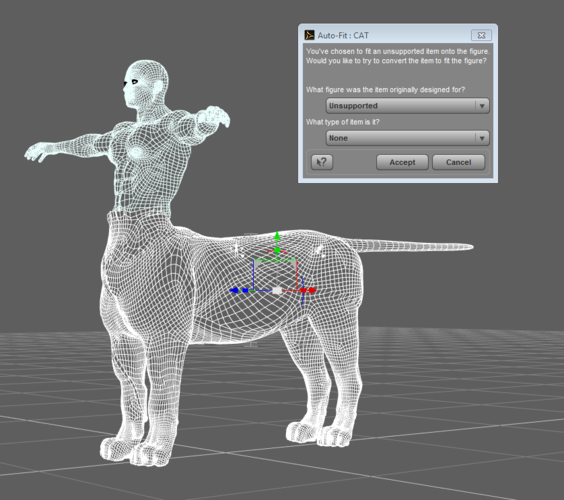
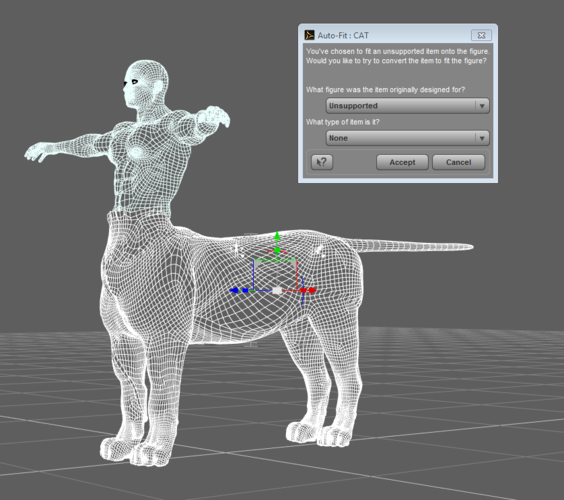
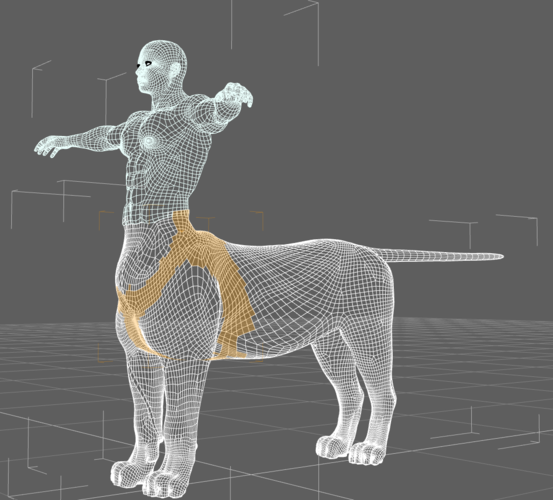
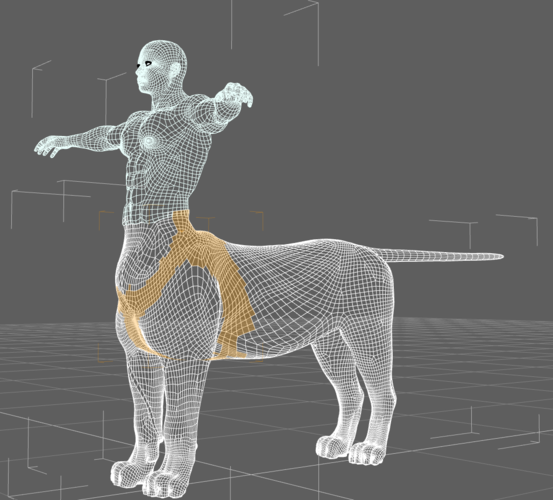
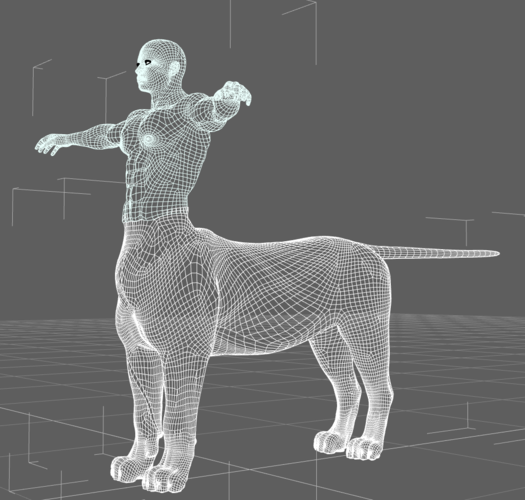
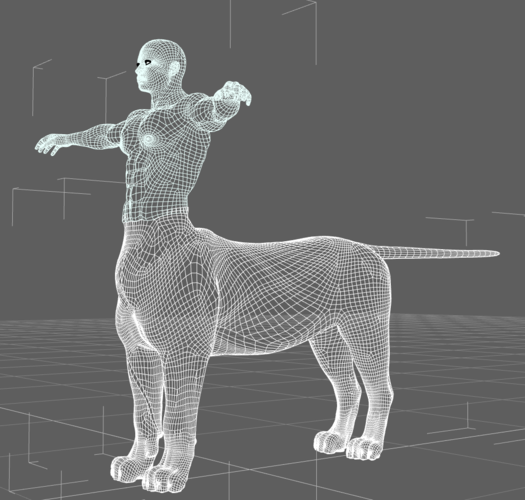
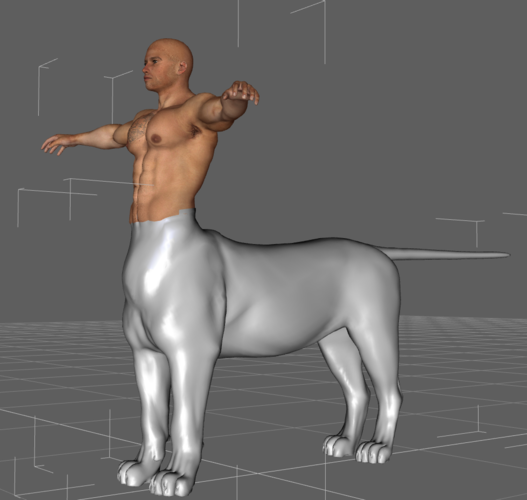
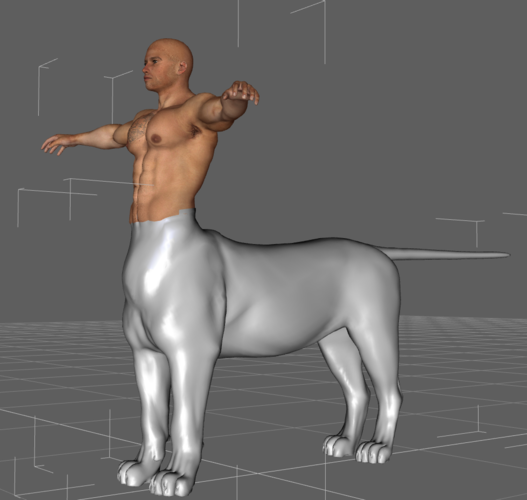


Comments
It looks more to me as if the figure is just going to the Default load axis location. Should you not be Parenting the figure and not Fitting it anyway? For Geo-Graphs to work they are built at the Default T load location. I think your figure is just moving to that, Check the Parent in Place option and see it that helps.
What version did you have previously? Triax-to-triax autofit was introduced with the first 4.6 releases, I think.
Hi Jaderail,
The parent in place option is/was on when I attempted this and unfortunately, I am all too familiar with the load position. The Cat body is in the original position...however, I forgot I moved the Genesis figure to line up with the front of the cat body. Do you know if it's possible to set a new T pose start point?
What still puzzles me is why there is no potion to say no. The dialog asks, "Would you like to try to convert this item to fit the figure" Shouldn't there be a NO potion. I just want it to connect not convert.
Fixmypcmike,
The version I was using before this one was DAZStudio_4.6.0.18_Win64.
I thought the "Cancel" button is like a "No"?