mcjShoesOnFloor - Script to move a figure's shoe soles to the top of a ground object
download : https://sites.google.com/site/mcasualsdazscripts3/mcjshoesonfloor
─────────────────────
Introduction
─────────────────────
This script is meant for simple situations where
you have a figure wearing shoes ( shoe figures )
and you want the figure to move just the right amount to bring the shoe soles to ground level.
─────────────────────
Use
─────────────────────
select a shoes node in the scene
optionally select a ground object
if no ground object is selected the ground level will be Y = 0
if a ground object is selected, then the top of that object's bounding box will be used as the ground altitude
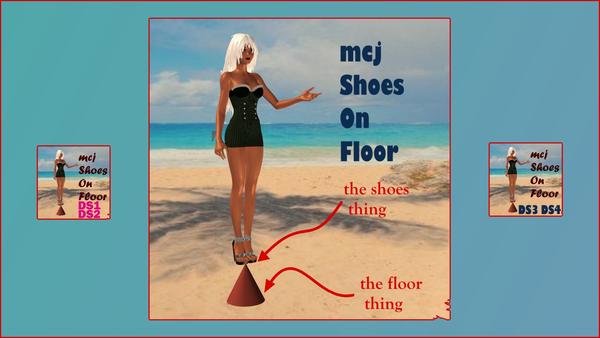
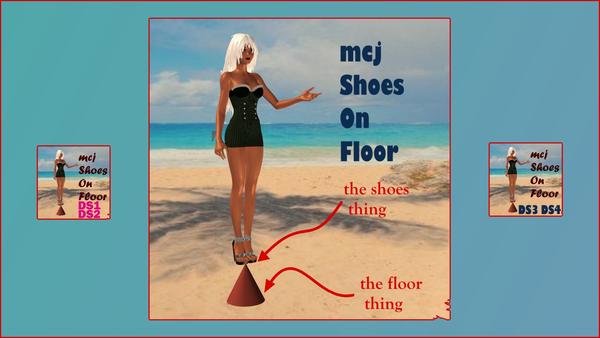
sofpromo.jpg
1600 x 900 - 135K
Post edited by mCasual on
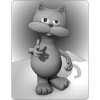


Comments
Great, useful script. Thanks Casual!!
i wont have to plunge under the floors as often
Very useful. Thanks a lot. I just realized there is so much more there to download on your site, i probably will need time to sort it all. Thanks for the castle too, i hope i will download it soon and give it a try :).
Oh, this looks very useful indeed. I'm always fiddling with my characters to make sure their shoes are actually touching the floor/ground. This will make it much easier. Thank you. :coolsmile:
OMG OMG OMG! This is going to be a well used script! THANKS Casual!
hi casual
thx for all your scripts
does Texanim work in daz 4.6 ?
on texanim's download page, there's a kit of sample images and "job files"
just now i tested the job file named "waterplanejob.txt"
i only had to change the name of the target object from "Plane" to "plane"
then change the location of the animated images from
C:\Program Files\DAZ\Studio\content\Scripts\Texanim\testpics
to
C:\Program Files (x86)\DAZ\Studio\content\Scripts\Texanim\testpics
>>>>>>>>> https://sites.google.com/site/mcasualsdazscripts/texanimfords3
result attached