Help me! pls....
give me a solution for this, I started to get bored :'(
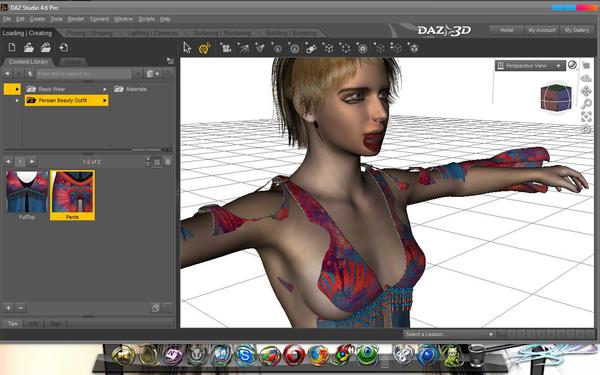
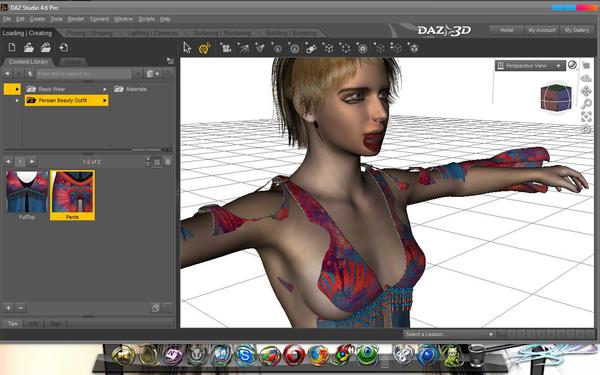
Screenshot.jpg
1280 x 800 - 156K
You currently have no notifications.
give me a solution for this, I started to get bored :'(
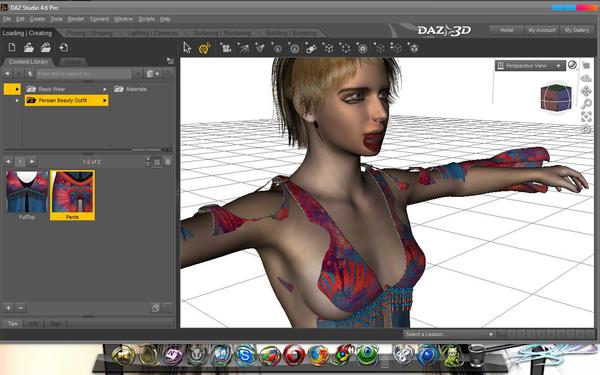
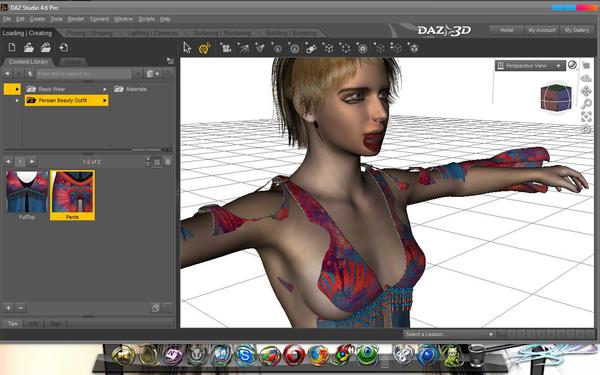

Licensing Agreement | Terms of Service | Privacy Policy | EULA
© 2025 Daz Productions Inc. All Rights Reserved.
Comments
A little more information would help - what figure is that, what have you done since opening DS to get to that point?
I somehow forgot, here is very messy. pls help me!
sorry my english language mess :D
The skin texture on the figure looks s if it it is for a different UV set than is being used. Select the figure in the scene tab, go to surfaces, and chnage the UV map to the one that is correct for the texture (if all else fails just chnage it to each in turn until it looks right!).
The clothes - dunno, do the arms of the top move when you move the arms of the figure? If not you may well need to 'fit to' the ietm to the the figure.
Yeppers, the Figures UV is not set to the UV the texture is for. And it looks like the top was loaded without the figure selected at the time it was loaded. For clothing to fit you need to have the figure selected in the Scene Tab or the Viewport when you load the clothing. To change the UV you select the figure and Open the Surfaces Tab and set the UV to match the figure the skin texture was made for.