mcjVRAV - VR one-eyed goggles or earphone+ visor - Poser prop


deep.jpg
640 x 359 - 24K


vr.jpg
1200 x 1200 - 630K


articulated.jpg
1200 x 900 - 372K


vrr.jpg
1200 x 900 - 457K


lit.jpg
1200 x 900 - 650K
Post edited by mCasual on
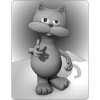


Comments
vr
Oh thank you. These look good. :coolsmile:
Very nice. Here is a quick Octane render. Thanks for sharing.
them octane renders sure stand out
i should check if there's action on the blender-cycles materials front
i watched a few youtube videos about it which i need to put in practice, like the anisotropic shader for brushed metals and hair
I thought it was painted metal so I used car paint. will use brushed metal. Here is one with brushed metal and changed the table top surface to art-rock surface to keep with your futuristic theme.
Again Thanks for sharing.
I love this visor, but the download link is broken. Anybody know where I can find it?
the link still works, but you have to click on the little down arrow on the right side of the attachments section
but here's a direct link to the zip file
https://sites.google.com/site/mcasualsdazscripts3/mcjvrav/mcjVRAV.zip?attredirects=0&d=1
( i simply copied the little-down-arrow url )
usually i remember to add a warning to point this out .... i'll add it right now
Here is another image. This is an awesome prop.
Awesome, thank you. This IS an awesome prop. One of my favorites.
Looks cool. Does it work in DAZ?
its a poser prop so it should work in all versions of Daz Studio and poser
OK great I got it downloaded but I'm not sure where to put it or where to find it once it installed.
The release page for the prop https://sites.google.com/site/mcasualsdazscripts3/mcjvrav
includes these instructions
unzip it into your daz studio content folder
typically :
c:\program files\daz\studio\content
but also possibly something like
C:\Users\YourUserName\Documents\DAZ 3D\Studio\My Library
once installed the prop will appear in your library under content/props/mcasual
i should probably call it a Poser content folder actually
and though, normally it's already in place
and in Daz Studio's Edit/Preferences/Directories, that Poser Content folder must be in the list of Poser Content directories that Daz Studio "sees"