Trouble fitting Genesis clothing to Michael 5
Certain clothing -- actually most of what I've bought -- won't fit Michael 5.
It's supposed to be for Genesis, so the autofit dialogue doesn't come up. Instead, it kinda morphs and squishes, and then deforms into either an ugly mess or a shrinkwrap with a lot of pokethough.
What could I be doing wrong?
---
I intended to add a render of the problem, but DS won't let me save renders for some reason.
I think I may just have to return all the Genesis stuff I bought during the sale. I can't get more than a handful of the products to work.
---
Finally managed to get a render. This is onyx with the M5 hero morph.
Do we need to buy clothing that's designed for M5 only then? I think I may have got the wrong impression about how Genesis worked. Funny, the clothes work better with Rhinoman.
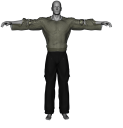
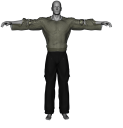


Comments
Which version of DS4 is this?
4.0.3.47
Is there another version?
I don't think some of the Genesis items are tested with the hero morph because I see this sometimes. However, because of the CCT it's not to difficult to fix. Check the clothing item that is fitting badly and check for an autogenerated morph for FBMMichael5Hero (i think that's the name) and set it back to 0. Set the scale of your figure to 100% (hero sets it up to like 103 or 108%). Hide everything in your scene except for the shirt and export as an obj then import it back in. If you know how to use magnets (or have a copy of Hexagon) you can tweak it to fit the morph a bit better and save it back out as an Obj and name that FBMMichael5Hero.
Then use morphloader pro to load that obj as a morph, and set the existing option (should be the last option) to replace deltas.
Try the morph on the shirt. The shirt should now fit if it looks ok, you can always save it as a support access->dsf morph. Then that morph should be active the next time you load the shirt.
That may not be all the the steps but just the gist; however clothing not specifically for M5 (and the hero morph or any other morph for instance Freak4 shape) may need this trick... especially if you use autofitted M4 clothing.
Interesting. I really did think that the big deal about Genesis was that you didn't have to worry about making sure your clothing purchases were for specific figures. I guess I misinterpreted the advertising.
Your suggestions seem good. However, I'm too lost in DS to do anything advanced with it. I wouldn't even know how to load a magnet... Also, there doesn't seem to be a morph loader pro available, just a version for DS 3. Dunno if it's because the store search is borked or because it's not sold any more. In any case, if the plugin costs money, I wouldn't be excited by the idea of spending more just to get stuff to work.
It was an enlightening experiment, though, even if it was an expensive one.
Morph Loader Pro is in DS4... however it's an icon rather than a menu item.. so you'll find it on the right side of the application. Also sometimes just backing out the morph that is autogenerated and adjusting smoothing may help as well.
Thanks for the explanation, and I appreciate your patience.
I guess I'm struggling with the lack of docs, links that lead to 404's, etc, or lots of documentation that is for DS 3, which isn't necessarily apparent right away to the new user. I must be dense when it comes to searches as I am having trouble finding information. I'm accomplishing almost everything with trial and error "I wonder what happens if I click this?" experiments, and while it's one way to veg in front of the screen, it's not terribly efficient.
Please bear with me. So when you say, "back out the morph" or "adjust smoothing" I actually don't know what you're talking about.
You can see smoothing in the parameters tab when the clothing item is selected. Some clothing items are not made to work with smoothing and collision, and these will not support morphs they don't have included in them originally.
The more surface detail a morph has, the worse job Autofit will do with it. This is true with both large female breasts (shrinkwrap!) and detailed musculature (such as with Hero). It looks to me from the pic like smoothing just isn't on at all, though.
It looks to me like smoothing is on, and is half of the reason for the problem. The other half is that for some unknown reason, the shirt is a few inches lower than it should be. The result is that where the smoothing algorithm thinks Genesis is "inside" the shirt, it stretches the shirt around him, and where it thinks he's "outside", it bends the shirt down to avoid collision.
That's a good point - it's almost like Hero's scaling wasn't applied for some reason.
This is probably not the issue, but I've had similar stuff with Genesis clothes going weird rather than fitting Genesis morphs, and the clothing was something set to "fit to" some other object in the scene other than Genesis, such as the pants or belt. In the paramaters there is a sometimes a "misc" and there you sometimes find a "fit to". Or not. Or this isn't the issue at all but sometimes it's worth checking little things like that.
Here's how you do it, though I tried it with this shirt and it didn't help.
1. Select the shirt in the Scene Tab.
2. On the Parameter tab, go to the Active Tab Options (the little white square with the triangle/arrow) and turn on the first item "Show Hidden Properties".
3. In the "Actor" section a "Male" sub-section will appear with the auto-generated morphs put into the clothing. To "back out the morphs" just move the M5/M5 Hero sliders to 0%.
4. Go to the Scene tab and apply the smoothing modifier to the shirt and cross your fingers. You can fiddle with the smoothing/collision sliders to see if that helps.
I've used this Male-M3dia's tip on ill-fitting boots with M5/M5 Hero morph with improved fitting results.
Thanks, everyone.
Lindsey -- Oh, I see. Adjusting the smoothing and collision iterations does help with a lot of issues. Not with this particular outfit. But with many of the others. Thank you.
Sickleyield -- Problem isn't with autofit -- at least I don't think it is (is it really the same process for genesis and Gen 4 figures? I ask because I don't know-- since the autofit dialogue that pops up when you fit Gen 4 clothing to Genesis doesn't pop up with Genesis clothing for me. And I've actually got fairly good results with Gen 4 clothing and autofit, so that's why I'm confounded.
Murgatroyd -- Yes. Now that I have found where to adjust smoothing (which is on my default, it seems) thanks to Lindsey, I can tell you that when I set smoothing to much higher levels, it really does stretch more around the limbs. When it's off, the shirt sits offset from the arms, as you describe it, a few inches lower.
Sickleyield -- Yeah, the hero morph scales the height. I guess it's this part of it that isn't working, as you said.
Also, one of the issues I am having -- with the clothing cleavage modifier that should help with the shrinkwrap effect -- is that the body part morphs don't actually seem to smooth the Genesis figure. Nothing seems to be modified. A general body smoothing morph does work, but it's not quite strong enough in some places, such as around the glutes. Pants still give very very uncomfortable looking wedgies.
I was having the opposite effect with Poke-Away. The morphs to make the body parts thinner so that pokethrough would not appear worked fine, but also the clothing followed those morphs, so the pokethrough would re-appear, but on a skinnier figure.
Interestingly enough, restarting DS, and the problem with poke-away morphs being followed by the clothing is no longer happening.
I wouldn't attribute this to a problem with DS as I'm a DS noob so the chance that this is all user error is very high indeed.
Anyway, thank you. Many things are improving with your suggestions, so you guys have been very helpful. But I think this particular item pictured does need to have the Hero scaling added if I want to use that morph with it.
I own M5 and the Onyx outfit, so out of curiosity I loaded M5 Heroic and then the Onyx shirt. Got the same result as you did, and I'm using DS4.5. I suspect it's a problem with that specific outfit; hopefully one that will be fixed in an update. Basically I agree with your assessment. Other Genesis clothing I own seems to work fine, including items created before M5 was released. If it's important to you to be able to use that outfit on M5 Hero, you may wish to put a support ticket in.