Ready - a morph and a d-form to address Aiko3's flat-thigh-top issue
well in the end the solution i give you is a d-form, packaged as a morph
i also include the d-form as a dsa file
it’s not perfect, but it does de-flatten the thighs and gives mildly accemptable results smile
https://sites.google.com/site/mcasualsdazscripts4/mcja3sitmorph


zzoom.jpg
1920 x 1200 - 169K
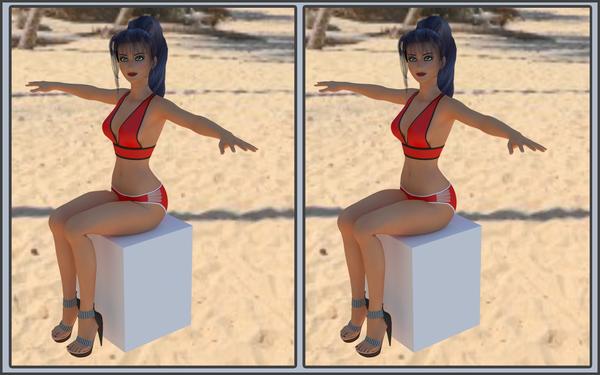
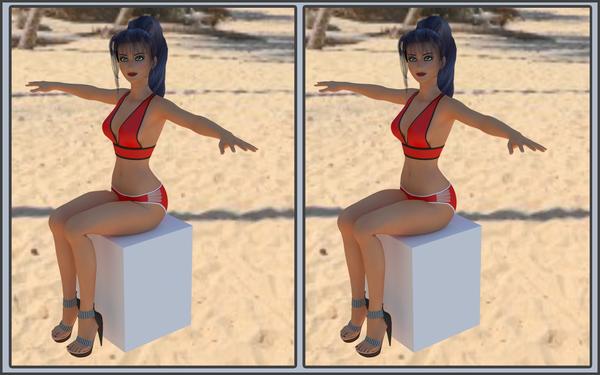
notfixed.jpg
1920 x 1200 - 224K
Post edited by mCasual on
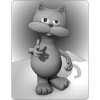


Comments
I usually just tweak her joint parameters, but that has limitations - looking forward to a tailor-made morph! A3 has the best thighs in the business, as long as she doesn't sit down. ;)
dont' know if i'll be able to replicate this in Daz Studio
but in Poser someone found a solution involving Inverse Kinematics and the "pull" tool http://www.poserbydesign.com/news/index.php/component/content/article/32-tutorials/pose-tutorials/69-pose-joint-corrections
I couldn't understand what was supposed to be happening in that article, in terms of underlying Poser 'mechanics'. I followed their advice step-by-step, as far as I was able, and couldn't get a good result myself. A correction morph would still be useful for both D|S and Poser, in my opinion.
I have a suspicion this won't work on figures that aren't quite A3 (or H3 either). I use the Melody and Micah fuzzy-critter characters a lot, and this kind of fix would certainly make certain poses easier to set up. Unfortunately the figures use a custom head mesh, plus an extra Easyposed tail, so the meshes won't match and the morphs won't work. Unless anyone knows something different...?
Morphs only need to match the body parts that are being morphed - in this case, I imagine it will be the buttocks and thighs (casual will correct me if I'm wrong!). So a custom mesh or additional parts won't make a difference.
what i will do is a morph that only works for Aiko3
more than that it will only be useful for sit-poses similar to the one shown here
( each vertex in a figure has a number and a morph simply
tells which vertex to move and by how much - only Aiko 3 will have the
vertex order for the morph i will build)
That's fine - just what I wanted!
By the way, A3 shares her vertex order with the other generation 3 figures: V3, M3, SP3... But although the morph would work on them, I doubt it would be useful. :)
quick study
the flattening is linked to the thigh rotation
here you see a target curve similar to what i'll use
spending a few minutes on the flatthigh tops issue :)
figure 1 : null nodes are marking the buttock vertices that are not simply rotated-around-the-thigh-node
shown below is the script i used to obtain this
in figure 2 we will see what their positions would be if they were ... simply rotated-around-the-thigh-node
so the solution will probably be to generate a fix-morph using a carefull blend of those displacements
... but that will be next time !
figure3 and 4 show the buttock shell parented to the thigh bone and rotated along with it
and figure 5 shows that a lot of things are going on when the thigh bends
in poser (7) we can see the red/green lines which delimit the regions under the influence of the thigh Bend
now ... what if we move one of them? ( by now poser probably destroyed aiko's rig )
fig2 ... interesting no? it doesnt look too bad
and somewhere in the CR2 those angles can be changed
it can possibly be done using a daz script "live"
i didnt know it but you dont need to be in Poser's setup room to use the Joint Editor
which is a good thing because entering the setup room is extremely scary for the Aikos of this world
Fig 3 - apparently the angle is called Incl(uded) Dynamic C
Fig 4 - changing the other green like, removed much of the back-oof-the=thigh bulge ... interesting results here too, with a minimum of effort
Figure 5 - that's the initial vialues for - so we just have to locate those in the CR2 ...
the changes to make for the right thigh bend would be something like
284.443 --------> 337
240.691 ----------> 225
so i make a copy of aiko's cr2 which i call aikoMissThigh.cr2
i open it in wordpad
i look for actor rThigh
( is it me or didnt wordpad handle humongous files well in XP and not well at all in Windows 7? )
and within rThigh i find the "JointX" channel which holds our angles ! albeit with a 360 degrees offset ( probably to keep angles between -180 and 180 )
so uhhh i change
the second value (B) from -75.5571 ( = 284 - 360 ) to ( 337 - 360 ) = -23
and i change the third value (C) from -114.992 ( = 240.691 - 360 approx!? ) to ( 225-360 ) = - 135
save, load aikomissthigh in DS3A and it ......... didnt work
so i search for the angle 9.64795
and i find 4 occurences of a jointX
i change the -75.5571 angles to -23 and the -114.992 angles to -135
save aikomissthigh
load her in DS3
...
Figure 2 it kinda works but it's rough, no flat thighs but rough bemd
Figure 3 the back of the thigh/buttock fix worked too, but it reduced the stretch area too much and the "accordion" is rough
on the other hand this part could be hidden by the seat
Fig 4 - in previous examples we were Bending the thigh -90 degrees to exagerate the problem, but here we split that angle between the thigh and the buttock angles, -45 degrees each and it looks ok!
figure 5 - idem
worked on the issue some more !
that's the target shape for the morph
the thigh-top arcs were modified to end at the bikini uh arches
the thigh side bend arcs need to have a larger radius i think
in real live the acute folds begin about mid-way
( mcjTeleblender export followed by Blender Cycles render )
figure 2 i may also do something for the underside
a few hundred tweaks later
some of it on the sides near the bikini "gills"
so the acute-angle skin fold begins closer the the middle
back of the thighs substantially pushed up
next time i get back to this project i'll build the morph from this "sculpture" and post it on my site !
I couldn't understand what was supposed to be happening in that article, in terms of underlying Poser 'mechanics'. I followed their advice step-by-step, as far as I was able, and couldn't get a good result myself. A correction morph would still be useful for both D|S and Poser, in my opinion.
This video show how I fixed A3's flat thighs. So far I haven't had a flat thigh pose that I couldn't fix in Poser.
http://www.poserbydesign.com/news/index.php/component/allvideoshare/video/latest/a3-flat-thigh-fix
Additional Aiko 3 Flat thigh Solutions
Solution for those without Poser Pro 2014:
When Posing Aiko 3 in a seated position
STEP 1: Pose the buttock (upper thigh) in the seated position. Bend this as far as it will go.
STEP 2: Pose the thigh in the seated position
These two steps will greatly minimize the flat thigh look.
If you have Poser Pro 2014 follow the steps above and do step 3 below
Step 3: Use the Smooth Tool to smooth out the bend
I did a quick render in Poser Pro 2014 using the smooth tool. I know that new morph dials can be created using the morph brush but I'm not sure if it works the same with the Smooth Tool
thanks ! i may generate the morph using what i can imagine smoothing works like
or using by observing how V4 / Genesis bends thighs
I am patiently waiting for the Aiko 3 morph.
Same :D
Is is just on my PC (using DAZ studio 3), or does Aiko 3's right buttock bend more that the left buttock?
on my version , the "generation 3" Aiko both legs have the same limits -50 degrees to 30 degrees
the Genesis based Aiko3 may be different
for the same bend angle, the difference between both legs is extremely small\
each slider in the parameters tab has a button that opens a settings menu where you can see/change those limits
i think i'll make it a simple morph which i created using a d-form
also, i'll include the d-form in a .daz file
so you can apply it to skirts and pants
on my version , the "generation 3" Aiko both legs have the same limits -50 degrees to 30 degrees
the Genesis based Aiko3 may be different
for the same bend angle, the difference between both legs is extremely small\
each slider in the parameters tab has a button that opens a settings menu where you can see/change those limits
Thanks, I learned something new.
I'm looking forward to the morph.
well in the end the solution i give you is a d-form, packaged as a morph
i also include the d-form as a dsa file
it's not perfect, but it does de-flatten the thighs and gives mildly accemptable results :)
https://sites.google.com/site/mcasualsdazscripts4/mcja3sitmorph
Thank you; downloading now.
EDIT: The DSA file works great in DAZ Studio 3.
Have to try out this miracle tool in Poser, because this may be the solution to the biggest of my problems with A3... Unfortunately, recently I don't have much time for playing with anything fun, even Poser *sobs*