Carrara not reading Runtime - SOLVED
 Roygee
Posts: 2,247
Roygee
Posts: 2,247
Hi all :)
I've just installed an upgrade of Poser Debut - a complete new install. Carrara 8.1 is not reading the content of the Runtime -I first tried letting it autodetect, which it didn't, then pointed it at the Runtime - the highlighted folder in the first pic shows where I pointed. The second pic shows that it is not reading.
As a test, I set up a Runtime elsewhere on the disc and pointed it there - also didn't read the content.
Any ideas as to what is wrong. Daz Studio and Poser both read it correctly.


car.jpg
640 x 267 - 18K
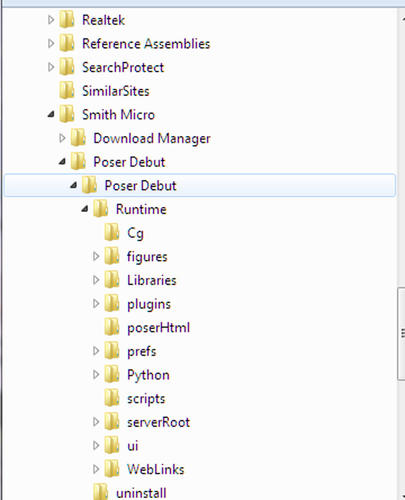
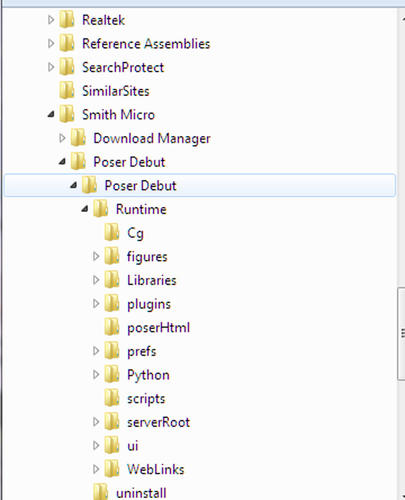
poser.jpg
720 x 888 - 74K
Post edited by Roygee on


Comments
Strange. I can point C at my old runtime on an external hdd. and it finds all content in there.
But I do select the runtime itself, not the folder in which the runtime is placed (see your image)
Hi Roygee :)
I notice that you have a folder called "SearchProtect"
I'm not sure what that is but,... could it be stopping access to important "program files" folders
Smith Micro also recommend the use of a folder outside of the Program files folder (EG: My documents, Public documents)
Other than some protection,. I've no idea why carrara isn't seeing the runtime, or any other folder you point it to.
What is being added?
if you point it somewhere, it should add something , even if it's the wrong folder.
Hi 3dage :)
Sorry, false alarm - in my hurry to get it going, I pointed it to the wrong Runtime! I pointed at the Runtime in Program Folders, instead of the one in My Documents. The one in Program Folders is used in Poser - what for, I've yet to find out :)
SM is now using a download manager similar to DIM, which automatically installs to the correct location.
@Eric - I'm sure it is the proper convention to point at the folder containing the Runtime?
BTW - how do i edit the topic title to SOLVED ?
Thanks Roy :)
Good to know you're up and running, and that SM has a DIM thing now :)
I think if you edit your original post, the title of the thread should be in a separate subject field above the text box.
Thanks EP - solved! :cheese: