Rendering spheres without jagged lines
I'm using Daz Studio 4.6.1.17 and have run into a problem when rendering spheres.
If you look at the attached image, you'll see the jagged lines are super obvious. I'm rendering this at a resolution of 1000x1000 with the Very High Quality profile from this page http://www.daz3d.com/forums/discussion/16085/
Am I doing something wrong? Most curvy lines ender very nicely, but spherical objects look like plain polygons.
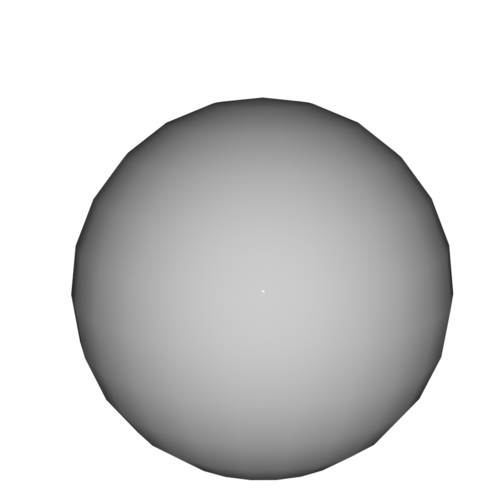
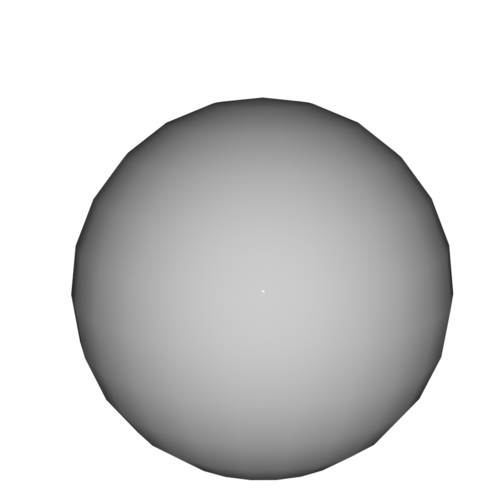
sphere_render.png
1000 x 1000 - 399K


Comments
Hi
Is that a standard DS primitive?
Yes it is. I just used it as a demonstration but it happens with anything spherical or nearly spherical.
In this case you could just increase the number of 'sides' and 'segments' when you create the sphere.
There's an easier solution. Convert the object to a SubD object and it will look very rounded even in close-ups. To do this, click the options icon in the scene tab (Looks like several lines and an arrow) and go to Edit -> Convert to SubD.
This way you can dynamically change the amount of polygons if you decide you want more or less 'roundness' by increasing the number of subdivisions in the paramters pane.
Convert to SubD is also available in Edit>Object>Geometry and Edit>Figure>Geometry
Amazingly simple!!
Thank you so much guys. And thankfully my computer seems to handle the necessary subdivision well.
Thanks again.
I'll second that, thanks.
I was using 96 or 192 ("Sides" on cylinders, I don't remember for spheres) with that Create Primitive thing, just to make them more round then 'hexagon-looking'. I will try that tonight, after the coffee soaks in.
All users please keep in mind Subdivision will double or MORE, depending on the setting, your mesh count. That requires more RAM for the Item. Just a heads up folks.