Teeth showing in render when mouth is closed
 kyoto kid
Posts: 41,042
kyoto kid
Posts: 41,042
...so trying to figure out what is wrong here. Set up a character on the base G2F using Zev0s' Growing up morphs. Whenever I render she appears to be grimacing even though all mouth pose morphs are at zero values.
I spent the last hour or so going though all the head/face morph sliders I used testing each one individually yet the issue persists. I checked the jaw/teeth sliders that came with the base G2F figure and all are at 0% so they are not the cause. I even tried setting them to negative values but still had the same results after rendering. This is totally baffling me as it is the first time I have seen this happen.
In the Screen shot. it can be seen that the mouth and lips are definitely closed
In the render, the teeth can clearly be seen as if one or more of the "mouth open"/expression pose morphs were applied even though all are at zero value.


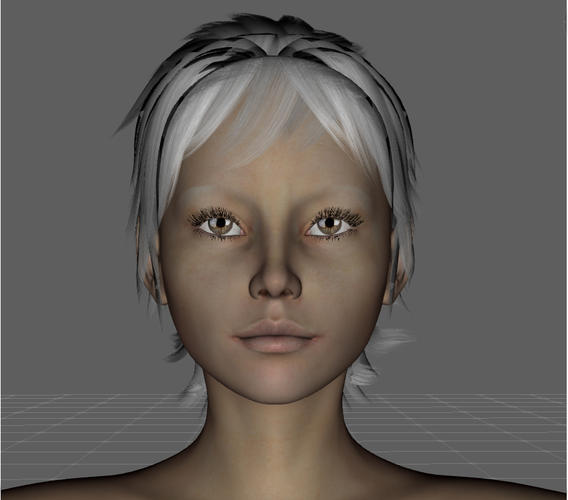
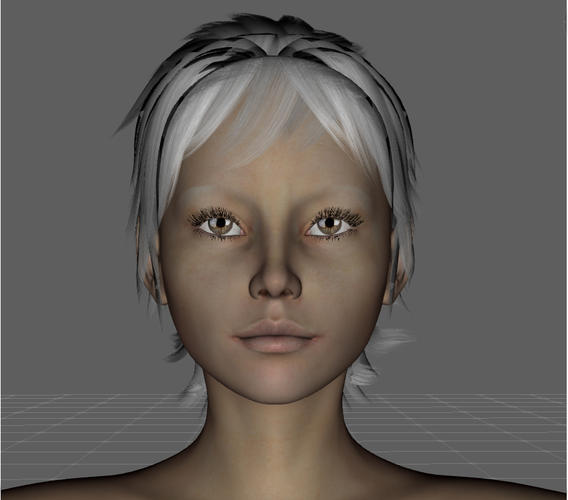


Comments
Displacement on the teeth?
...shouldn't be as I never mess with those settings. I actually created this character a few weeks ago and everything looked fine. I saved her as character preset but that should not have affected the displacement map. When I did the same with My Leela character earlier, everything looked fine in both the viewport and render.
Both are using V4 skins that I saved as DUF material presets so if the process messed up one it should have done so to both.
I have seen this before, but I'm not sure what or when...
I think it has to do with one or more of the Shaders that do Subsurface, it displaces the texture and causes this. But as I say I'm not sure which did it or the fix that was posted.
...odd why it didn't happen with Leela as I used SSS on her.
I reapplied the original map and that corrected it. Will try reapplying SSS to see if that indeed is the cause.
When using the Age of Armor SSS shader the displacement minimum and maximum must be 0 if there's no displacement, even if the strength is already zero or there's no map applied.
I don't have any ideas to try but I do notice that there is also a problem with the nostrils. It seems that in the render the nostrils are larger. What ever is causing your mouth problem appears to be causing nose problems too.
...thank you for pointing that out as well.
Still experimenting.
Just seems odd that again it worked fine for one (Leela) but not for the other (Tracey). Certainly cannot be the skin map as both Leela and Tracey use skins created by Thorne/Sarsa. Leela uses the Tommi skin map and Tracey uses the skin map from Graeme (both saved as .duf material presets. I checked the product pages for both characters and neither indicates there is a displacement map, only diffuse, bump, and specular.