No Skin or Surfaces displaying - Only Bounding Boxes
in New Users
After a break of using Daz for a few months (I only used it a little in the past, so I'm pretty much a new user), I downloaded the latest update taking me from 4.11 to 4.12.
Everything has always displayed fine in the past without a problem...
But now, whatever model or character or scene I try to open it shows only a bunch of boxes where things aught to be.
(Please see the attached image)
I've tried uninstalling / reinstalling everything a couple of times using the Install Manager but to no avail, the problem is the same.
Any help would be greatly appreciated!
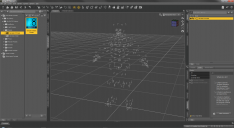
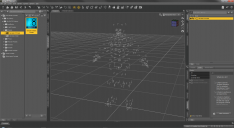
daz problem 01.PNG
1919 x 1051 - 256K


Comments
Lok at the little wire cube icon just to the elft of the button labelled Perspective View - that button ses the preview mode, and it's currently set to Bounding Bo - click it and select Texture Shaded (or Iray if your system is up to it).