Opacity Map Not Working in Created Surface Zone
 Lucynsky
Posts: 64
Lucynsky
Posts: 64
What I want to have happen is to create lace in the veil's white face band.
To show what I've done so far, I've put the same opacity map in the shirt, where it works. Both have tiling of U=1, V=1.
The only difference is that I've selected polygons and made them into surface zones.
I've tried using different shaders, and the only difference is what color the lace zone turns into. I've tried increasing the tiling, horizontally and vertically. No change.
I must be missing something...
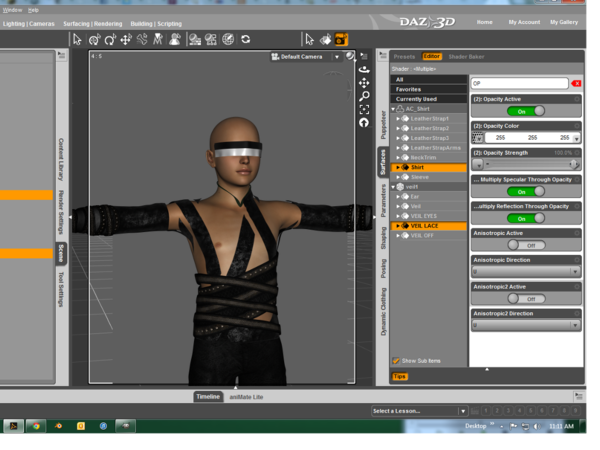
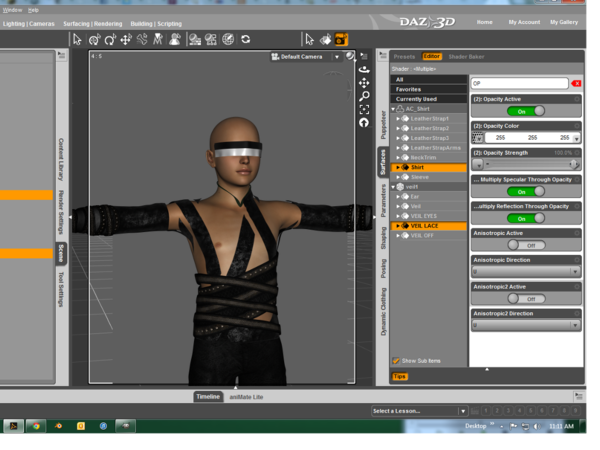
lace_irritation.png
1024 x 768 - 3M


Comments
Is the item UV mapped?
Uh... Surfaces tab says "Default UV." Loaded in a fresh veil, and it says the same. I tried using a shader, and achieved the same result. :/
However, when I made a primitive, the shaders and opacity transmap worked. Again, Default UV.
You have different shaders on each material zone, which suggests something did not go quite as you expected/wanted it to.
That doesn't necessarily mean it's mapped - try selecting its surfaces, then switch the viewport to the UV view (click where it says Default Camera at top-right of the viewport in your screen shot).