How does one get that translucent glow on ears in Poser?
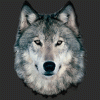 RAMWolff
Posts: 10,249
RAMWolff
Posts: 10,249
Hi,
I'm currently working on a character for Poser's L'Homme, wondering how one would achieve that translucent glow that hits ears when certain lights are behind the head. I have the maps created, I know it's white on black background but I'm not sure where to plug them in. I'm using Superfly.
Any help here?
Thank you so much!
Richard


Comments
I don't know much about Superfly materials, but wouldn't that have something to do with subsurface scattering?
Yea, I have a SSS node and have it plugged into the Translucency input but nothing. I even positioned a spot behind the head... nada!
I was able to get that effect with Victoria 4 figures using EZSkin 3 by Snarlygribbly. While it doesn't have (that I know of) built in support for L'Homme, you can create a new profile to support it.
Use the Physical Surface Node in Poser, bottom is the RG&B inputs. Set the R to about 5.00000 and put a spot behind the ears. All aglow!