Annoying Problem on New DAZ Install
 Three Wishes
Posts: 471
Three Wishes
Posts: 471
Good morning, all!
So, I finally got my hot new 27" iMac. *cues a chorus of 'Happy Birthday To Me* :D
I initialized DAZ from scratch on it. Downloaded the latest production app, and then used DIM to download and install all purchased content to default locations.
However, my Poser libraries and all scene files for both DAZ and Poser Pro 2012 (which I apparently won't be installing on this new machine) lived on an external USB drive, which I simply unmounted from my old Mac and mounted on this one. I then set the content manager to recognize that Runtime as a searchable path for Poser-specific assets.
Almost everything is running fine. (And much, much faster. Yay!)
However, I've discovered that when I try to load certain older scene files I get the dreaded window pictured below.
The thing is, of course, that all files are there. And as far as I can decipher DAZ Studio's lookup logic, they haven't changed locations. The paths listed as missing are pointing exactly where they should.
Two changes that I *have* noticed are these: First, the /Runtime/Libraries/!Daz/Michael 4/Deltas/... hierarchy has been duplicated into my /My Daz3d Library/ folder by the fresh install. Second, I of course don't have access to any of the /auto_adapted/ hierarchy on this machine, which was left on the old machine. If I open one of the scene files in a text editor, I do see references to that hierarchy, but my expectation was that DAZ would rebuild that as necessary during the scene load.
I'm not sure what the correct steps are to try to rescue these older scene files, and I'd appreciate any tips. Thanks!
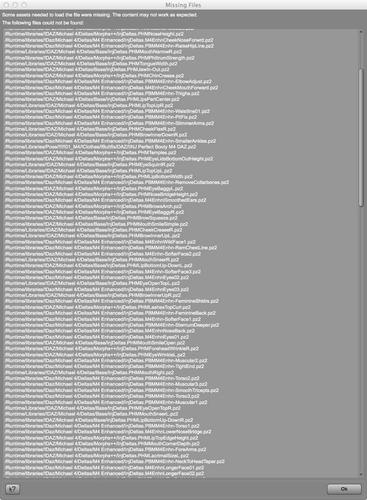
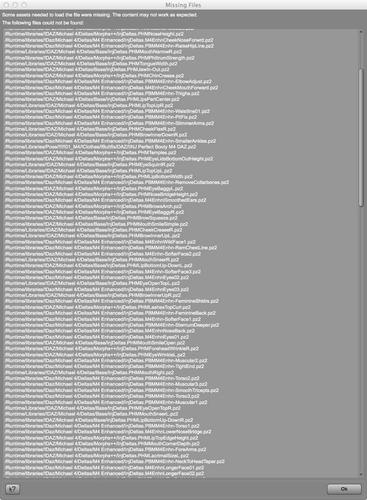


Comments
Did you move the data files associated with the old install? If products were old enough that they did not come with their own data or were poser files then data files would have been generated for the scenes and the scenes would call them when you try and load them.
I should mention that if you can not for some reason move the old data files over or don't want to you can load the objects that have missing data and then save them as a scene. At least I think you need to save the scene rather than just load them and delete them. That will recreate the data for you and when your done you can delete the unnecessary scene.
To read the DAZ Scene files the folder needs to be Mapped as a DAZ Studio Format folder as well as a Poser Format folder. With it mapped as only Poser Format DAZ Studio will not read DS files, it will only read Poser files. That is what it was told to load.
And as Pointed out the Data Folder that went with the Scene Files (The first listed DAZ Studio Format folder at save on the old PC) will need to exist in one of the Mapped DAZ Studio Format folders you have now. If not the scenes will not load.
EDIT: The fix as also mentioned, as long as all paths were relative (that means in a DS content folder at load and save), is to load each scene item that fails to a new scene, one on top of the next works it's the save we need, and Save as a scene file. That Scene file can then be deleted, the Data files will stay in your Data folder so the older Scene file should read them. But as noted the paths in all the older scenes items must be relative.
You need to have only one "Runtime:Libraries:!DAZ:Michael 4" folder -- if you have it in two different Runtimes you'll run into problems. It doesn't matter which one it is, as long as there's only one.
You people are geniuses. I have no idea which part of your suggestions was The Magic Fix, but I've implemented all of them and I am up and cruising again.
Thank you all! You've resurrected a ton of effort I thought was lost.
-- Dan
For me Reading things such as your last post is why I do this. I simply want people to enjoy what they do and errors that can be fixed so people can get back to having fun is my reason to post. That and I love 3D and looking at renders other people make. So render on and post some renders please.