How can I edit a morph graph?
Hello everyone,
The issue I have is with Daz custom morphs. Recently, I imported an object to Daz and its morph with morph loader pro... It was a shape morph. The thing is, in that morph, the position A which is 0.0% is correct and position B, i.e, 100% is also correct, but in the transition, from position A to position B, the object shrinks, and when it reaches position B, its back to its original size. How do I keep the object at the same scale throughout the morph slider?
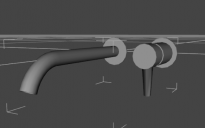
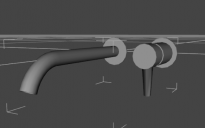
PositonA.PNG
696 x 434 - 37K
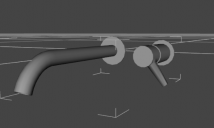
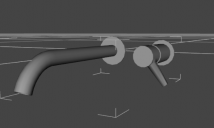
PositonbetweenAnB.PNG
699 x 419 - 37K
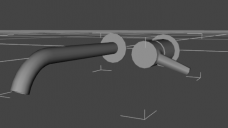
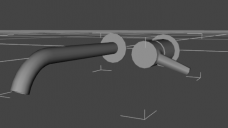
PositonB.PNG
715 x 402 - 37K
Post edited by Meruem3D on


Comments
Morphs move vertices in straight lines, for what you want you really need to turn the item into a figure and use a bone to turn the handle.
Hey Richard, Thanks for taking the time to reply.
I'm kind of a noob in Daz, I don't know how to set it up in Daz, the armature is possible in blender, as you would already know... And I probably can set it up in blender, but importing it into Daz, can I use the sliders to adjust the rotation? and maybe set in some limits so that it rotates only on a single axis? And also, umm, is it easy enough to do? I have only done the modeling part in blender, the rigging thing I've heard of but never tried, so it always seemed too complicated for me...