Daz Photoshop Bridge in Win 7?
 franontheedge
Posts: 342
franontheedge
Posts: 342
I've installed DS Beta and Goz Beta, but when I tried to install the Photoshop Bridge - this business about paths came up, I’ve tried adding a path for the 32 bit version of PhotoShop because I hardly ever use the 64 bit one since none of my plug ins work in the 64 bit version - 2 questions:
Question 1: is it possible to use the PhotoShop bridge for the Beta for the 64 bit version of DS with the 32 bit version of PhotoShop?
Question 2: I got a warning message: (see pic) what does it mean? Is it okay to use this path anyway?
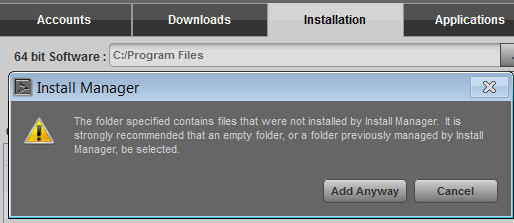
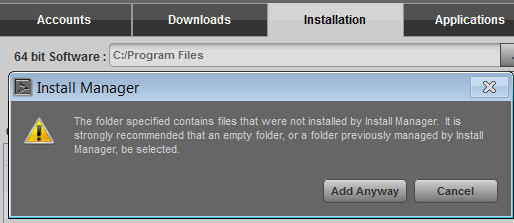
PhotoShopPathWarning.jpg
514 x 223 - 35K


Comments
That's the wrong place to add paths to applications - that's where you ad paths for content, Poser and DAZ Studio items. You need to go to the Applications tab, click the + button to add a new application, and then set the options and path for the actual Photoshop application folder
Thanks very much. Your instructions worked beautifully. Much obliged.