Daz > Bryce > Back to Daz?
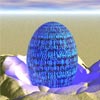 Recluso
Posts: 4
Recluso
Posts: 4
Hi there!
Apologies if this has been asked - I've spent a couple hours looking through but haven't found quite the answer I'm looking for!
I've been exporting pre-posed models to Bryce (in order to render them in different materials more fitting for the scene I'm working with in Daz) but when I try to take them back into Daz, my system either crashes (when using the "Send to Daz" option) or can't find the file type.
I feel like I've missed something blatantly obvious here. Thus far I have been saving the Bryce export as an .obj file as I thought Daz could open this but when I look for it, it's not visible to me (yes, I'm defininitely in the right place). If anyone is patient enough to do a bit of hand-holding here, it would be hugely appreciated!


Comments
If there is truly an .obj file showing in the Scene tab, just that one cannot see it ... check over on the Surfaces tab. Some .obj files come in invisible because the opacity [or cutout] dials are at 0 instead of 100.