Rigging Clothing with Transfer Utility
Hello,
I'm rather new to creating contents, and currently I'm testing basic skills to create distributable clothing using Marvelous Designer 3 and DAZ Studio 4.6.
I created simple clothing on imported G2F zero pose model in MD3 and exported it as an obj format. After importing clothing.obj in DAZ Studio, I used Transfer Utility to rig the clothing. But when I change pose of the model, the morphs on the clothing is far from 'smooth'.
I've attached screenshot.
What did I do wrong here?
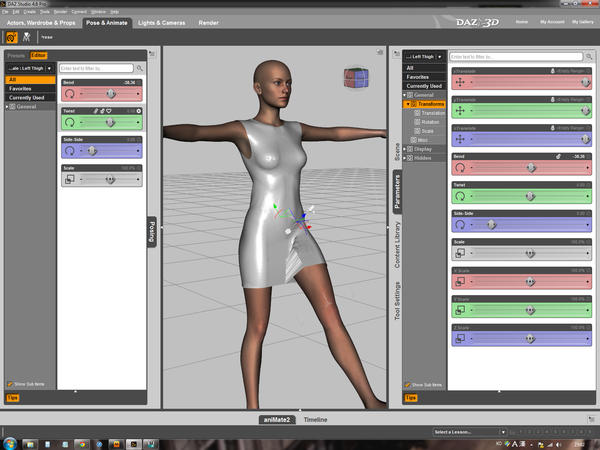
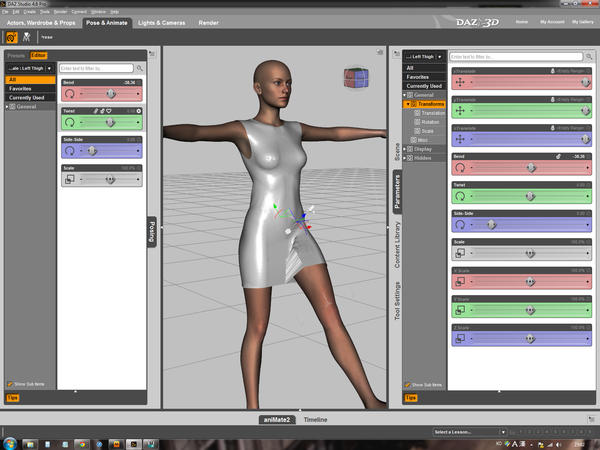
simple_dress.jpg
1600 x 1200 - 690K


Comments
Did you apply a smoothing modifier on the skirt?
Thank you for quick reply, I applied smooth modifier, and with smooth iteration of 25 or so it looks a bit better but still far from what I would call acceptable. Any ideas?
Skirts are notoriously dificult to auto rig, most items will need at least a little touch up in the crotch area to look right. What your seeing is the way the weight maps are working on the dress mesh.
There are two ways to go about fixing this the first is to learn about painting weight maps on your clothing.
Have a look here to get you started:
http://m.youtube.com/watch?v=pjgIC2vhRII
http://docs.daz3d.com/doku.php/public/software/dazstudio/4/userguide/creating_content/rigging/tutorials/weight_mapping_a_figure/start
If you would prefer to buy a fish rather than learn to fish you can always look at a great sickleyield product like:
http://www.daz3d.com/sickle-rigging-and-morphing-system
Which has a number of base templates that include skirt rigging.
I would recommend Sickleyield's Rigging system too. I use that on all my free clothing items.
Thank you for the tips and comments. That really helped me!
Before using a smooth modifier you could select the weightmap tool. Make sure symmetry is selected. Then right click in the work space and change the brush mode to smoothing and apply the brush to the problem section. This will often fix an issue like you have in your image.
Otherwise you may need to adjust theweight maps like some one else suggested.