Where are the files generated by the Daz2Blender Bridge?
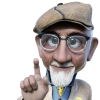 3D Vitality
Posts: 115
3D Vitality
Posts: 115
Hi, where can I find the file(s) generated by DAZ Studio when I use the script? There is no dialogue where to save, and I really would like to know where this (particulary big) amount of data is saved...
Thanks in advance, Paul


Comments
On Windows, at least, in your Documents folder in a folder named DTB.
Ahhh, thank you. It would be fine to read about such "tiny" details in the description / documentation. I was now really surprised to find there the same kind of files like when I do a direct export: fbx and obj.
Yeah, and in my case, Blender is not looking in the same location as Daz is writing. It's probably because my Library is a bit fractured (external drive) and so "\Document" isn't being calculated correctly by one or the other (or not calculated the same way).
Walking through the code, I found that the default "\Documents" is "C:\Documents". I manually moved my DTB there and Blender was able to find it.
An early improvement would be to make the shared location used by the bridge configurable from either side.
@ 3D Vitality -- You are welcome, and I agree.
@ stevejackhammer -- I agree with your last sentence, and that was the very first thing I did when I ported the GoBlender-Daz Studio bridge (morph target bridge only) to B2.80 -- It was ridiculously easy on the Blender side, and wasn't that hard on the DS side even though I only code in B-Python.
I already planned on doing this for my copy of DTB, but there are many more files to go through, and make sure all the I's are dotted and T's crossed. Plus, I am no where near finishing the improvements on the GoB-DS addon, so have no time for DTB just yet.
It's easy to do, so maybe we'll find somebody who wants to tackle it...