Models not loading
I just downloaded daz studio from the install manager everything but photoshop 3d bridge downloaded, not sure if thats the problem. After i have everything downloaded i loaded daz and tried to start up genesis but i get this error message. Its not just for genesis but for most of the stuff on daz. What can i do to fix this?
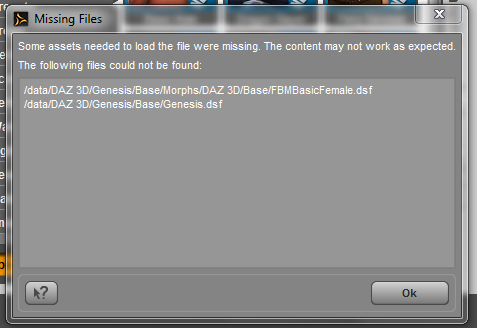
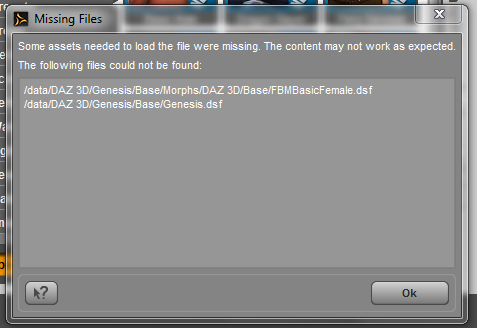
Capture.PNG
477 x 328 - 51K


Comments
The Default in DAZ Studio does not point to the DIM content folder. The Paths in DAZ Studio need to be changed to have it listed as well. Like this...
Can you give me a detailed explanation on exactly what to do? I have no idea how to even get that pulled up.
Edit>Preferences> Content Library> Content Directory Manager
You will then need to press the DAZ Studio Formats Section and do ADD,,, Browse to the My DAZ 3D Library and Accept.
Then do the same thing for the Poser Format Section. Then close DAZ Studio and Re-Open it. That should be all.