mcjPlanarUV - Planar UV re-mapping & heavenly displacement maps - D|S1, 2, 3, 4,5+
there ya go : https://sites.google.com/site/mcasualsdazscripts4/mcjplanaruv
recently i posted mcjBoxUV and mcjSphereUV
now mcjPlanarUV which projects the vertices of selected objects and figures onto a plane, and this in turn serves as the UV Map
very useful when you quickly want to give a UV map to something that doesnt have one
---
but also, in conjunction with a gray scale ramp, you can create exquisite and complex displacement/bump maps
--
see the images below
--
the version for DS3 ( and DS1, DS2 ) is ready
the version for DS 4.5+ should be ready tonight
--
i'll post the links HERE when its ready
---
1 - aiko3 was re-UV-Mapped from the point of view of a camera of her right side
2 - this black to white ramp texture was applied to the re-UVed Aiko
3 - and the anbient strength was set to 100^ white
4 - and i rendered this from the front view - it's a displacement map !
6 - and this is a 1-polygon model of Aiko3 :)


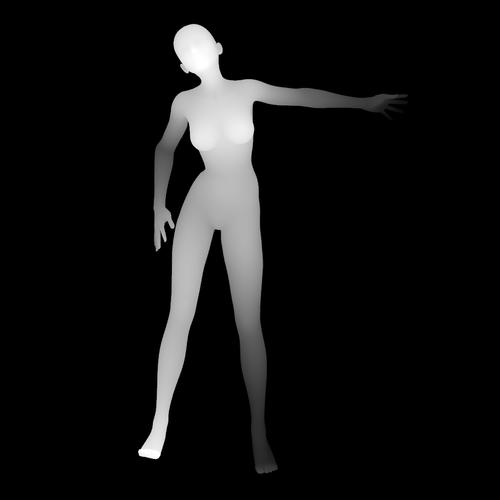
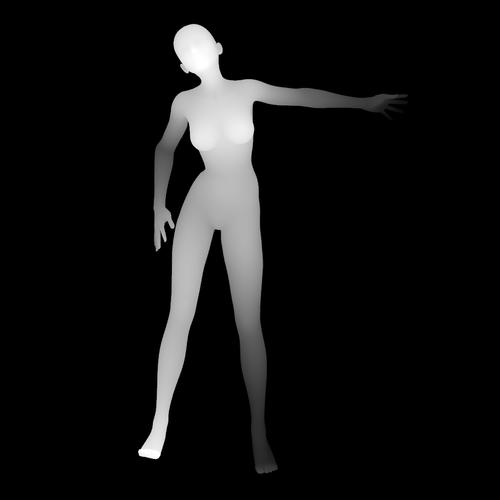




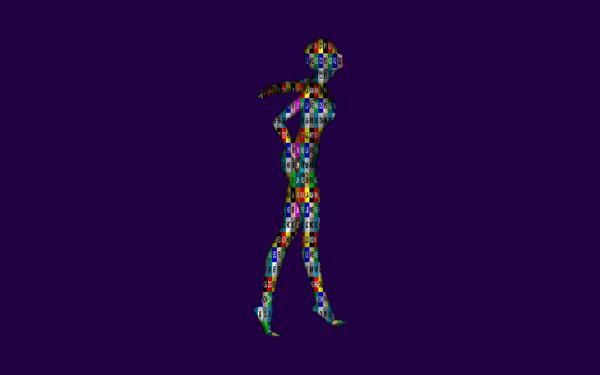
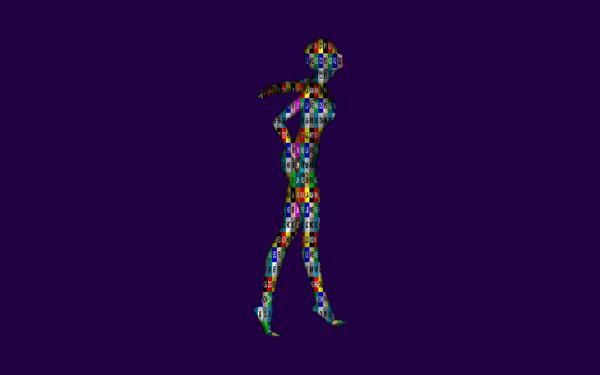
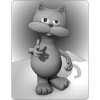


Comments
1 - now these 9 objects were selected
2 - using an upward ramp gives us this
3 - since i forgot to zero the diffuse color the whites were over uh out of bounds
4 - non-oversaturated version
5 - there ! our displacement map in action
-
to smoothen and convert the displacement maps to 16-bit i use imagemagick which is a commandline freeware
and a batch file like this
i explained this in a previous post ... or even on my web site .... maybe
1 - yay first multi-selection side re-UVed model in DS 4.6 !
( and i discovered mcjSphericalUV will need to be fixed for multi-object selections )
2 - the resulting displacement map
3 - the map in use !
4 - figure processing test for DS4.6 = ok!
5 - aiko pattern :)
now tested on DS 1, 3, 4.5
this group of 3 objects re-UVed in DS 1.8
(this image rendered in DS 1.8
projection camera was a sideview
the release !
https://sites.google.com/site/mcasualsdazscripts4/mcjplanaruv
-----
NOTE in related matters
If you want to improve greatly the quality of your displacement maps,
read this here ---> http://www.daz3d.com/forums/discussion/29672/
Hi there. I know that I am resurrecting a thread that has not been so much as touched since 2014, and I'm sorry for the trouble.
I used dForm to turn a dForce skirt from a conical shape to a fully circular shape, and wanted to change its UV map accordingly so you could just use any circular shape for its texture. So I figured this would be the right tool for the job. Unfortunately, the OBJs exported from this script won't load up as UV maps. The specific error I get in the log is: "Facet count mismatch - cannot load UV Set". It happens regardless of if I export with Base mesh resolution, and it doesn't seem to be an error specific to the item I'm trying to modify, as I made it happen on another clothing item too.
Are there any special considerations I need to keep in mind for using this script with DAZ Studio 4.20, or does it need to be updated? Am I doing something wrong?
Thank you for your time.
Hi Tiz
i loaded a collar figure
i changed the camera to Top View
i selected the root of the figure
i ran the script
and it created collarPlanar.obj
then i selected the collar in the Surfaces tab
and did a what's it called UV Set Load
and daz studio didnt recreminate ( no mention of a wrong number of facets
BTW to re-UV-Map a cylinder or a cone is mcjcylindricaluv
https://sites.google.com/site/mcasualsdazscripts4/mcjcylindricaluv
since it's dated from 2020, it must be Daz 4.5+ compatible
-------
now the reason for the number of facets mismatch, here's my hypothesis
- maybe you were running the version of mcjPlanarUVs for DS 3.0 and 4.0 instead of mcjPlanarUVDS45.dsa ( probably not )
- maybe your .obj export settings produce .obj exports that weeds out some facets
the "triangulate N-Gons" options should not be used, this would certainly change the number of facets
mcjPlanarUVDS45 probably doesnt modify the export settings, so you'd have to set it about like this
File / Export / Wafefront Object (.obj)
give a fake .obj file name
and you are given the opportunity to change the OBJ Export Options
here were mine for the re-UVMapping of the collar figure
-------------
Thank you for your quick reply, mCasual!
Actually, a planar UV is appropriate because the original skirt *was* a cone, but my changes turned its base shape before simulation into a flat disc. So, from a not remotely circular skirt to a *definitely* full circle skirt. As such, I want to project a circular texture down onto the skirt.
Anyways, I'm definitely using the correct version of mcjPlanarUV, for 4.5+. My export settings for OBJs is identical to yours. I even did a test export before attempting the script just to make sure, and it still didn't work. I follow those same steps you outlined to load the UV set onto the object. I've tried it with a multitude of objects and it just says the same thing every time: "The UV set loaded was invalid."
What further information can I give you to help you figure out what's wrong? Do you want me to take a video of it happening? Should I send you the log from attempting to do it?
if you export the unmodified skirt non-subD as an .obj and use this for the load-UV Set operation, does that work?
if you export the unmodified skirt non-subD as an .obj and use this for the load-UV Set operation, does that work?
i'll try it on another garment
1 - empty scene
2 - load the genesis 8 female basic shorts
3 - create a camera in front of the shorts
4 - put the shorts in "base resolution"
5 - run mcjPlanarUV
i open the .obj file in notepad
and i see only vertices, no texture coordinates no facets
so something is wrong
i then selected all the surfaces and got the same result
if i check the .obj of yesterday's succesfull test with the collar
i see the VTs and the (F)acets
Let's change the shader on the shorts to DS Default
nope that didnt help
Now that i have a failed specimen i'll be able to fix the script, so it's good news in a way
symptom : the script processes the item bone by bone and isnt able to find the group of facets for those bones
so i change the code to make it not do it bone by bone
and it works
i'm not sure why i made it go bone by bone with facegroups
so i wont remove this
i'll add a checkbox, named something like "Whole Figure Export"
and it will treat the figure as one object, not facet groups
Yes, it does work.
It's Sunfire's dForce Skirts Collection from Renderosity: https://www.renderosity.com/rr/mod/bcs/dforce-skirts-for-g8-female/151654
No, they were only moved by the dFormer that turned it from a cone to a disc.
Right, that's how I've been doing my test cases.
Oh good, that's a relief! I was starting to think that I was picking broken clothes for all of my test cases.
Thank you very much for your time!
next version will have a new checkbox for problem cases
The new version with the alternative export method is online here
https://sites.google.com/site/mcasualsdazscripts4/mcjplanaruv
It worked! Thank you so, so much!! <3