Future Cityscape Density Blocks - Iray Material Presets
I purchased this set last week during one of the sales, as I had given up on converting the one City set I had (Dystopia City Blocks) to Iray without some significant investment in texturing and setting surfaces. The preview images showed some fantastic detailing and it looked as though it could be readily converted to Iray. I was initially concerned by the 3DL materials only, but my work with some other products convinced me it was worth the chance.
Right away I could tell these models were finely detailed. They could serve as the backdrop for any future city, and have enough texture and surface details to look great even in relatively close shots. However, as they are 3DL materials, they look a bit flat in anything but bright lights, and in darker scenes (I’m looking for a twilight or night city look) they will not appear at all. I am certain in their OGL or 3DS rendering engine they look fantastic, but I use Iray pretty much exclusively.
Converting them to Iray was quite easy, but involved, it also necessitated the creation of some material overlays to let the windows emit without the walls themselves. The cut outs could probably use some tweaking but my render testing shows the image through well, and they are ‘good enough’ for me, at least for now. I standardized all light settings for the emissives across the set, and have opted in some cases for a brighter look, especially on the neon or lit surfaces, as I like a bit more of a neon future look. These can be easily tweaked as desired.
I’ve included some samples, showing the Iray vs 3DS in the same light. I picked 8:00 PM as it would allow the original materials to show in the Iray engine.
Default Material (only Environment lighting):
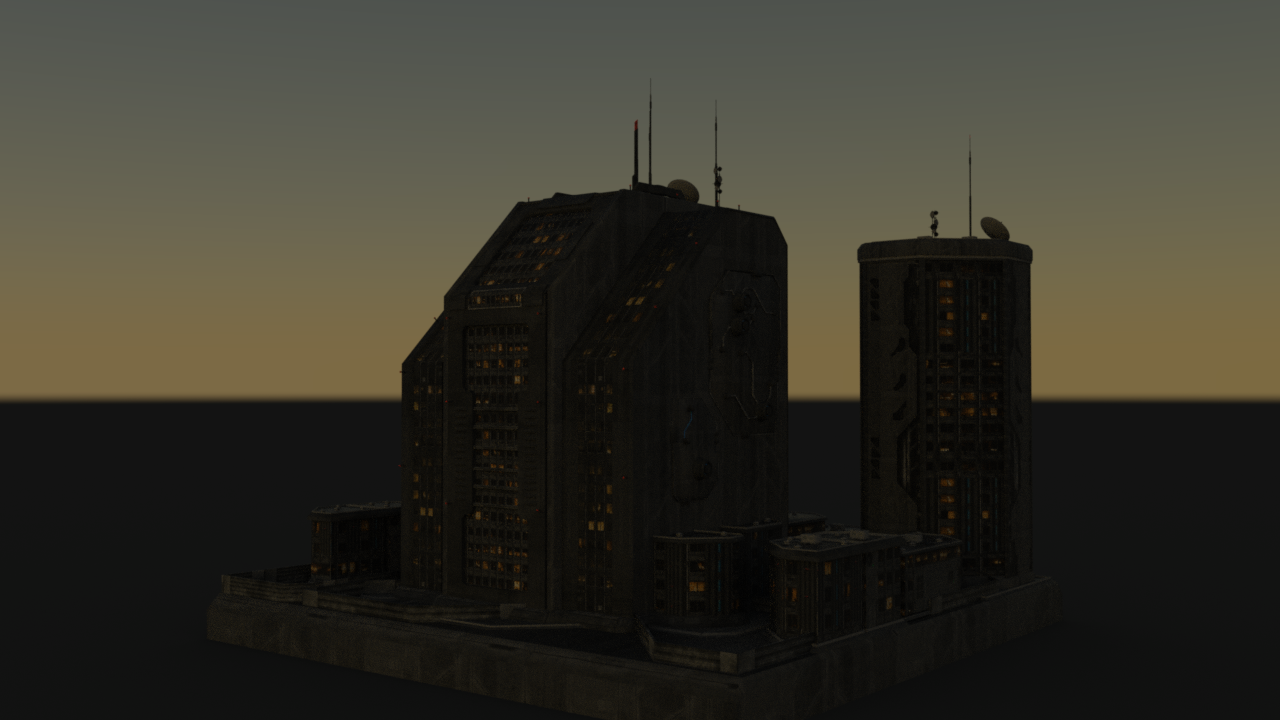
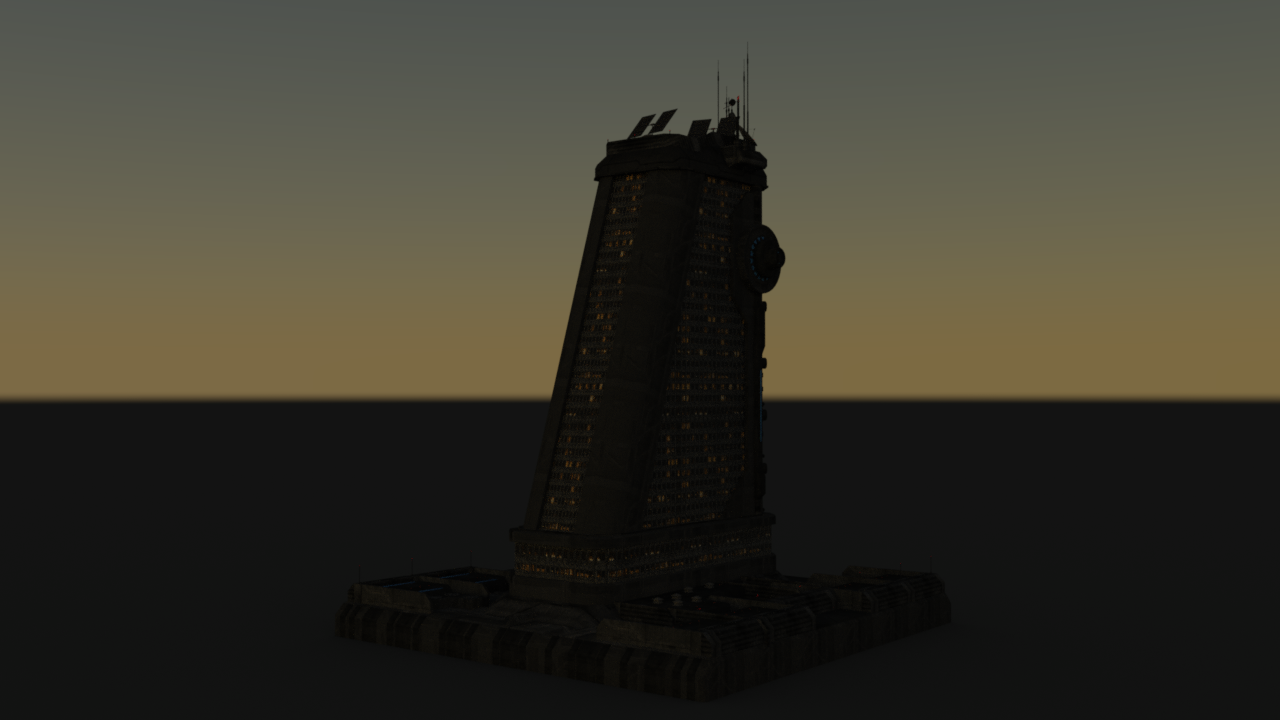
Iray Material (with emissives and Environment lights):
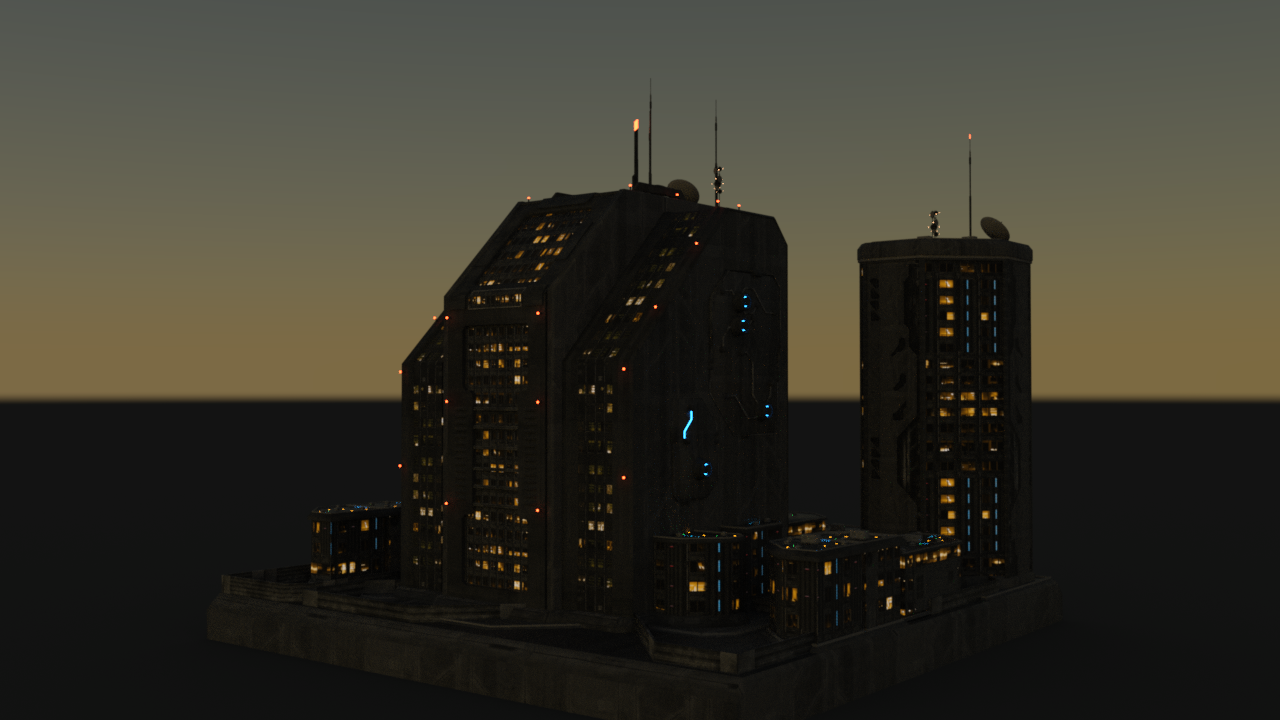
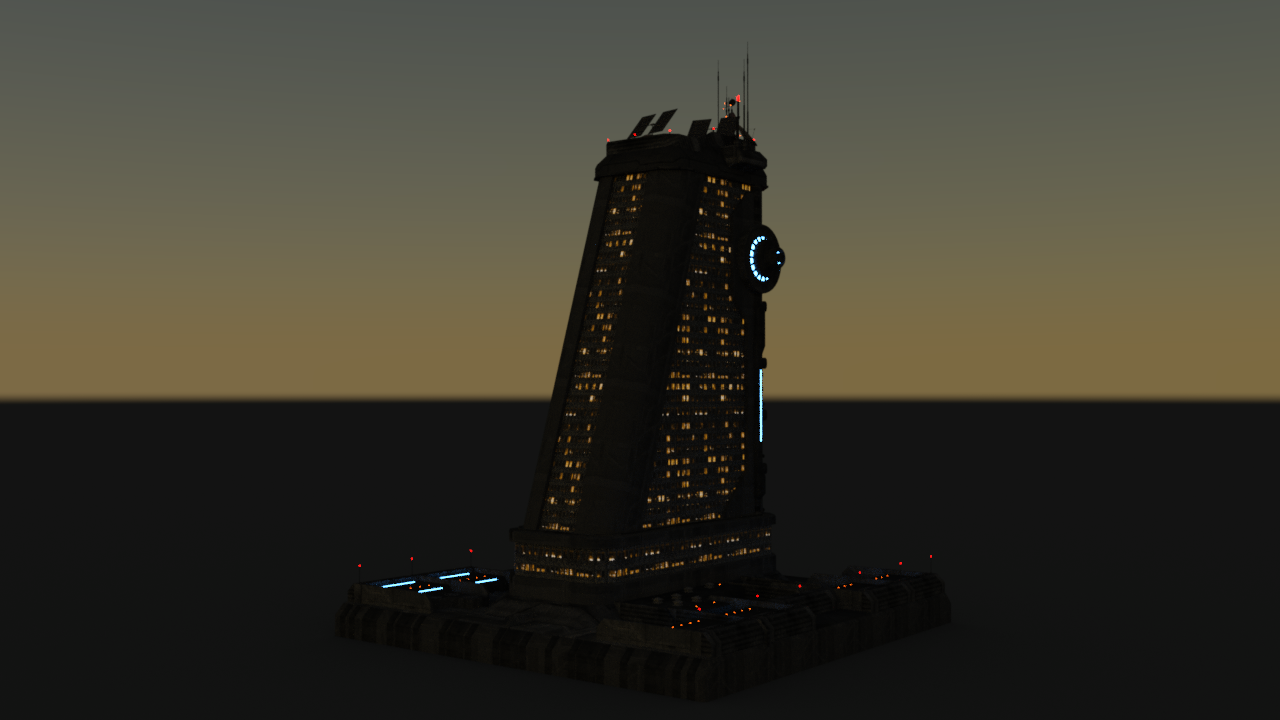
I offer my material presets here to save someone the hour or so of time it would take to convert them manually. These obviously need the https://www.daz3d.com/future-cityscape-density-blocks product to work. I am pretty new at this, so some of my folder naming conventions might be inconsistent. Just unzip and move to your My Library folder. The material presets can be found in My Library\Presets\Materials\FCDBIray. Material names match the default block names.
Please let me know if you find any errors or have any suggestions.
Thank you,
Tirick




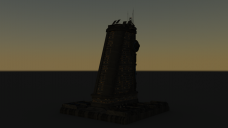
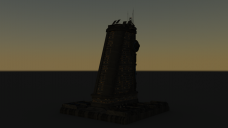
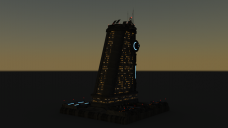
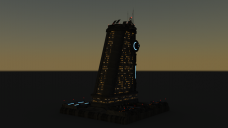





Comments
Thank you! Thank you! THANK YOU!!!
... have been wanting to do this for some time, but with my rig buggered, I hadn't been able to.
Wow. Excellent work. I hope alot of people find this.
Thank you
These are very well done. Thank you very much.
Excellent - many thanks!
It was very thoughtful of you to share such painstaking work...thank you!