Free ColorSetting for the Darkside-Style
 HilligerMedia
Posts: 56
HilligerMedia
Posts: 56
I created four ColorSettings for the "Darkside"-Style.
Download:
http://www.mojawapo.com/ColorStyleForDarkside.zip
The "Darkside"-Style must be installed in your Application.
1. Please select Style "Darkside" -> Window -> Style -> Darkside
2. Please open one of the dsa-Files with Daz Studio 4.0
3. The ColorSetting is now active
4. Please save these ColorSettings with -> window -> Save Style as
5. After this you can activate this Style permanently
6. Please repreat this with each Style and save it under different StyleNames
You find your User Styles at:
c:\Users\***yourLogin***\AppData\Roaming\DAZ 3D\Studio4\user styles\


DazColorPink.png
550 x 400 - 30K


DazColorOrange.png
550 x 400 - 30K
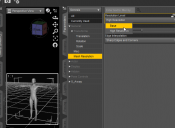
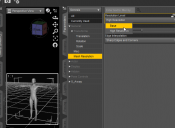
DazColorGreen.png
550 x 400 - 30K


DazColorBlue.png
550 x 400 - 30K


Comments
Wow! Thank you!
Nice to hear, thank you. :o)
I will bookmark this for others you want to spice thier UI up, thanks for sharing.
Good Idea, I will upload an Update with some more ColorSettings soon. It´s a little bit tricky to find a balanced colorsetting. :o)
LOL yeah I went all Dark with my Darkside. It is hard to get a balance so I know how much work it takes. :)
hey, looks very good too. :o)
thanks I can post a screencap of the colours if you want?
Yes, please post it. If you allow I would like to pick it up to the next Update, with some Credits to you.
Regards,
Alex
Oh no need for credit but thanks anyway.
Here we go
If anyone has those color changing scripts for Darkside, can you please post a new link to them? The link in the original posting is dead and I'd like to use them as a learning tool for scripting changes to the UI.
Does anyone know if there is a new link for this, would really like to try this.