Night & Day City - Product Promo [Commercial]
 PhilW
Posts: 5,148
PhilW
Posts: 5,148
I am delighted to announce the release of my latest Carrara product, Night & Day City
http://www.daz3d.com/night-and-day-city
This uses Sparrowhawke's free Instance Randomizer plugin (http://www.sparrowhawke3d.com/InstanceRandomizerPage.html) to create endless variations on the 10 buildings which are included, so that you can produce large cityscapes without obvious repetition of the buildings. In addition to the core buildings, I have included 4 premade city blocks with pavements and street lights, and then put these together to create a huge city, which includes lo-res people and vehicles (which are also included). With Carrara's efficient handling of replication, this renders a lot faster than you would think!
I have also included night & day shader sets for all elements so you can choose your set to suit your mood!
I have put together a little video promo too:
http://youtu.be/1lKkdPZcSAc
I hope you like it. Please feel free to post any images made with this set to this thread.


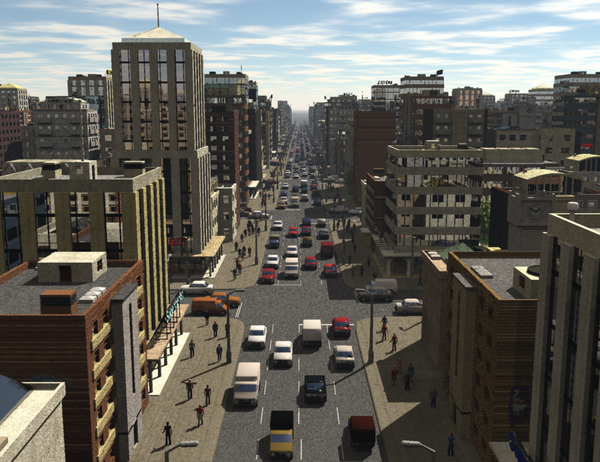
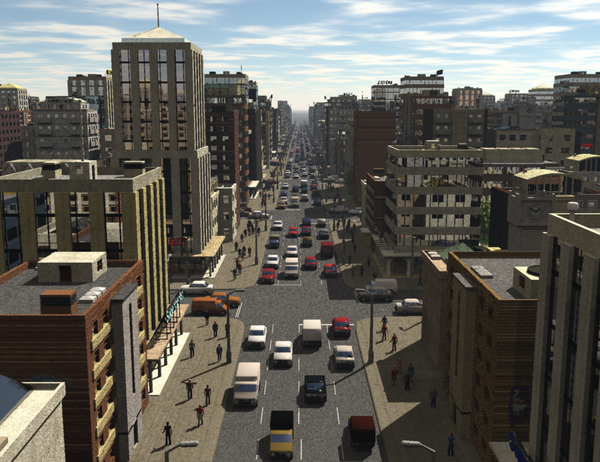


Comments
Excellent work, especially interesting for animations and for a very reasonable price in promotion !
Is the DAZ store acting strangely for anyone else? When I try to add PhilW's or Ringo's new releases in my cart, I get an error saying that the maximum quantity is only 1, even though my cart says it is empty. Meanwhile, my wishlist says I have 130 items in it, even though I don't have any items in it at all. Posting here because other people who might be looking in their cart/wishlist might be drawn by this thread.
P.S. - the city product looks great, Phil. Hope I get a chance to get it while it has the promotional price.
Edit - I posted a similar message in the Commons area because it might not just be Carrara-related items.
This post in the commons resolved the cart problem (but not the wishlist problem).
That city looks real nice. I want it.
Sadly I am using Carrara not as much as I would like to these days though hopefully this will change in the future with more support from Carrara towards the DAZ Studio content side (e.g. PostreSQL DB). Nevertheless I bought this product as it is simply brilliant and looks like a great and easy way to "grow" your city :) Thank you and looking forward to using it :)
Thanks for all the positive feedback. I hope to see some images in the next few days, I am sure that you can find angles that I have never considered!
looks great..
popped it into the cart along with the 3 freebies ...
good to see in the promo pics that they are driving on the correct side of the road: not.. ;-)
Great job, Phil. This is going to be such a great resource. Playing with the parts and seeing how you put it all together will be like a tutorial.
I threw in a girder, an M4+30s workingman clothes, and Genesis 2 female with Ringo's new hair. Sort of like one of those 1930s photos with the construction guys sitting on the girders having lunch.
Phil, that's a really cool looking product. If I had C8.5 I'd throw it in my cart for sure!
Diomede, love the concept, camera angle and execution, but what's going on with your building in the lower left of your image? Looks like the Cola building and the ones around it have ghost buildings around them? Is it an alpha channel issue?
You must install my Instance Randomizer plugin for the Night & Day city to work properly. The ghostly alpha shapes in diomede64's image shows what happens when the plugin is not installed. Those ghosts are all the structures that are randomly shown or hidden.
If you have installed the plugin in the Carrara\Extensions\ folder then quit Carrara and reload the scene.
I debated about that! As a Brit, people should be driving on the left, but most of the assets available reflect the strange American habit of driving on the right, and I thought for compatibility if you wanted to mix and match with other sets that I would go with that. It wouldn't be too difficult to swap it around (or you could always just flip your final render - ah, but then the signs would be wrong!).
diomede64 - great idea to pay homage to this classic image! But yes, you should ensure that Instance Randomizer is installed.
Thank you PhilW, first for the wonderful tutorials which opened up the Carrara universe to newbies like me, and then for creating content for Carrara, I definitely must have this one, will post images here once I do. I'm sure its going to be an invaluable asset for people working on big city animations. Wish I had it before I worked on this project which took me soooooo long. I like the fact that with your set, you've built in options for automatic randomization, so thanks to you and Sparrowhawke for the instance randomizer!
Apologies to PhilW and Sparrowhawke! :red:
Please forgive my weak use of your awesome product.
I still have C8.1 installed, intentionally. As it turns out, I also have one of the C8.5 betas installed unintentionally (or at least the file structure is not deleted). I must have installed the instance randomizer to the wrong place.
I didn't save the original file, so here is something that approximates it. No more ghost town. I made sure that the building EP identified was in the frame. A6 is wearing a modified nurse dress and her hair is the Cinnia hair. M4 is still has the 30s working man products.
There is a silver lining to my embarrassing error. I found some other resources that I had installed to the wrong place.
And here is an attempt to get a similar camera angle to my first post. Hopefully, you can see the difference that proper installation makes. ;-)
I just love the attention to detail. I am going to be spending a lot of time studying these sets. There are so many little lessons, like the way the green spaces with trees are incorporated, and the method used to match the walkway stop lines on the streets with the edges of the city blocks.
I do have one tip for relative newbies. If you open one of PhilW's big premade sets, the replicators may slow down the response time of Carrara. While you add your own details, you can speed up response time by highlighting the replicator groups in the instances tray and unchecking "visible" under the general tab in the properties tray. Just remember to toggle the visible box back on before you render!
I have the previous edition of Carrara and this product appears to work fine with it. Will work even better when I put the Randomizer plugin in the correct folder ....
I bought it too but will be modifying as I usually do
duplication uses about the same resources as replication and will prob suit animation better esp the cars
Hmm ... okay the randomizer files were put into the right folder so no, either they and/or the .car scenes files for the whole enchilada do not work in 8.1.
However the .obj .car files do - kind of. Nothing shows properly until rendered ... and okay, I'm spoiled by D/S which has lights. Sunlight no work in Carrara? Spot light works and shape light works ... massive amount of setup time required so no renders to show for now.
Oh yes, for ? reason the ground doesn't like being lit??? Spot light works on it but gee whiz. How many lights are "normal" for a Carrara scene?
No Dodo images today ... think Dodo hiding.
Thanks for the feedback (and images). I can't wait to see what Wendy will do with it!
Just a reminder (in case you missed it in the notes), if you use the blocks or the individual buildings in a replicator, just duplicate a few times to generate the Instance Randomizer variations, due to the way Carrara works it does not do this automatically. Maybe in the future...
Not sure what your issue is with lights but I'd like to help if I can. The full city scenes have a lightdome set up so that it renders quicker than using sky light. There is a main sunlight (or Moonlight for the night scene) and that works for me. If you can let me know your issue in a bit more detail, I'd be glad to help.
Is it possible to create a city in Carrara and then import it into DAZ Studio? The reason I ask is because I want to render a city scene using Octane Render in DS. Atm there isn't a OR plugin for Carrara. I think I can export the city from Carrara as an obj file to import into DS but what about the textures?
The product is Carrara only at the moment for a couple of reasons - firstly the clever Instance Randomizer stuff which makes each duplicate of a building different, and secondly because Carrara has a proper instancing system which is what is behind its duplication and replication processes. Each version of a building refers back to the one description of its geometry, which makes large scenes like this possible. In the large scenes there are around 3,200 buildings, so millions of polygons! This would not be possible without Carrara's instancing.
So you can export an OBJ but you will lose that, and there is no way that DS will import a scene with that many buildings, so start small!
And as you may know, OR for Carrara is under development (and due to the Randomizer stuff, it still wouldn't work properly "as is" although there may be ways around that - OR 2.0 introduced a very similar facility to make each instance different).
The product is Carrara only at the moment for a couple of reasons - firstly the clever Instance Randomizer stuff which makes each duplicate of a building different, and secondly because Carrara has a proper instancing system which is what is behind its duplication and replication processes. Each version of a building refers back to the one description of its geometry, which makes large scenes like this possible. In the large scenes there are around 3,200 buildings, so millions of polygons! This would not be possible without Carrara's instancing.
So you can export an OBJ but you will lose that, and there is no way that DS will import a scene with that many buildings, so start small!
And as you may know, OR for Carrara is under development (and due to the Randomizer stuff, it still wouldn't work properly "as is" although there may be ways around that - OR 2.0 introduced a very similar facility to make each instance different).
Thanks for your quick response. I really love this product - the point you make about instancing and conserving resources is a great aspect of Carrara that would be wonderful in DS. Without that I can understand that it would be impossible to replicate the same scene in DS.
The only other possibility (if it worked) is to use Infinito:
http://www.daz3d.com/infinito-1-0
Perhaps I could export individual blocks from Carrara and then replicate them in Infinito on a flat plane. But then I might just as well use the city blocks I already own for DS like the Stonemason ones. I think the DAZ Octane Render plugin and Infinito work ok together.
Either way I can't wait for Carrara to get its own OR plugin! It seems long overdue since the last progress update.
Not sure what your issue is with lights but I'd like to help if I can. The full city scenes have a lightdome set up so that it renders quicker than using sky light. There is a main sunlight (or Moonlight for the night scene) and that works for me. If you can let me know your issue in a bit more detail, I'd be glad to help.
Well ... [newbie alert] ... I said to insert "sun light" and it renders black.
Scene file loads a bunch of lines.
Trying to render bunch of lines freezes program.
I have Carrara 8.1.1 64 bit
Have put the 3 randomizer files in the Extensions folder.
Had to put the scene files under a folder it already recognized [unless I want to tell it everytime I open the program to add a folder ... have no idea why it is not remembering]
W7Pro.
Would love to load the full scene.
Have to go out for a few hours but will be back at this tonight.
RE: my error-plagued installation of PhilW's product and the randomizer.
Actually, I am finding that the installation issue of Carrara-related products is a more general problem (at least for me). About 5 or 6 months ago, I had removed my Daz store products (including Carrara-related), then re-installed using the DIM default settings. Regarding standard Poser/Studio format products, I'm glad I did it, and everything is easy to find.
But, I am now discovering that my Carrara-related purchases have been spread across several directories that I'm pretty sure I did not create. This is not limited to PhilW's products. For a Howie Farkes product, I checked DIm and the presets files for were installed under a folder entitled "Carrara 8.5, 8, 7.2, 7 :" , which is in one location, but PhilW's Addison hair was installed under a folder entitled "Carrara 8.5: " which is in another. Ringo's shaders were installed under a folder entitled "Carrara 8.5, 8, 7.2, 7, 6 :", which if you note closely is different from the first.
These are three different installation places for Carrara content. I am actually finding more. Aaargh. I repeat, I had uninstalled everything then used the DIM default. My intention was to avoid this very problem. Edit - and yes, I need to find all of these locations and add them to the browser.
Worthy of the issue thread, although it is probably a DIM issue more than a Carrara issue.
unfortunately the randomizer failed to work for me,
I have a very odd set up, carrara and the extension folder are om my E drive not my SSD
though all my fenric, inagoni etc plugins show
will need to investigate this further
just not getting it to show, either in extensions or its own folder
no shadowhawk options in my shader room
Hi Wendy, As far as I know, it should work provided it is installed to the Extensions folder of your Carrara installation wherever that is (I am sure that Sparrowhawke will correct me if I am wrong on this). It will also help if Night & Day City is also installed to that directory as it needs to find the textures (/Presets/Textures/PhilW/InstaBuilding Textures).
I think I solved it
I have two nested instances of carrara
well no not yet
i have a big mess in my E: programs DAZ folder it seems
Well ... [newbie alert] ... I said to insert "sun light" and it renders black.
Scene file loads a bunch of lines.
Trying to render bunch of lines freezes program.
I have Carrara 8.1.1 64 bit
Have put the 3 randomizer files in the Extensions folder.
Had to put the scene files under a folder it already recognized [unless I want to tell it everytime I open the program to add a folder ... have no idea why it is not remembering]
W7Pro.
Would love to load the full scene.
Have to go out for a few hours but will be back at this tonight.
OK, I think I know what the issue is. "Sun Light" is a distant light that works in conjunction with Scene/Atmospheres/Realistic Sky. The two are tied together, so if you adjust the sun direction in one, it will change the other as well. As you have found, if you don't have Realistic Sky selected, it doesn't produce any light! So either select Scene/Atmospheres/Realistic Sky, or use a Distant Light rather than what is called Sun Light if you want to use an atmosphere other than the Realistic Sky one. If you are interested, Tim Payne does a great set of Realistic Sky presets.
The "bunch of lines" you are seeing is because I have set Bounding Boxes as the preview mode in order to speed up the display - it can be slow anyway! You could try going into both the Block Replicator and the Extras Replicator (select them and then select the "spanner" tool at the top right) and change the numbers of replications from 20x16 to something a lot lower and see if that works. With replicators in a scene, it can sometimes appear to have frozen, but it is calculating behind the scenes, so lowering the numbers will give it less to do. You should find the display more responsive too.
Thanks for your quick response. I really love this product - the point you make about instancing and conserving resources is a great aspect of Carrara that would be wonderful in DS. Without that I can understand that it would be impossible to replicate the same scene in DS.
The only other possibility (if it worked) is to use Infinito:
http://www.daz3d.com/infinito-1-0
Perhaps I could export individual blocks from Carrara and then replicate them in Infinito on a flat plane. But then I might just as well use the city blocks I already own for DS like the Stonemason ones. I think the DAZ Octane Render plugin and Infinito work ok together.
Either way I can't wait for Carrara to get its own OR plugin! It seems long overdue since the last progress update.
I don't know if Infinito uses true Instancing, or whether it just creates duplicate objects - if the latter, it will severely limit the complexity of you scene - but you should try it and see! With Carrara's duplication and replication, it basically defines a position, scale and orientation of an object and says "We'll have one of those here as well", but without the memory overhead of another version of the same object. It is therefore extremely memory effiecient, similar to how Vue populates things with Ecosystems. You can have thousands of versions of a model, with only a tiny bit more system resources than the first instance. Have a look here for one of my old examples:
https://www.youtube.com/watch?v=X2KodtcdYeU