Iray likes lighter scenes, so when you can use Tone Mapping to make it darker, it will improve the render speed. There is another technique that may help you get the effect you're looking for: Ghost Lights. The way a ghost light works is the light is visible but the mesh is not. Kindred Arts posted a great thread on how to do it, and then later released several products that are really handy. Here's the link to KA's ghost light tutorial. One of the great things about ghost lights is they aren't "specular" and won't create highlights on other things like a spotlight will. This makes them really useful as fill lights for dark scenes.
Ahh, also awesome to know! I use Ghost Lights to put the different light sources I want where I want a lot of the time (there's 4 of 'em in this scene), but I didn't know the part about them not being specular... would you recommend just turning up what's already there (probably while also manipulating Render/Camera Settings? Or add one (or more) placed somewhere, intended just to brighten everything separately from the ones already there?
Well, I'd use one large ghost light off camera as a fill light, to give the overall scene more light without adding shadows, at the same time, changing the EV to make the overall image darker. That way you get the dark you're looking for, without losing the details. If you're computer can handle an Iray preview, it's pretty easy to adjust first one then the other, back and forth, until you're happy with the results. Not quite so easy or convenient if you have to do a test render between each change, though.
The emmissive effect on the hair is quite effective. What are the points of light around the head and shoulders?
It appears you have a heavy fog/smoke element in the image. It is doing what it is supposed to do by diffusing the light but I am finding it hard to see details. If that is your intention then it works. But perhaps reducing the fog/smoke slightly might help with your rendering and allow more of your figure to be visible.
Great start.
I wanted the power to be bursting out of her eyes, mouth and chest sort of like a super charged scream on the cusp of unleashing it. The points of light were the holes to let the light beam out from the chest area which admittedly didn't work very well and even less once I put an outfit on her. The heavy dust/smoke was also originally to try get noticeable beams of light which also wasn't quite working as intended.
I made some adjustments, tweaked her pose a bit, changed the chest light (still not satisfied with it though), reduced the fog but still managed to get light beams and changed up the hair somewhat.
I still need to make some better flames but for now here is version 2
Now I can see what you were trying to do. Not sure if it was my monitor but I just could not see enough details in your first version to understand what was happening.
Now that I know what I am looking at I think the problem with the first version was the light coming from her mouth was too strong and was also shining through her chin.
The adjusted pose really works.
When I compare your 2 images the first version gives me the impression of a demon. I think the 2nd version is closer to what you intended.
@Tirick Wow, that one short tutorial makes it so simple to understand those settings which I know I've taken stabs in the dark at in the past, but didn't really understand... Awesome, thank you!!
Iray likes lighter scenes, so when you can use Tone Mapping to make it darker, it will improve the render speed. There is another technique that may help you get the effect you're looking for: Ghost Lights. The way a ghost light works is the light is visible but the mesh is not. Kindred Arts posted a great thread on how to do it, and then later released several products that are really handy. Here's the link to KA's ghost light tutorial. One of the great things about ghost lights is they aren't "specular" and won't create highlights on other things like a spotlight will. This makes them really useful as fill lights for dark scenes.
Ghost lights are really useful and handy.
So glad you were given a link to SickleYield's tutorial. I have used it in the past and it is amazing.
Only when it was too late did they realize what a terrible tactical blunder it was, to attack a sorceress in her own demesnes.
This is my first 'fantasy' render, using an asset I've had my eye on since I started a few months back, the Divinity Skies tower. I like how most of this worked. I had initally had the rain in between the camera and the figure, but it received some odd reflective light so I moved it to the background.
Only when it was too late did they realize what a terrible tactical blunder it was, to attack a sorceress in her own demesnes.
This is my first 'fantasy' render, using an asset I've had my eye on since I started a few months back, the Divinity Skies tower. I like how most of this worked. I had initally had the rain in between the camera and the figure, but it received some odd reflective light so I moved it to the background.
Comments and suggestions are welcome.
Tirick
You have a very dynamic scene. The arrows in the shield tell us an attack is happening even without any accompanying story.
The only thing that bothers me a bit is the blue energy that appears to be coming from her left hand. If it is meant to be an offensive blast of some type it feels a little too big to be effecitve. Or perhaps it is the angle that is odd. I am guessing the attackers are off camera to the viewer's left juding by the arrows in her shield.
Does that blue energy beam have any types of morphs?
You have a great start for a first fantasy image. You have some great atmosphere and have used special effects quite well.
You have a very dynamic scene. The arrows in the shield tell us an attack is happening even without any accompanying story.
The only thing that bothers me a bit is the blue energy that appears to be coming from her left hand. If it is meant to be an offensive blast of some type it feels a little too big to be effecitve. Or perhaps it is the angle that is odd. I am guessing the attackers are off camera to the viewer's left juding by the arrows in her shield.
Does that blue energy beam have any types of morphs?
You have a great start for a first fantasy image. You have some great atmosphere and have used special effects quite well.
I had initially intended it to be a kind of column of lightning that she was using to levitate up over the balcony, although it does look a bit like a massive spear being readied. It is fully morphable (it is from https://www.daz3d.com/mmx-fire-and-smoke-for-iray) so has a ton of bones.
You have a very dynamic scene. The arrows in the shield tell us an attack is happening even without any accompanying story.
The only thing that bothers me a bit is the blue energy that appears to be coming from her left hand. If it is meant to be an offensive blast of some type it feels a little too big to be effecitve. Or perhaps it is the angle that is odd. I am guessing the attackers are off camera to the viewer's left juding by the arrows in her shield.
Does that blue energy beam have any types of morphs?
You have a great start for a first fantasy image. You have some great atmosphere and have used special effects quite well.
I had initially intended it to be a kind of column of lightning that she was using to levitate up over the balcony, although it does look a bit like a massive spear being readied. It is fully morphable (it is from https://www.daz3d.com/mmx-fire-and-smoke-for-iray) so has a ton of bones.
I think it is her posing that gives me the impression of a weapon. If you want her to be using it to levitate then perhaps if you straightened her arm so her hand is facing downward you will get the effect you are looking for. Maybe consider having the energy start from her palm down towards the balcony.
I've reworked the lightning to extend from her palm, and positioned it to show her attacking something off camera. I've also shifted her gaze and expression a bit to match.
My poor GTX 970 hates my guts, I modified the strand based dual lobe hair shader to make it emissive and added it to a dForce hair, so now the scenes memory usage for lights is almost as much as geometry and textures.
Intermediate entry:
I think I'll call it 'Power Overwhelming'
There are still some other things I want to try as well as make a better cutout texture for the flames on her hands.
Any suggestions welcome.
Hello skinklizzard,
nice to see others like to challenge emissiv Eye Rays too. :D
Sometimes Inner City witches have to make do with what is available. This was inspired by a discussion of prohibition and the making of bathtub gin.
I started this image over at least three times and each one was significantly different than the previous image. There is some atmospheric softening/muting in this image that I will probably take out if I redo the image. For some reason the emission settings are not working well. There should be more green in the potion and the sparkles around the magic wanr should be golden yellow. I have the emissions set about as low as they will go but they still seem too bright.
I've reworked the lightning to extend from her palm, and positioned it to show her attacking something off camera. I've also shifted her gaze and expression a bit to match.
Comments and suggestions are welcome.
Thank you,
Tirick
The pose adjustments are subtle but make a big difference. The choice of red hair and a white outfit really draws the eye to your figure. The lightening and fire cauldron on the opposite side of the image help to give it some balance.
Sometimes Inner City witches have to make do with what is available. This was inspired by a discussion of prohibition and the making of bathtub gin.
I started this image over at least three times and each one was significantly different than the previous image. There is some atmospheric softening/muting in this image that I will probably take out if I redo the image. For some reason the emission settings are not working well. There should be more green in the potion and the sparkles around the magic wanr should be golden yellow. I have the emissions set about as low as they will go but they still seem too bright.
Overall the light in the image seems to be on the bright side. How many sources of light do you have? Emissives usually show up better in a slightly daker environment. it can be a very fine balance to achieve.
Did you turn off the camera light? Often when I have too much light in an image I have forgoten to turn that off.
Since this is taking place in a bathroom, a concept I absolutely love by the way, it might be the mirror and other shiney surfaces reflecting more of the light then you intended.
Here is my second entry in the Intermediate Challange, called "Haunted Gaveyard". Again it's rendered in 3Delight, with post work in Affinity Photo. I rendered the main scene and the ghost sepertely, then composited them in Affiity Photo, as I can't get the hang of making a figure semi-transparent without the eyes and mouth showing inside the head!
I have altered the position of the spotlight and the Godray slightly. I have also changed the Specular colour for the dog's toenails ( I was using 3Delight textures for Daz Dog 8 Labrador) so that they are no longer glowing. I am wondering if the background of the image is too dark.
I've spent hours and hours tweaking lighting and Render Settings, back and forth... Here's a render at EV of 16 with the 8 or 10 existing light sources cranked up as best I could manage. I just could not get fill lighting outside the scene to do anything but wash out the colors somehow if it was bright enough to brighten the whole scene even a little, whether making the emmission white or similar to any of the emmision colors already in the scene. The result was at least that this one looked pretty well baked after about 30k iterations, but I did reduce the volume quite a bit as well, so that could've made a lot of the difference with render time. Don't really know. This scene's got me scratching a hole in my head.
Edit: I should have mentioned initially that I'm much happier with this as far as lighting generally than the first iteration I posted... Still extremely interested in any general criticism as far as composition or even lighting when it comes to the different areas of the scene compared to each other, etc...
I've spent hours and hours tweaking lighting and Render Settings, back and forth... Here's a render at EV of 16 with the 8 or 10 existing light sources cranked up as best I could manage. I just could not get fill lighting outside the scene to do anything but wash out the colors somehow if it was bright enough to brighten the whole scene even a little, whether making the emmission white or similar to any of the emmision colors already in the scene. The result was at least that this one looked pretty well baked after about 30k iterations, but I did reduce the volume quite a bit as well, so that could've made a lot of the difference with render time. Don't really know. This scene's got me scratching a hole in my head.
I think this looks fantastic as is, but my advice with the EV was to go down, not up (lower means more exposure so more light). Brighter lights can definitely wash out an image, by instead reducing the EV you can balance that.
I will say, as far as I understand it (please someone correct me if I am wrong), Iterations does not mean more light. I just means more attempts at getting the pixels 'correct' in terms of colour/light balance, but running it through more iterations will not produce more light. Once its decided on a pixel colour it doesn't touch that pixel again. I've never gone above 10K iterations myself. Iterations are more required for clarity and noise-free images, although I've come to find that a little noise actually looks more real.
Minor addendum: 8-10 lights seems really excessive. 2-3 should generally be more than enough, outside of emissive surfaces. One good strong light, and two more to fill shadows and backlight where desired.
I've spent hours and hours tweaking lighting and Render Settings, back and forth... Here's a render at EV of 16 with the 8 or 10 existing light sources cranked up as best I could manage. I just could not get fill lighting outside the scene to do anything but wash out the colors somehow if it was bright enough to brighten the whole scene even a little, whether making the emmission white or similar to any of the emmision colors already in the scene. The result was at least that this one looked pretty well baked after about 30k iterations, but I did reduce the volume quite a bit as well, so that could've made a lot of the difference with render time. Don't really know. This scene's got me scratching a hole in my head.
Have a look at the canvas stuff from last month, putting each light on its own light group canvas and compositing them in photoshop or similar allows you significantly greater control over the lighting in the scene without having to re render. with each light rendered to its own 32 bit canvas you can adjust the exposure, gamma or even colour of each light individually.
@Tirick Thanks! I definitely tried going both ways with the EV (L'Adair's advice was the opposite)... It's not so much that I'm trying to make the scene brighter, necessarily... The 8-10 Lights are almost all emmissives meant to put colored light where I wanted it, not to try and "brighten" the scene... 4-6 of those are Green Spherical Ghost Lights in the "Hole" (multiple to try and somewhat evenly light the tentacles) and in front of the figure in the background, there's 2 in the Lantern, one at the top of the stairs, the BG figures's eyes are emmissive and there's an orangey spotlight on the figure in the foreground. Maybe it is a bit much...
It sounds like the point of going the opposite way with the EV is to simulate reduction of the camera's sensitivity to the light sources, while increasing the luminescence of the light sources themselves in order to have more light bouncing around for Iray to do it's thing more efficiently (reducing render time), while the EV setting tones the overall back down to a generally "dark" looking scene.
I'm obviously just learning about this stuff though (and struggling), so I massively appreciate your willingness to take the time to try and help! I'll surely be playing around with moving the EV the other direction to tweak scenes that are a little simpler as far as the number/type of light sources. This is all so awesome to find out about!
Here's a wireframe of the whole scene zoomed out to see what the setup looks like:
The EV thing as far as I understood it was a setting for the virtual film's sensitivity to light, as in the amount of time required (exposure) for the 'film' to pick up light. The lower the value, the less time required, and as such, the more light it picks up. With emissives, one trick I did stumble on is that the default setting is way too low. use kcd/m^2 instead of cd/cm^2. Smaller integers required makes tweaking a bit easier.
The EV thing as far as I understood it was a setting for the virtual film's sensitivity to light, as in the amount of time required (exposure) for the 'film' to pick up light. The lower the value, the less time required, and as such, the more light it picks up. With emissives, one trick I did stumble on is that the default setting is way too low. use kcd/m^2 instead of cd/cm^2. Smaller integers required makes tweaking a bit easier.
You're definitely right as far as the lower EV letting the camera "pick up more light", that's for sure... When I first started using DS, I was rendering CPU only because I didn't have an nVidia GPU, and looked into any ways possible to reduce render times. I could be mis-remembering, but I thought what I read was that nothing in Tone Mapping actually affects how efficiently Iray works at all? It's all about the amount of lighting in the scene creating rays to bounce around, and Tone Mapping is basically like "post processing" that isn't really "post", it's obviously happening from iteration 1... This is why I basically abandoned Tone Mapping and any obviously important learning where it's concerned until now, thinking I just needed to work on Scene Lighting exclusively, but now I at least have 8GB of GPU to play with so I'd really like to find out how to use this stuff effectively. Hopefully one of the experts can chime in and help to clarify...
Thank you so much for the tip about using kcd/m^2!! I use way more Emmissives than Spots or any other default lighting... that's awesome and I can't wait to try it out!!
Have a look at the canvas stuff from last month, putting each light on its own light group canvas and compositing them in photoshop or similar allows you significantly greater control over the lighting in the scene without having to re render. with each light rendered to its own 32 bit canvas you can adjust the exposure, gamma or even colour of each light individually.
Is it crazy that I've been exclusively rendering Lovecraftian Horror imagery, but Canvasses are what truly frighten me? Just kidding... sort of... I do need to take a look. I didn't know you could put the lights on separate canvasses... that sounds amazing and ultimately more than likely what I really need in order to have any control in Ps. I'm used to working with anywhere up to hundreds of Layers... Trying to post process one Layer made up of a final Render from DS has really humbled me in the amount I thought I knew about Ps. Thank you so much for the suggestion!
Is it crazy that I've been exclusively rendering Lovecraftian Horror imagery, but Canvasses are what truly frighten me? Just kidding... sort of... I do need to take a look. I didn't know you could put the lights on separate canvasses... that sounds amazing and ultimately more than likely what I really need in order to have any control in Ps. I'm used to working with anywhere up to hundreds of Layers... Trying to post process one Layer made up of a final Render from DS has really humbled me in the amount I thought I knew about Ps. Thank you so much for the suggestion!
Not going to lie, canvasses scare me too. I can sort of see the outline of how they might be useful, but every time I try to make a scene using them I back off and fiddle with lighting or cameras or composition instead. It feels like a step beyond where I am currently.
I will say, as far as I understand it (please someone correct me if I am wrong), Iterations does not mean more light. I just means more attempts at getting the pixels 'correct' in terms of colour/light balance, but running it through more iterations will not produce more light. Once its decided on a pixel colour it doesn't touch that pixel again. I've never gone above 10K iterations myself. Iterations are more required for clarity and noise-free images, although I've come to find that a little noise actually looks more real.
It's been my experience that more iterations makes for a lighter image. I like dark and moody images, and images with a lot of contrast between light and dark. Longer renders tend to show up details in the shadows that otherwise are indistinct. I first discovered this in D|S 4.8, when I set Quality higher than the default 1 and reflections in glass objects showed up that weren't there with Quality at 1.
I now keep Quality Enabled set to Off, Max Time to "0" and control the length of the render by setting Max Samples. My default is 15000. Iray continues to mature, and lately I've found most of my images complete to my satisfaction between 7500 and 10K iterations, but I still set the value much higher if I'm rendering overnight.
Lighter images without liquids or reflections on glass take a lot few samples to "look right" to me.
The way the water reflects the green lighting the tentacles makes it looke like the body not yet showing is emissive. There are just enough details showing of the room to recognize the basement set. (I've always liked the unfinished wood stringer of this set.) I agree this version turned out better than the first one. I love it.
Here is my second entry in the Intermediate Challange, called "Haunted Gaveyard". Again it's rendered in 3Delight, with post work in Affinity Photo. I rendered the main scene and the ghost sepertely, then composited them in Affiity Photo, as I can't get the hang of making a figure semi-transparent without the eyes and mouth showing inside the head!
Very effective scene. I have not used 3Delight in quite some time but I remember what you are talking about with the mouth parts showing. They can be turned off using the eye icon.
I have altered the position of the spotlight and the Godray slightly. I have also changed the Specular colour for the dog's toenails ( I was using 3Delight textures for Daz Dog 8 Labrador) so that they are no longer glowing. I am wondering if the background of the image is too dark.
The background isn't too dark for me on this computer. Images can appear darker or lighter depending on the User's monitor.
This scene has such a lonely feel. So glad your character has a faithful companion with them.
I've spent hours and hours tweaking lighting and Render Settings, back and forth... Here's a render at EV of 16 with the 8 or 10 existing light sources cranked up as best I could manage. I just could not get fill lighting outside the scene to do anything but wash out the colors somehow if it was bright enough to brighten the whole scene even a little, whether making the emmission white or similar to any of the emmision colors already in the scene. The result was at least that this one looked pretty well baked after about 30k iterations, but I did reduce the volume quite a bit as well, so that could've made a lot of the difference with render time. Don't really know. This scene's got me scratching a hole in my head.
Edit: I should have mentioned initially that I'm much happier with this as far as lighting generally than the first iteration I posted... Still extremely interested in any general criticism as far as composition or even lighting when it comes to the different areas of the scene compared to each other, etc...
Sometimes lighting a scene to get the specific effect you want is real battle...I've had a few of those myself. It seems like no matter what I do I just cannot get the lighting the way I want it. And when they take a long time to render it becomes even more frustrating.
I completely missed the guy hiding in the shadows the first itme I saw this. The posing is really well done. The falling light, the tentacles all work. The lighting may have been a battle for you but you have persevered and have an effective image for all your hard work.
Comments
Ahh, also awesome to know! I use Ghost Lights to put the different light sources I want where I want a lot of the time (there's 4 of 'em in this scene), but I didn't know the part about them not being specular... would you recommend just turning up what's already there (probably while also manipulating Render/Camera Settings? Or add one (or more) placed somewhere, intended just to brighten everything separately from the ones already there?
Well, I'd use one large ghost light off camera as a fill light, to give the overall scene more light without adding shadows, at the same time, changing the EV to make the overall image darker. That way you get the dark you're looking for, without losing the details. If you're computer can handle an Iray preview, it's pretty easy to adjust first one then the other, back and forth, until you're happy with the results. Not quite so easy or convenient if you have to do a test render between each change, though.
Now I can see what you were trying to do. Not sure if it was my monitor but I just could not see enough details in your first version to understand what was happening.
Now that I know what I am looking at I think the problem with the first version was the light coming from her mouth was too strong and was also shining through her chin.
The adjusted pose really works.
When I compare your 2 images the first version gives me the impression of a demon. I think the 2nd version is closer to what you intended.
Ghost lights are really useful and handy.
So glad you were given a link to SickleYield's tutorial. I have used it in the past and it is amazing.
Tower Defence
Intermediate Challenge
Daz Studio
Only when it was too late did they realize what a terrible tactical blunder it was, to attack a sorceress in her own demesnes.
This is my first 'fantasy' render, using an asset I've had my eye on since I started a few months back, the Divinity Skies tower. I like how most of this worked. I had initally had the rain in between the camera and the figure, but it received some odd reflective light so I moved it to the background.
Comments and suggestions are welcome.
Tirick
You have a very dynamic scene. The arrows in the shield tell us an attack is happening even without any accompanying story.
The only thing that bothers me a bit is the blue energy that appears to be coming from her left hand. If it is meant to be an offensive blast of some type it feels a little too big to be effecitve. Or perhaps it is the angle that is odd. I am guessing the attackers are off camera to the viewer's left juding by the arrows in her shield.
Does that blue energy beam have any types of morphs?
You have a great start for a first fantasy image. You have some great atmosphere and have used special effects quite well.
I had initially intended it to be a kind of column of lightning that she was using to levitate up over the balcony, although it does look a bit like a massive spear being readied. It is fully morphable (it is from https://www.daz3d.com/mmx-fire-and-smoke-for-iray) so has a ton of bones.
I think it is her posing that gives me the impression of a weapon. If you want her to be using it to levitate then perhaps if you straightened her arm so her hand is facing downward you will get the effect you are looking for. Maybe consider having the energy start from her palm down towards the balcony.
Tower Defence v2
Intermediate Challenge
Daz Studio
I've reworked the lightning to extend from her palm, and positioned it to show her attacking something off camera. I've also shifted her gaze and expression a bit to match.
Comments and suggestions are welcome.
Thank you,
Tirick
Hello skinklizzard,
nice to see others like to challenge emissiv Eye Rays too. :D
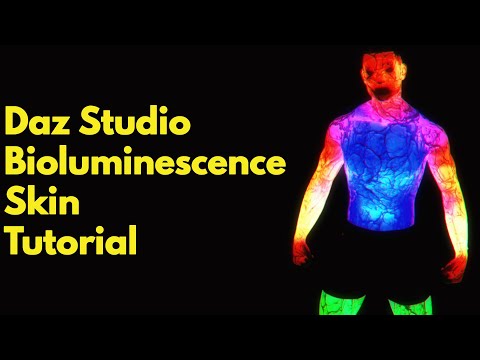
I think a good solution is to use volumetric lights like https://www.daz3d.com/iray-ghost-light-kit-3
If you like you can challenge this -> https://www.daz3d.com/mmx-smoke-trails-for-iray for selfmade foggy volumetric lights.
If you like, the biolumi Video is also good to know about:
Here i tried something similar:
https://www.daz3d.com/forums/discussion/comment/5573446/#Comment_5573446
I personally like your first version pretty much, even there is a lack of details. But smog is smog. ;)
May the lack is a problem of low resolution?
Intermediate Challenge
"Urban Witchcraft"
Sometimes Inner City witches have to make do with what is available. This was inspired by a discussion of prohibition and the making of bathtub gin.
I started this image over at least three times and each one was significantly different than the previous image. There is some atmospheric softening/muting in this image that I will probably take out if I redo the image. For some reason the emission settings are not working well. There should be more green in the potion and the sparkles around the magic wanr should be golden yellow. I have the emissions set about as low as they will go but they still seem too bright.
The pose adjustments are subtle but make a big difference. The choice of red hair and a white outfit really draws the eye to your figure. The lightening and fire cauldron on the opposite side of the image help to give it some balance.
Overall the light in the image seems to be on the bright side. How many sources of light do you have? Emissives usually show up better in a slightly daker environment. it can be a very fine balance to achieve.
Did you turn off the camera light? Often when I have too much light in an image I have forgoten to turn that off.
Since this is taking place in a bathroom, a concept I absolutely love by the way, it might be the mirror and other shiney surfaces reflecting more of the light then you intended.
Can you enter into the intermediate using daz models exported to maya?
Yes.
From the Challenge Rules:
Here is my second entry in the Intermediate Challange, called "Haunted Gaveyard". Again it's rendered in 3Delight, with post work in Affinity Photo. I rendered the main scene and the ghost sepertely, then composited them in Affiity Photo, as I can't get the hang of making a figure semi-transparent without the eyes and mouth showing inside the head!
I have altered the position of the spotlight and the Godray slightly. I have also changed the Specular colour for the dog's toenails ( I was using 3Delight textures for Daz Dog 8 Labrador) so that they are no longer glowing. I am wondering if the background of the image is too dark.
I've spent hours and hours tweaking lighting and Render Settings, back and forth... Here's a render at EV of 16 with the 8 or 10 existing light sources cranked up as best I could manage. I just could not get fill lighting outside the scene to do anything but wash out the colors somehow if it was bright enough to brighten the whole scene even a little, whether making the emmission white or similar to any of the emmision colors already in the scene. The result was at least that this one looked pretty well baked after about 30k iterations, but I did reduce the volume quite a bit as well, so that could've made a lot of the difference with render time. Don't really know. This scene's got me scratching a hole in my head.
Edit: I should have mentioned initially that I'm much happier with this as far as lighting generally than the first iteration I posted... Still extremely interested in any general criticism as far as composition or even lighting when it comes to the different areas of the scene compared to each other, etc...
This'll be the render I stick with...
Intermediate Challenge
Title: The Loathesome Cellar
Software: Daz Studio
I think this looks fantastic as is, but my advice with the EV was to go down, not up (lower means more exposure so more light). Brighter lights can definitely wash out an image, by instead reducing the EV you can balance that.
I will say, as far as I understand it (please someone correct me if I am wrong), Iterations does not mean more light. I just means more attempts at getting the pixels 'correct' in terms of colour/light balance, but running it through more iterations will not produce more light. Once its decided on a pixel colour it doesn't touch that pixel again. I've never gone above 10K iterations myself. Iterations are more required for clarity and noise-free images, although I've come to find that a little noise actually looks more real.
Minor addendum: 8-10 lights seems really excessive. 2-3 should generally be more than enough, outside of emissive surfaces. One good strong light, and two more to fill shadows and backlight where desired.
Have a look at the canvas stuff from last month, putting each light on its own light group canvas and compositing them in photoshop or similar allows you significantly greater control over the lighting in the scene without having to re render. with each light rendered to its own 32 bit canvas you can adjust the exposure, gamma or even colour of each light individually.
@Tirick Thanks! I definitely tried going both ways with the EV (L'Adair's advice was the opposite)... It's not so much that I'm trying to make the scene brighter, necessarily... The 8-10 Lights are almost all emmissives meant to put colored light where I wanted it, not to try and "brighten" the scene... 4-6 of those are Green Spherical Ghost Lights in the "Hole" (multiple to try and somewhat evenly light the tentacles) and in front of the figure in the background, there's 2 in the Lantern, one at the top of the stairs, the BG figures's eyes are emmissive and there's an orangey spotlight on the figure in the foreground. Maybe it is a bit much...
It sounds like the point of going the opposite way with the EV is to simulate reduction of the camera's sensitivity to the light sources, while increasing the luminescence of the light sources themselves in order to have more light bouncing around for Iray to do it's thing more efficiently (reducing render time), while the EV setting tones the overall back down to a generally "dark" looking scene.
I'm obviously just learning about this stuff though (and struggling), so I massively appreciate your willingness to take the time to try and help! I'll surely be playing around with moving the EV the other direction to tweak scenes that are a little simpler as far as the number/type of light sources. This is all so awesome to find out about!
Here's a wireframe of the whole scene zoomed out to see what the setup looks like:
@phatmartino we are all still learning!
The EV thing as far as I understood it was a setting for the virtual film's sensitivity to light, as in the amount of time required (exposure) for the 'film' to pick up light. The lower the value, the less time required, and as such, the more light it picks up. With emissives, one trick I did stumble on is that the default setting is way too low. use kcd/m^2 instead of cd/cm^2. Smaller integers required makes tweaking a bit easier.
I hope all this conversation in this thread is ok... This is exactly what I was looking for when I decided to try and participate in these Challenges!
You're definitely right as far as the lower EV letting the camera "pick up more light", that's for sure... When I first started using DS, I was rendering CPU only because I didn't have an nVidia GPU, and looked into any ways possible to reduce render times. I could be mis-remembering, but I thought what I read was that nothing in Tone Mapping actually affects how efficiently Iray works at all? It's all about the amount of lighting in the scene creating rays to bounce around, and Tone Mapping is basically like "post processing" that isn't really "post", it's obviously happening from iteration 1... This is why I basically abandoned Tone Mapping and any obviously important learning where it's concerned until now, thinking I just needed to work on Scene Lighting exclusively, but now I at least have 8GB of GPU to play with so I'd really like to find out how to use this stuff effectively. Hopefully one of the experts can chime in and help to clarify...
Thank you so much for the tip about using kcd/m^2!! I use way more Emmissives than Spots or any other default lighting... that's awesome and I can't wait to try it out!!
Is it crazy that I've been exclusively rendering Lovecraftian Horror imagery, but Canvasses are what truly frighten me? Just kidding... sort of... I do need to take a look. I didn't know you could put the lights on separate canvasses... that sounds amazing and ultimately more than likely what I really need in order to have any control in Ps. I'm used to working with anywhere up to hundreds of Layers... Trying to post process one Layer made up of a final Render from DS has really humbled me in the amount I thought I knew about Ps. Thank you so much for the suggestion!
Not going to lie, canvasses scare me too. I can sort of see the outline of how they might be useful, but every time I try to make a scene using them I back off and fiddle with lighting or cameras or composition instead. It feels like a step beyond where I am currently.
It's been my experience that more iterations makes for a lighter image. I like dark and moody images, and images with a lot of contrast between light and dark. Longer renders tend to show up details in the shadows that otherwise are indistinct. I first discovered this in D|S 4.8, when I set Quality higher than the default 1 and reflections in glass objects showed up that weren't there with Quality at 1.
I now keep Quality Enabled set to Off, Max Time to "0" and control the length of the render by setting Max Samples. My default is 15000. Iray continues to mature, and lately I've found most of my images complete to my satisfaction between 7500 and 10K iterations, but I still set the value much higher if I'm rendering overnight.
Lighter images without liquids or reflections on glass take a lot few samples to "look right" to me.
Wow.
The way the water reflects the green lighting the tentacles makes it looke like the body not yet showing is emissive. There are just enough details showing of the room to recognize the basement set. (I've always liked the unfinished wood stringer of this set.) I agree this version turned out better than the first one. I love it.
2nd entry for the beginner contest
Title: All Hail the Queen
As always, feedback and suggestions would be appreciated!
Very effective scene. I have not used 3Delight in quite some time but I remember what you are talking about with the mouth parts showing. They can be turned off using the eye icon.
The background isn't too dark for me on this computer. Images can appear darker or lighter depending on the User's monitor.
This scene has such a lonely feel. So glad your character has a faithful companion with them.
Sometimes lighting a scene to get the specific effect you want is real battle...I've had a few of those myself. It seems like no matter what I do I just cannot get the lighting the way I want it. And when they take a long time to render it becomes even more frustrating.
I completely missed the guy hiding in the shadows the first itme I saw this. The posing is really well done. The falling light, the tentacles all work. The lighting may have been a battle for you but you have persevered and have an effective image for all your hard work.