Missing shadows in reflections
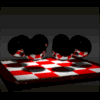 TimBo
Posts: 151
TimBo
Posts: 151
I just did a test scene with a few balls on a beach surface for reflections and such. I noticed that although the quality was impressive... it was missing something. Then I realized the shadows were not being reflected on mirrored surfaces. What could I have done or not done to cause that? My guess is that the HDRI map does not accept shadows. I am using a shader setting someone told me to use to get shadows with HDRI environments. Since they are not normal shadows, would this be why shadows do not show up in reflections?


5 balls.jpg
600 x 600 - 103K


Comments
in the reflection part of the shader there is a value for ray depth, default is only 2, crank that up
Thanks. I set it from 2 all the way to 32 and saw no improvement
must be some setting we are overlooking
Maybe someone out there knows what to do......
Is that an actual ground, or is it the shadow-catcher from the environment floor?
Good call, Richard!
If this is the issue, just try putting in a small prop to act as the floor and see if that makes a difference - it should.
There is also a ray depth setting in the Render Room, but I think you probably already know that. If none of the above are working, maybe try using Indirect Lighting along with the Sky light and see if that solves it.
I tried a box beneath the spheres and disabled the shadow catcher plane. The shadows did come through and reflected as they were expected to do. But enabling the shadow catcher place removed the shadows. I already was using Indirect lighting and Skylight. I disabled them but it didn't fix the problem of missing shadows.
Perhaps there's a setting in the Shadow Catcher shader that can enable them? If not, you'll have to use something of a prop (or other solid-shader geometry).
mmm
I used a hdri for the background and used grid mesh textured to try and match the hdri image
Stezza, nice HDRI, where did you get that one? I have a lot, but they never look quite right for what I need. Silene
Silene
A good solution, Stezza! In other words, don't use a shadow catcher if you want reflected shadows. Just lay down a mesh in the forground that matches the HDR. Of course, you have to know enough about Carrara to be able to accurately texture that mesh. :)
yes indeed. I'm afraid I don't know that much detail about Carrara. I suppose I will have dig a little deeper myself.
free from this site
HDRI haven... I just play around with the light settings in the background tab where you load the hdr file.. This particular one I upped the intensity to 200% but I have gone up to 400%+ for some..
Just out of curiousity, TimBo, did you have "Catch Global Illumination" and that jazz turned on in the shadow catcher?