Problem with Daz to Unity Bridge and export .FBX to Unity
Olá tudo bem?
Espero que esteja bem :D
Sou novo no Daz 3D e estou tendo dificuldades para usar meu personagem na Unity 3D
Tentei com Daz to Unity Bridge e exportando como FBX
Alé de estar exportando sem cabelo dForce LongFlip (https://www.daz3d.com/dforce-longflip-hair-for-genesis-8-females)


Capture.PNG
1695 x 1031 - 1M
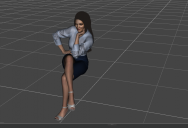
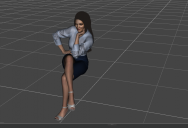
Capture2.PNG
1013 x 688 - 189K


Comments
Yes, I also have problems with dForce hair exported to Unity.
If hair does not appear in Unity, just change its shader to use Daz Hair.
Besides that, the hair does not follow character properly,
when use it with third person controller.
I do not speak portugal, so below is just a translate from Google.
--------------------------------------------
Sim, também tenho problemas com cabelos dForce exportados para o Unity.
Se o cabelo não aparecer no Unity, apenas mude seu shader para usar Daz Hair.
Além disso, o cabelo não segue as características adequadamente,
ao usá-lo com o controlador de terceira pessoa.
Eu não falo portugal, então abaixo é apenas uma tradução do Google.
Hello, how are you?
I hope you are well: D
I'm new to Daz 3D and I'm having trouble using my character in Unity 3D
I tried with Daz to Unity Bridge and exporting as FBX
In addition to exporting without dForce LongFlip hair (https://www.daz3d.com/dforce-longflip-hair-for-genesis-8-females)
I've pushed an update so that the shader "Blended Dual Lobe Hair" is now support for material conversion. I'll post here again when it's been pushed through and is available via normal distribution.
In order to get strand based hair like the above asset, you need to go to select the strand hair in daz and go to "Parameters/General/Line Tesselation" adjust the "Viewport Line Tessellation Sides" so it's greater then 1 (I'd suggest using 2).