Viewport Distortion
 Gemini Queen
Posts: 263
Gemini Queen
Posts: 263
in New Users
Recently when I went to open Daz3d, this thing where the viewport is only shown on part of the screen started happening. I tried closing it, but it doesn't change anything. I used to be able to change it fromone monitor to another, and that would fix it. But now, it just stays like that and I'm not sure what I should do. I have them circled on both edges of the screen so you can see what I mean. Thanks in advance.
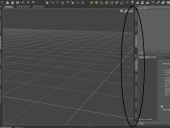
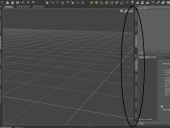
Untitled 1.png
1203 x 905 - 96K
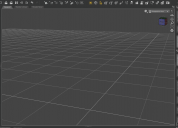
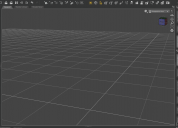
Untitled 2.png
1253 x 903 - 96K
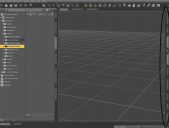
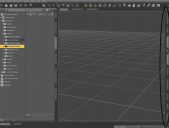
Untitled 3.png
1265 x 957 - 118K


Comments
Oh that's an easy fix :-) Close Shader Mixer.
I have never felt so befumbled in my whole life. Thank you so much!
We all experience that somewhere along the line with D/S ;-)