Material Disappears After Changing Morph Value in Unreal Engine
 GOD-sSs-END
Posts: 73
GOD-sSs-END
Posts: 73
I've exported a test character with a body-size morph from Daz to Unreal through the Bridge. I've included underwear.
Everything looks great.
However, when I then change the morph value in Unreal Engine, the character's body materials "recalculate" (for lack of a better term). But the underwear material never comes back.
I've attached an image. For the purposes of this thread, I have hidden the rest of the character to show just material that is having the issue.
How do I get the clothes to keep their materials when adjusting morph targets?
Thank you.
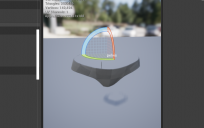
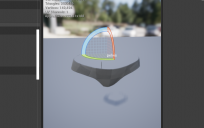
Capture.PNG
915 x 575 - 376K


Comments
Dang it!
I answered my own post.
Daz to Unreal uses a set of base materials and stores them in the DazToUnreal Content folder. The base material for clothing is DSDBase Material. To get materials for clothing to render properly after adjusting morph targets, you must set the material to be used with morph targets.
Too easy. . .
I've included a graphic for anyone else who might run into this problem.
This can be found in the material editor for the base material. Simply navigate to the base material, double-click to open the material editor, and search or scroll to "Usage". . .
Cheers!
I should probably just check that box on all the materials. Normally when you use it with a morph the first time it checks the box for you and just goes gray for a minute until it rebuilds it. Not sure why that one didn't work.