Blake Nightwind (for Genesis 1)
 Seliah (Childe of Fyre)
Posts: 336
Seliah (Childe of Fyre)
Posts: 336
Hello again, folks.
I decided to share out another of my Genesis shapes. Yes, it's another American Indian morph... (I swear the next character I do will NOT be an NA! I swear! LOL) Anyway... Blake is a little on the short side for a grown man, and a little stocky, but that's very deliberate. It's very common for our tribal folks to have that sort of build. He also comes with 5 full body poses, so if you DON'T have the required morph packs to use his shape, you CAN still make use of his poses.
Included Files :
- Head INJ/REM
- Body INJ/REM
- Full INJ/REM
- 1 Zero Pose
- 5 Full Body Poses (Sorry, no partials this time!)
Required Files (to use the morphs) :
Daz Studio 4.x (or Poser DSON)
Genesis 1
Genesis Evolution : Head Morphs
Genesis Evolution : Body Morphs
Ethnicity for Genesis : Asian
Ethnicity for Genesis : Native American
Required Files (to use the poses) :
Daz Studio (or Poser DSON)
Genesis 1
That's about it, folks. =) Some of the poses do push Genesis into extreme joint bends, so you may need to make some minor adjustments to the pose, depending on clothing, scene, props, etc. Also, I built these on Blake himself, so some minor tweaking might be needed when using the poses on other Genesis shapes.
He's on my website, and over on ShareCG as well. Have fun with him, guys. =)
--------------------------
Website :
http://www.childeoffyre.com
(Click splash page. Click CHARACTERS in the LEFT hand side navigation menu. Click his thumbnail. Download link is at the bottom of the item page.)
ShareCG :
http://www.sharecg.com/v/77578/view/21/DAZ-Studio/COF-Blake-Nightwind-for-Genesis-1
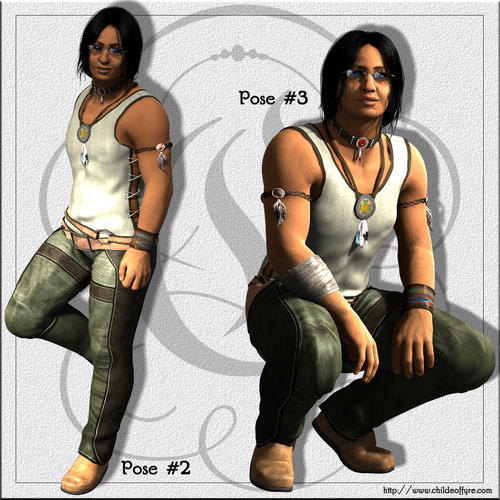
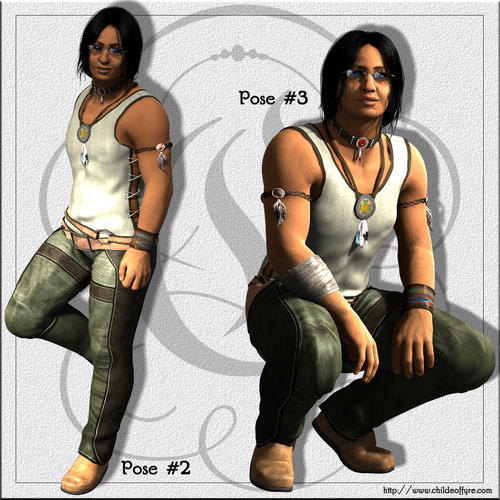




Comments
And here's the thumbnail you're looking for, on my website. (Posting it separately so the forum software doesn't make a mess of the attached images... yeesh)
I like your native American characters! They look convincing!
And I DO like his built!
Thank you!
So good somebody makes ethnic morphs. And guys! Please don't stop...
While I'm missing the ethnic morphs for this one, he still makes a pretty effective character. What makes it worth the download for me are the poses. You've done some poses that I've tried and failed miserably to achieve. Yours will save me all of that frustration! Thank you, and keep up the wonderful work.
Thanks, Kerya. That means I must be doing something right with my dial spinning! =)
I try very hard to make sure that the ethnicities I'm spinning for actually look the way they should for what I will be advertising them as. I use a lot of image searches with photographic references of people within whatever ethnic group I'm morphing for, while spinning dials, if I'm not familiar with the ethnic characteristics. If I'm NOT familiar with them, sometimes I will even spend a couple of days just studying various photographs on the image searches and comparing the facial features between the various people to see which characteristics carry across the ethnicity and genders, which ones are mostly individually based, which ones tend to be gender specific (such as Blackfeet, for example. The men tend to be VERY carven in appearance as they get older, while the women have more rounded/oblong shapes to their faces until they reach old age), etc. No, I do NOT spin dials to recreate the faces I see when I'm image searching. Those photos are used by me for references so I know which features are racial, and which ones can be individualized. I try very hard to make each of my morphs an individual, with his or her own personality and 'feel' to them.
It's nice to know that the research is doing what it should. :D I could go on for quite a while about the differences between some of the various tribes' ethnic characteristics, but I won't bore anyone with that stuff. Just understand that for me, it's part of my workflow, and how I create... making notes of those things while I'm spinning dials. Heh.
Now, I just wish I were better with skin texturing, or at least could locate more skin resources that allow freebie distribution. I would LOVE to release skins with these morphs... but I am NOT a professional vendor, and most skin resources do NOT allow freebie distribution of the end result of the texturing. :/ Annnnnd... I cannot hand-paint a skin map from scratch. I simply do not have that level of talent. One cannot really practice the texturing if they cannot find a skin resource that will let them do so. I got extremely lucky with Nathan Tlaloc; I found an M4 resource that allowed freebie distribution of the resulting product. If not for that, Nathan would have been morphs-only as well. But I don't want to over-use the same resource too many times, either, or the characters all begin to look the same. At least to me, they do.
Cecilia -
No worries on that one. I do a LOT of ethnic morphs, not just N.A. ones. Leesee (V3) is Canadian Inuit. John Grey-Crow (M3) was as closoe to a Blackfeet man as the dials would let me take him (and I pushed poor M3's mesh to the limits when making him!). Sophia (V3) is Italian. Kyo Konta (M3) was Japanese. Nathan Tlaloc is Hitchiti (part of the Creek confederacy; a Muskogean people). Liung (M4) is Chinese. Blake and Hannah (Genesis) are loosely based off the S'Klallam people. (I say loosely because even with the ethnic morphs, I can only recreate their features just so far before the mesh starts to disagree with what I'm trying to do. LOL)
Don't worry, I'm not going to stop making the ethnic characters. I just don't want to let myself get caught in the rut of making the same thing every_single_time is all. =)
Ganthor -
One of the things that I always, ALWAYS wind up having to do is turning limits OFF on Genesis' limbs when making my poses. The restrictions are insanely ridiculous with the limits on, they don't even come close to the full range of movement of the human joint in some cases (such as the collars, for instance... or the hand/wrists...). Try turning limits off for the bend/rotate/side-to-side parameters (click the wheel button in DS, and then in the dialogue, UN-check the "use limits" box and click okay).
I also make a lot of use of the PELVIS body part on Genesis. Since DS poses a little differently than Poser insofar as the IK/the way the feet/shins/thighs/hip all move (or in DS' case, DON'T move) together when posing, the pelvis body part is invaluable for getting the hips/thighs to move together and into the right position for some of these poses. (ESPECIALLY any pose where Genesis is sitting on the ground...)
Also, I do a lot of cross-body part posing... in other words, if I want the Genesis left thigh to be turned and bent down for sitting on the floor (such as the one sitting pose here with Blake where his feet are mostly touching together and his one knee is up), then I sort of try to 'spread' that movement across the thigh, shin, and foot. I'll turn the dials a little bit on the thigh, then spin the shin dials, then the foot... then back to the hip and pelvis, then back to the shin, or the thigh, etc... as many times as necessary until I get the combination I'm looking for. Takes some time to do, but well worth the results.. and the more you do it, the more you figure out how the various parts move, or don't, together (or not) when bending/twisting at some of the more extreme angles. This last bit I learned by reverse engineering other posing creators' work... studying which dials were turned, how much or how little, etc.
But limits being turned OFF is an absolute must. They are turned off EVERY time I build a pose because I almost ALWAYS need to spin the dials outside of Genesis' insanely restricting limits settings. =) And sometimes I need the limits off just so I can move a joint outside the limits temporarily... in order to get it into position to move the other limb which then takes it back inside of it's own original factory-set limits range, too.
Hope that helps you out at least a little bit. Mostly it's just trial and error, more trial, more error... understanding human anatomy and how the body moves together to achieve the positions we move into every day.. and more and more trial and error until we get there. :D
And on that note - Hannah Moonriver (also Genesis 1), includes 5 poses (different from Blake's!) as well, just as a point of interest.
That helps out a lot and will help greatly with some of my general deficiencies. I think that most of my frustration stems from my having been a artist/illustrator for most of my life (even though I quit freelancing years ago) and much of my knowledge about human anatomy, body stance, weight etc. just doesn't translate over to 3D figures. It's more the limitations of the system, I guess. Try as you might, there's just no good way to simulate gravity and the push and pull of the human muscles that looks convincing...or at least convincing to me. I shouldn't complain too much though. It beat hauling out the oils and stretching canvas and breathing turpentine for weeks on end until the piece gets finished. I don't miss trying to clean the ink stains out of my fingers either. Thanks for the tips and I'll apply them to my next project.
No, we can't really reproduce the exact appearance of human muscle tension/relaxation when the muscles are used and relaxed. Not in this medium. I agree with you on that. But I think we can come close if done right, and details are paid attention to during posing and morphing. And we CAN reproduce the limb movement very closely, if the artist is familiar enough with the human body and how it moves. I worked in healthcare for years, and I am a healer by nature. I do know the body quite a bit. =) But I also am a people watcher, if that makes sense. Even with my own family at times. Sometimes as simple as looking at how a child's limbs are positioned when they're crouched on the floor playing with toy cars, or studying the way a little girl will poke her tongue out when she's concentrating hard on a coloring book, and the tilt of the head, or the slightly raised shoulder... things like this. Understanding where the human joints are, and how they move, and how far they can move before something breaks or tears is a huge help when creating poses, if we want the poses to look realistic. At least, it is in my opinion.
I also wanted to make note here regarding turning limits off.
I haven't found a way to turn off all limits for all parameters in one click for Genesis. So you will have to manually turn off limits for each parameter as you work. It can be a PITA at times, but at least for my workflow when making poses, it is absolutely essential to get the poses I want. Bear in mind that every mesh is different... you can turn limits off of most things, and get some good results. Each mesh has it's own tolerance point, though, as far as spinning the dials outside of the limits, before the mesh begins to tear or twist in undesirable ways. So bear that in mind when working with limits off. I find that the Genesis mesh has a pretty high tolerance for turning the dials past it's limits. Some don't. So watch for signs of the mesh tearing or stretching too badly to be presentable when working with the limits off. The more you do it, the more you'll develop a sort of inner sense for knowing how far you can push a particular mesh.
Specifically which areas of posing are you struggling with? Is it mostly the crouched/sitting types of poses, or is it other areas as well? I'm certainly willing to help if I'm able to and it's desired. Creating poses seems to be the bulk of what I make, aside from the character morphs. Someday, I'd like to be able to release skins with the morphs that I produce, but right now I just can't seem to do it on a regular basis.
Have you seen these? There's a variety of textures in a single resource pack, and freebies are allowed. Some are "alien" colours, but those can be combined with "human" colours via various blending modes, etc.
http://www.renderosity.com/mod/bcs/m4-v4-a4-resource-1/88165/
http://www.renderosity.com/mod/bcs/mr2/88554/
No, I hadn't seen those before! Thank you! I had Ecstasy's old freebie (Gen3) resources, but well... again, Genesis doesn't read those maps, nor do the Gen4's. And I have to admit, that if I can't redistribute a freebie from a resource pack I've paid for, if I choose to do so, then that's a deal breaker and I won't buy the resource. Just how I am. LOL So thank you for the links! I appreciate it. =)
Free merchant ressources
http://www.sharecg.com/v/48702/browse/11/Poser/V4.2-Skin-Shader-Photoshop
http://www.sharecg.com/v/31262/browse/11/Poser/!CV!-M4SeamHelperBASE
Thanks, Kerya. I really have been looking for months now. This helps quite a bit. Skins shall be forthcoming!! LOL =)
I'm running behind again. Real life...real job...real long hours...
Some pretty good advice which I plan to follow as time permits. I understand about the "people watcher" thing as I've done it all my life...and have gotten into some trouble for it. Never, ever try to sketch kids at a playground. It makes people nuts...
I can't say that I'm having trouble with any particular pose, it's that I somehow get the feeling that the poses I'm doing are not quite "right" somehow. Maybe I'm being too hard on myself or I'm trying to work 3D figures the way I draw...or something. It's one of those weird things when you have to stand back from a project and really ask yourself it it's any good or not. Maybe I'll figure it out sometime.
I like the new poses and I'm looking forward to trying them out. They look as if they will make a great base for new poses and spark all sorts of new ideas. Thanks once again.
You're most welcome. I actually have a similar attitude towards resources. =) Sometimes it's not clear from the readme whether it's okay for freebies, but then you can always ask the vendor. For example, I bought this because of the good price:
http://www.renderosity.com/mod/bcs/?ViewProduct=74668
Then I asked the vendor if it would be okay to use it as basis for a freebie, and she said yes. But you could always double-check, in case you decide to get it.
There is also this V4 freebie-friendly resource:
http://www.renderosity.com/mod/bcs/?ViewProduct=53174
And Skiriki has seamless noise maps for various UVs that can also be very useful:
http://www.sharecg.com/skiriki
Yes, the one from Rebelmommy I do have... I had forgotten that it was freebie-friendly! (Probably because I tend to make more males than females..) Thanks for the reminder. =)
I'll check into Ski's... and the one from DigitalDreams I did not know about, and had not seen before. It's dropped to clearance, too... I will probably grab it as well. Thanks again. I really appreciate all the links. It helps immensely!