ITF Studio HDRI Pack 01
 In The Flesh
Posts: 157
In The Flesh
Posts: 157
ITF Studio HDRI Pack 01 by InTheFlesh
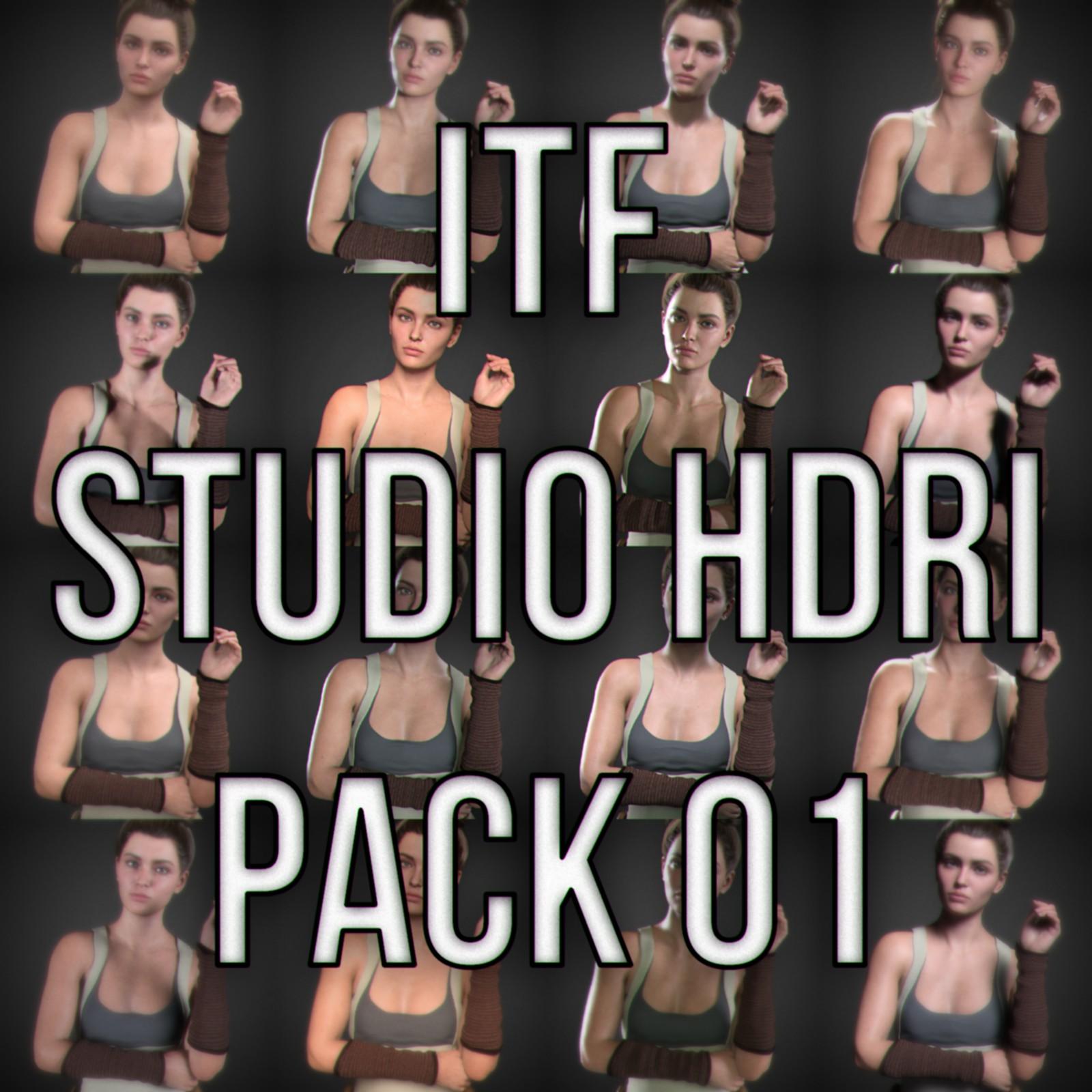
A collection of 8 Studio HDRI light setups for Iray in Daz Studio, plus 8 Soft Blurred versions for a total of 16 HDRI maps.
The original HDRI images are 4096 x 2048 32bit .HDR files, while the Soft HDRI images are 2048 x 1024 32bit .HDR files.
Tonemapping settings are included to match the results seen in the preview renders.
Original maps sourced from HDRIHaven under the Creative Commons CC0 license.
DIM (Daz Install Manager) .zip file for simple install




__________________________________
Presets are located under Light Presets\InTheFlesh\ITF Studio HDRI
Make sure that a Tonemapping Settings and Envrionment Settings node exists in your scene before applying presets (initiate an Iray preview render to automatically create them)
Presets:
- APPLY FIRST - Tonemapping Settings
- Studio 01
- Studio 01 Soft
- Studio 02
- Studio 02 Soft
- Studio 03
- Studio 03 Soft
- Studio 04
- Studio 04 Soft
- Studio 05
- Studio 05 Soft
- Studio 06
- Studio 06 Soft
- Studio 07
- Studio 07 Soft
- Studio 08
- Studio 08 Soft
__________________________________
Created in Daz Studio Pro 4.15
__________________________________
Download for free at Gumroad:
https://gumroad.com/l/ITFStudioHDRI01
Or at ShareCG:
https://sharecg.com/v/97092/view/21/DAZ-Studio/ITF-Studio-HDRI-Pack-01
__________________________________
For any issues relating to this product, please email me at: [email protected] with the product name 'ITF Studio HDRI Pack 01' in the subject line.
Daniel












Comments
Nice portrait hdr lighting for daz. Thank you
Thank you
Thank you so much! Downloading now. These look awesome.
Lee
Thank you!
ETA: I took a quick look and I'm particularly fond of the soft versions of Studio 06, 07, and 08. Very nice!
Thank you they look really good, can't wait to try them out!
Glad everyone seems to have enjoyed them so far! If anyone wants to send me renders they've done using these lights, please do! Or you can post them in this thread to share with others too
Back to work on my next character!
Cheers,
Daniel
Rendered this one today using Studio 06 Soft. I have 2 ghost lights in the scene and turned down the intensity of the environment HDRI a bit. I'm using this awesome set on a MacBook Pro, so it's CPU rendering only for me (approx. 30 minutes render time.)
Thank you for putting this set together, Daniel! I love it.
Lee
These work really well, thanks
I've only tried the soft one so far but it turned out to be just what I needed. I'll try out the others in time but I'd like to add my thanks - very generous.
I used Studio 01 Soft. Thank you.