Constraint axis
 TangoAlpha
Posts: 4,586
TangoAlpha
Posts: 4,586
I've got a hatch on the top of my roof which I want to be able to open and close. But so it doesn't rotate right through the ceiling or the guard rail, I need to set a constraint on the rotation. Problem I'm having is that I can only seem to set a constraint on the Z (blue) axis. I need to set it on the Y (green) axis.
Most controls have a little 3-arrow pointy thing that lets you set the operating axis, but this doesn't seem to have one. Any ideas?
Ta. :)
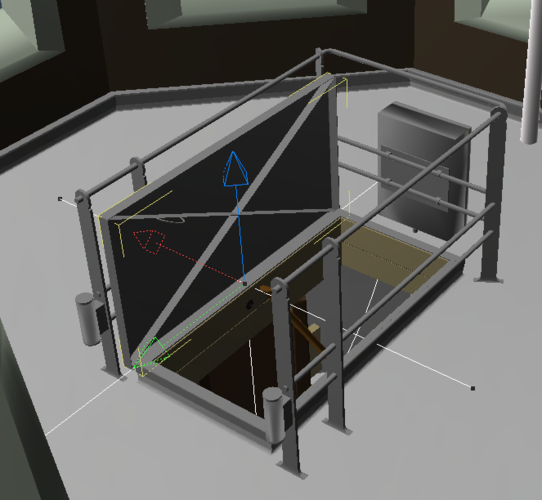
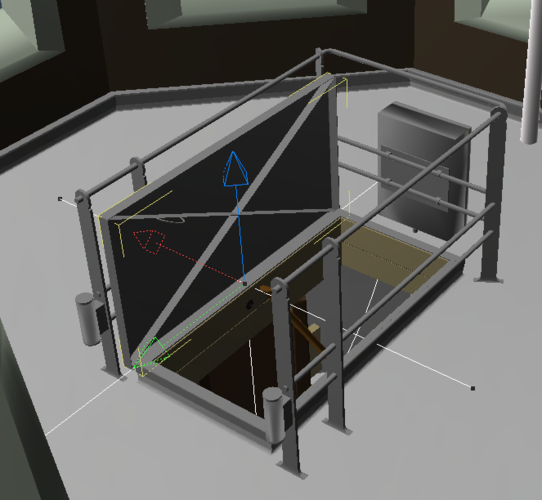
Screen_Shot_2014-09-29_at_19.24_.58_.png
663 x 612 - 156K
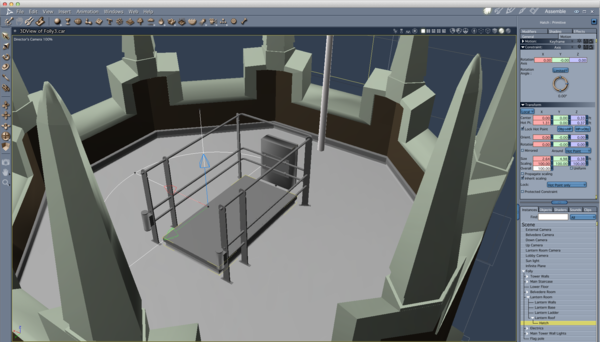
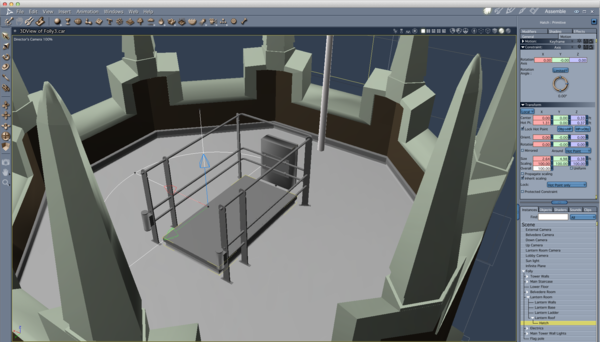
Screen_Shot_2014-09-29_at_19.12_.24_.png
1851 x 1055 - 676K


Comments
Can you use Custom and leave the constraints that you don't want to use locked?
I put in a simple plane primitive, moved the hotpoint to the edge, and tried the axis constraint and had the same results you described. I tried Custom and had good results.
Same thing as EP with the custom. Set the two openings at a 90 degree difference - (mine are at 3 o'clock and 6 o'clock) and make that the limited range for opening and closing. Zero degrees fully open and -90 degrees fully closed in the example.
Thanks, that did the trick :)
A few little odds & sods left to do - latches & locks, glass for the windows and a flag for the flagpole, then it's all done bar the endless tweaking of shaders and textures. Oh and a landscape to put it in!
That's looking pretty sweet!
inside render looks great
As far as I know, the 'Axis' constraint has the only way to seperately align a rotate axis using the constraints X,Y,Z input fields. So if the object is not lined up/oriented to the world/local axis, the input fields can give a type of alignment for rotation. In the OP, you could just input Y=90 degrees etc.