Character WIP poke through issue
 ShawnBooth
Posts: 465
ShawnBooth
Posts: 465
This is the second render of one of my characters. I know I need to work on the textures of the belt/holster/pants. I also need to fix the boots. They were suffering from poke through, I burned out trying to smooth/collision them and just hid the feet. Everything looked good pre-render but came out busted.
Any other suggestions? Search for more on my own?
His name is Hiro.
Built on: Lee 6 - Hardcore (for Genesis) pants/belt/holster - Leather Jacket by smay - Surf's Up T-Shirt - Drifter Hair for Genesis 2
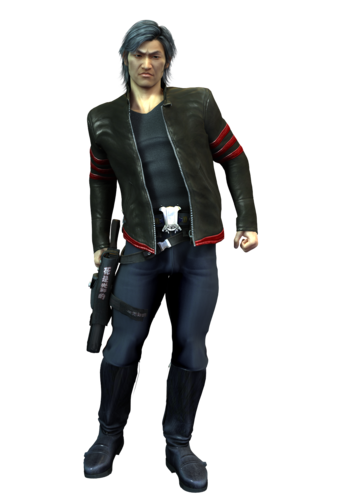
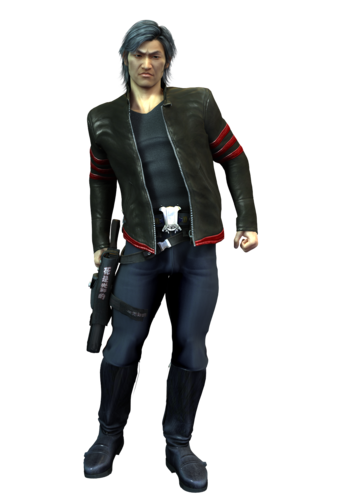
GM-HIRO_2ndRender.png
1280 x 1810 - 1M
Post edited by ShawnBooth on


Comments
Hiding the feet is a perfectly reasonable way to work.
Of course, but the issue is the boots still being distorted from the poke through.
I don't have the boots, so I can't check... but if there is a smoothing modifier on those boots, turn it off. Also, turn off the collision. That, with the feet hidden, should take care of the issue. I think. :)
I don't have the boots, so I can't check... but if there is a smoothing modifier on those boots, turn it off. Also, turn off the collision. That, with the feet hidden, should take care of the issue. I think. :)
Thank you kindly. Lesson learned.
You can leave the smoothing on but change the collision to zero as well if you need the smoothing.
I just nixed smoothing -