Released: ShapesInjector [Commercial]
 Totte
Posts: 14,041
Totte
Posts: 14,041
This is a tool for both clothes making PAs and those who use for example Marvelous Designer or ZBrush to create their own outfits for the DAZ figures.
ShapesInjector will save you endless hours of Injecting your figure shape morphs into the items, all items in one run, a few clicks and you are done.
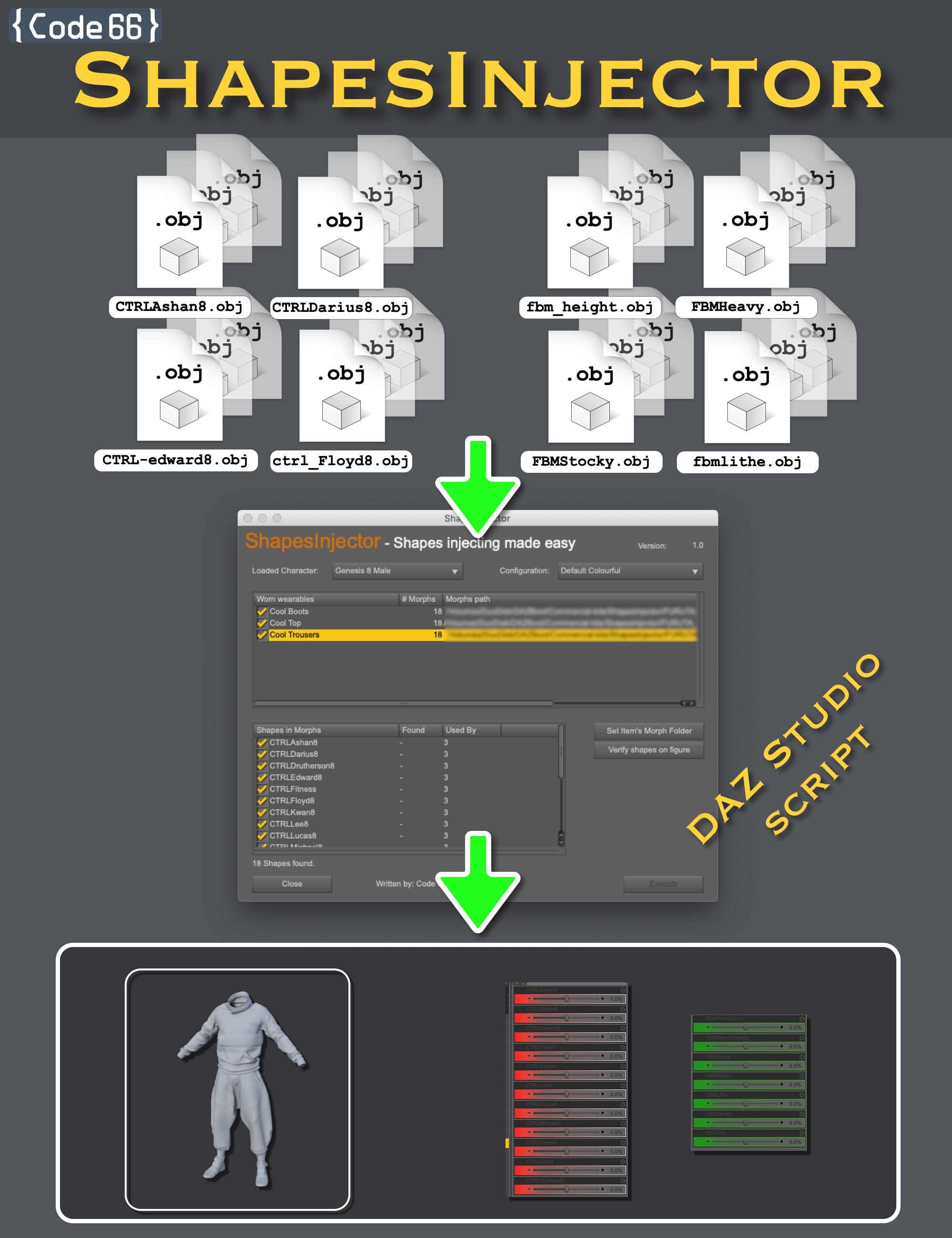




main.jpg
2000 x 2600 - 529K


popup_1.jpg
1000 x 1300 - 152K


popup_2.jpg
1000 x 1300 - 183K
Post edited by Totte on


Comments
This looks very useful indeed!
Darn. I was hoping that this would be a way to inject shapes into the base figure without having to install them into the content library first.
It is out: https://www.daz3d.com/shapesinjector
Is it possible to use it with Blender?
Yes, all it needs is all the morphs you have made, so if you model clothes in Blender and make your Shape Morphs in Blender no problem.
it needs a folder per item with the morphs for the different shapes, like CTRLDain8.obj, CTRLFitness.obbj etc etc for that item.
Ok, thanks for the explanation.
Hello @Totte (are you the Code-66 PA?), I purchased your new ShapesInjector (SI) product yesterday. I am just beginning to learn Marvelous Designer, and I see how you product will be helpful when I get to processing the clothing morphs.
I did read the 4-page PDF you included. One question I have...
You loaded the base G8M figure with the custom created clothing before running SI... If your clothing item can work on BOTH G8M and G3M (or G8F and G3F), do you execute the script first for G8M/G8F and then start over with a new scene with G3M/G3F? Or can you load both G8M/G3M (or G8F/G3F) into the scene side-by-side with the custom created clothing on both figures and then execute the script?
If you ever have time, it would also be great to see a SI video tutorial as many of us are visually-oriented and that would be very helpful.
Hi,
You need to run it for one figure at a time as you chose which figure to run it for. So load G8M, dress up run it, save the created morphs for each clothing object. Load G8F, etc.
The time you save is not having to manually set each of the morphs, and then run Morphloader pro for each shape, you have 3-5 clicks instead of a couple of hundered.
And for a video tutorial, I need to ask for permission to get access and use the clothing set I use in the promos and the manual (as I have changed names there and also blurred out anything that can point to the set, or maybe get a released set of clothes and morphs. I can code, not make clothes :P
That is even more interesting. I had no idea, that so many clicks are necessary without your tool.
It is insane - poor clothes developers and it looks like a tedious work to do.
I have already so many cloth items purchased, so I do not need to make clothes myself.
That's why a poor cloth maker asked me if it was possible to do ;-)
And the thing is, every new figure released is about ten more clicks.. still 3-5 in ShapesInjector....
Running the script once for each clothed figure shouldn't be a problem... thanks for the explanation and for coding the script!
Where do the OBJ files come from? The product page says "Other clothes-making tools export out .obj files for every different shape morph". I don't understand what that means. What "Other clothes-making tools" are you referring to?
Blender, hexagon, Maya, any 3D modelling tool out there.
When someone makes for example a pair of trousers for G8F, you need to create Shape morphs, FBM (Full Body Morphs) for all released base shapes for that base figure. The work this script speeds up is when you need to inject the morphs into the pants. This takes hours now when there are almost 20 base shapes out there, with this tool it takes a minute.
OK, thanks. I think I understand now.
Hello Totte,
Building off of Barbult's question above, I'm still a bit stumped about how this works. I'll outline my thoughts below:
Say I have VIctoria8, Olympia8, Stephanie8, Josie8, and Zelara8 characters.
1. I build a t-shirt in Hexagon/Blender, modeled around the base G8F mesh. I set materials/UV's, and then import the t-shirt.obj into DAZ Studio.
2. I use the transfer utility, with Genesis 8 Female as the source, and the t-shirt as the target. Once complete, the shirt now conforms to G8F, and I can save the shirt as a figure/prop asset.
The t-shirt will auto-follow most poses and shapes without too much trouble, but there is poke-through in areas, some weird bending/shearing in the mesh, so the shirt needs some additional morphs.
Since I have several DAZ base female characters, the base G8F does have sliders for Victoria8, Josie8, etc, as well as partial morphs and JCMs.
My questions about ShapesInjector are:
1. Does ShapesInjector pull the vertex delta information from the selected dials in the base Genesis 8 Female character (for instance, Victoria8, Olympia8, Pear-Shape, Voluptuous are selected)?
2. Do I need to manually create OBJ files for each particular character/morph as a reference, and ShapesInjector pull morph information (vertex deltas) from the respective OBJ file, and use that to inject into the clothing?
3. Or, do I still need to make manual morphs in Blender/Hexagon in the t-shirt, and ShapesInjector will then take the compiled morphed t-shirt.obj iterations and use that to automate the morph injections and dial setup?
Thanks, -David
I would like to know answers to these questions myself, as well.
So far, from reading the description, one need to create OBJs for all morphs manually,
and the script just inject them to the end product.
It will be wonderful, if script could also create such morphed OBJs automatically,
but I do not think, it is possible at all.
Hi Starkdog & Artini.
Basically, when you create clothes to be sold at DAZ Store, they need to have all shape morphs for all released figures of that base figure. So you, depending on work flow, in your 3D program makes sure that for example for G8M, the clothes fits OK on everything from Druthersson to The Brute, this is manual work using each shape, or sometimes your toolset will help you. The "morphed" mesh is saved as an obj for that shape, like CTRLTheBrute8, CTRLDain8 etc. So far this is standard work (I only got this described from the one who came with the script idea).
Now. you have to use MorphLoaderPro to inject these morphs, one at a time, with the figure shaped to the shape of the CTRLMorph you are about to inject, once for each clothing item, this is tedious wortk that takes hours, and this is the job ShapesInjector takes down to and handful of clicks, saving you several hours at the end of production.
I load Gf3 then import a dress from Marv Designer and use Transfer Utility to get dress to fit and bend, then start the script and all I get is this - No morphs ???
what exactly does this script do??
Doubleclick the item line in the list, select the directory with all the saved CTRL morphs you have created for all the bodyshapes you want to support.
where exactly are these .obj files everything is .duf?
I don't know Marv Designer but you export them from there, or from the 3D modelling software you create the FMBs with
ok thanks
Ok, thanks for the explanation.
Hello Totte,
Thank you for making this plugin.
Works awesome for FBM(s).
Is it possible to automate the loading of all standard DAZ pJCM in the same way?
I don’t see pJCM listed.
My current process is:
Is there a way to automate this?
"Theoretically" you can load any morphs you load through MorpLoader Pro, but the .dsx file was nothing the PA testing and coming with the idea had any info on. To qoute one of my fav movie characters, Oddball in Kelly's Heroes : "I just run them, I don't know what makes them work." So if you have something you like implemented, pm me on the PA Discord chat and we take it from there.
Finally purchased this. Thank you so much for making this script :-)
Thanks for purchasing!
Hi, I'd like to know if the script also works for any other morphs or shapes or only for clothes.
Nope, it's really targeting applying morphs for clothes, in a fast way, not having to load each single morph, apply, load next, apply.
I'm running into an issue with the Definitions Editor, and I'm hoping you can help.
I previously created a custom configuration and saved it without issue, but now I need to update the prefixes for JCMs (needs to look for pJCM). Whenever I try to save the modified configuration, the script reports "save failed". I can back up the config and restore it, but I can't save it. Without this change, the main injector script will never find correctly named partial JCMs. Any thoughts?
Tim
Hmm, I need to take a look. Nothing that rings a bell.