Need help combining objects
 stlouis
Posts: 0
stlouis
Posts: 0
I've been interested in 3D and DAZ Studio for a number of years now and have recently found the time to try to model some simple props in Hexagon, but I'm struggling with something that seems like it should be a rather simple thing to do. I've watched a bunch of videos from DreamLight, GeekAtPlay, and various others on YouTube, but I've not been able to find what I'm more than likely doing wrong yet. Having found an active group of Hexagon users here in this forum, I thought I'd throw this out here to see if someone can help.
I've created several simple cylinders (each consecutive cylinder is smaller than the previous one above it), tapered each from top to bottom (bottom edge of each cylinder is smaller than its top edge), and then stacked (overlapping) them together.
(Please see attached image Example.jpg).
What I want to be able to do is to "combine or merge" them all together into 1 object, so that I can select a couple of adjoining faces (anywhere on the combined model) and be able to pull them forwards, up/down, or to the side to shape the "combined" object without the open seams (an open hole between the individual meshes) between the current 3 objects showing. I basically want to be able to conform these around another object as layered bands so that the raised edges of each cylinder gives a terraced effect --- and I need to be able to manipulate areas of the layered bands to get them to conform to an object placed within the center of the cylinders without showing any openings in the seams between the cylinders when they're adjusted to conform to the object within them.
(Please see attached image Example_2.jpg).
I'd especially like to have this (as described above) work with a "thickness" applied to the bands.
(Please see attached image Example_3.jpg).
Anyone know how to make all 3 of these cylinders into 1 object that won't pull apart at the seams (where the 3 objects join together)? Unless I'm not doing it correctly, I've tried to weld the objects together and everything else that I could think of, but nothing seems to work. As I mentioned, I'm new to this and figure that I'm just not doing something correctly (wrong tool or method of application perhaps).
Since the cylinders are overlapping, what will happen to the geometry of each cylinder if they're combined? Will it "remove" the "hidden" portions of the overlapping meshes or will there be layers of "extra" polygon edges, points, and faces that aren't seen, but are still part of the overall object? If they're still there, will this "harm" the model or unnecessarily increase polygon count? If it makes a difference to whether this will work or not, I'm hoping to import this into DAZ Studio 4.6 when it's complete.
If this won't work, does anyone know how to make a multi-sectioned cylinder (with or without a "thickness" applied) look like banded layers (as in the Example_2.jpg image)? The top and bottom will be closed or covered in the final model, so nothing "inside" of the cylinders will be visible.
Any help would be greatly appreciated.
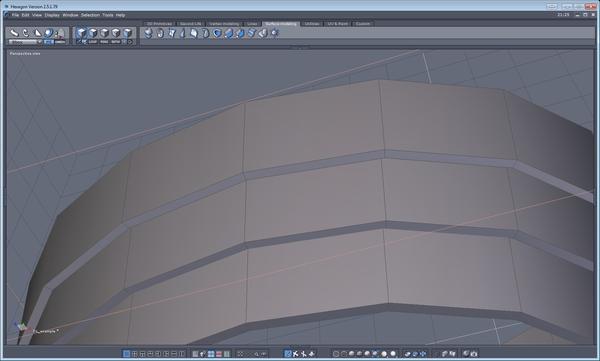
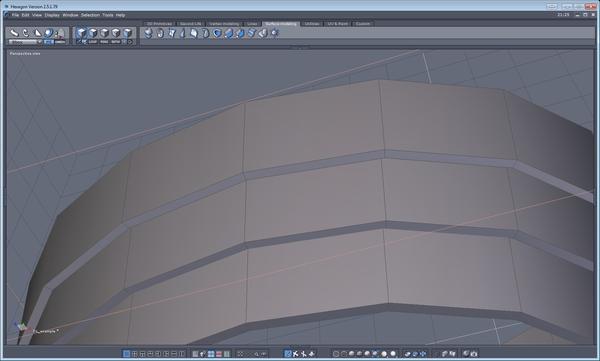
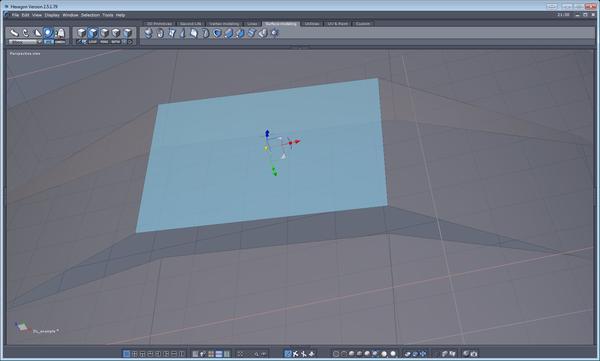
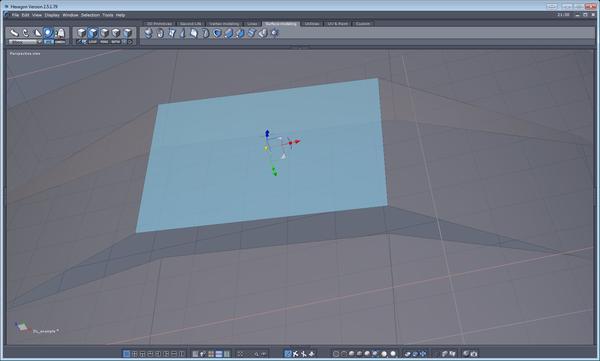
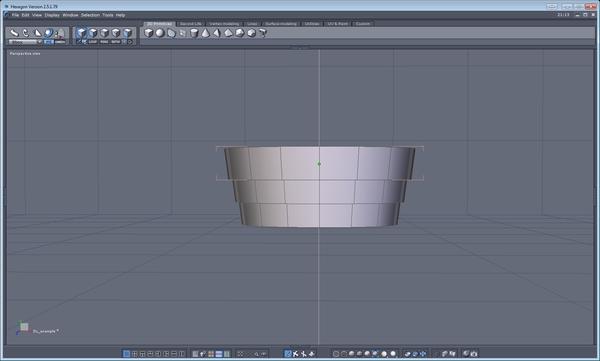
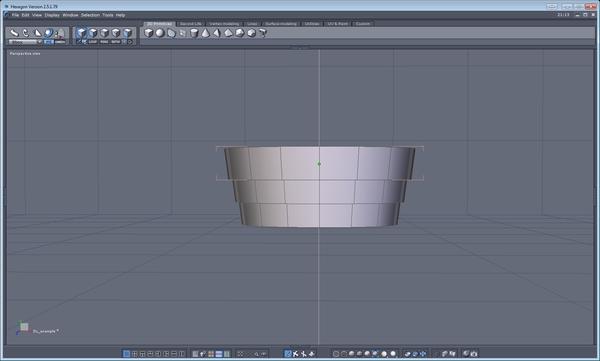


Comments
Welcome to DAZ3D Hex forum.
Try using the Bridge tool, found in the Vertex modeling tab. Sometimes you can use the bridge tool in one go, but this can give strange results, so try it in stages.
Just spotted your note on pic 2, if points are not welding together it means they are not in the same place. You can use the snap align tool (Utilities tab) or Average weld tool (vertext tab) to get around this.
As a matter of interest, what are you making ?
Gary Millers tutorials over at GeekAtPlay are among the best I've seen, I really like his "try this project" approach.
You could go straight ahead and add thickness, or approach the project differently.
Sorry for the delayed response (life got in the way of things), but I appreciate your replies. Both of the options you suggested did work for what I was trying, but unfortunately, I wasn't able to get what I was trying to make to work out correctly. I was attempting to make a suit of banded armor for a toon figure. I can model a plain breastplate, but haven't been able to get the banded armor to work properly.
Much of this issue may be due to the fact that I'm new to modeling and just bit off more than I could currently chew. I'll keep practicing and see if I can give it another go at a later date. I've been going through the GeekAtPlay tutorials and that's what inspired me to reach a bit too far to create something that I was interested in. I got too frustrated with UV Mapping, so thought I'd try to model something of interest to inspire me to continue, but after struggling with the banded mail, I think I just need to keep trudging through tutorials to get more practice before veering too far off the beaten path.
Thanks again for the advice, Wee Dangerous John ... it's help from those like you that make it possible for guys like me to get anywhere with tools like Hexagon. Very much appreciated.
What I'd really like is for someone to sit down with and go over how to build (from modeling to UV Map & texturing) a full suit of plate armor for a toon figure and get it into DAZ Studio as a conforming clothing for a non-Genesis figure. If anyone knows where I can find a tutorial or class like that, please let me know.