Manuelly installing Daz Content into Dazstudio 4.6 for MAC
Can anybody explain in simple but detailed way how to install manually 3rd party or Daz products into Daz Studio 4.6. on a MAC. I have searched the web for a tutorial, but unfortunately everyone I have looked at is for PC users. I am trying to load the content, but I am afraid that I will screw up the hierarchy integrity of the stuff I already have there. I need to learn how to do it from a zip, or an unzipped file. (I have both) In the Unzipped version I get something that appears like this in my file called "FIsuitForV6":
(see Screenshot ) FIsuitForV6 - Content data - Genesis 2 Female - Clothing- Streetwear- Scifi Suit - Poses
Manifest.dsx people Streetwear PNG Poses PNG
Runtime Wardrobe
Wardrobe PNG
Weapons
Weapons PNG
OK You get the point, but what I need to know is how to install this or at least the best way to do it.
I really appreciate anybody who has or could explain this.
Thanks
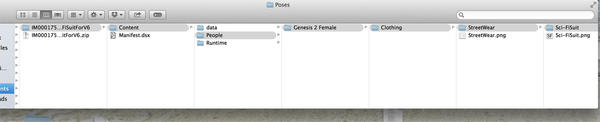
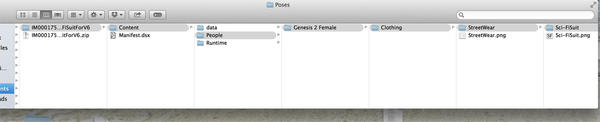




Comments
If you're going to do this by hand, the folders tell you the exact folder structure to follow. Do you know where your My Library folder is? On my older Macbook Pro, it's in Documents>DAZ 3D>Studio>My Library. On my newer one, it's in my root Library User directory>Shared>My DAZ 3D Library.
Once you have the correct folder, then it's just a matter of following the structure in the product folders. I keep two finder windows open: one with the product folders, the second open to my DAZ 3D Library folders. Then just match up. If there is a data folder, you open the one in My Library. The nested folders show you how far to drill down into your My Library folders.
To give you an example, let's say it's presets for applying morphs for Genesis 2 Female. So you may have People>Genesis 2>Genesis 2 Female>Character>Gia>"Product name". In your My Library, you will have counterparts to all, but the one with the "Product Name". You know where to put "Product Name" folder.
Another example, let's say you have textures for a pieces of clothing. The texture path shows Runtime>textures>Silver>"Product name". Again, you know how far to drill down and to put the final folder in the Silver folder.
Hopefully that makes sense. I do recommend doing this without Studio open. When you open Studio, you should find everything based on where you placed them in your My Library.
Thanks for responding. Yes I know where the directories are, but as you can see from my screen shot, I am trying to figure out where everything goes I am not trying to load Poser files, and run time library's, just DAZ Studio products. Is this the same method for installing them, or just if you have poser? Is there another method for loading the zip files that is faster and easier? It sure seems like a lot of work and confusing and I have a lot of files to load, this could take forever! LOL.
Anyway thanks for responding, I appreciate it.
It is simple just think of the folder called Content (in the Zipped files) as your main content Folder, it think they call it My DAZ 3D Library now. Simply put, put everything inside the Content Folder in your My DAZ 3D Library folder.
Great, but your response seems vague. Like the actual zipped file itself, or unzipped file? I need more explanation to do this.
Ok I thought I was clear, sorry didn't mean to be vague. Ok how's this?
Inside the ZIP file, is a folder called 'Content'.
Take all of the contents of that folder (Content) and put them into whatever your library folder is called. The older version was called 'My Library' and the newer version used by DIM (DAZ Install Manager) is called 'My DAZ 3D Library'.
Find you library folder whatever it is called, probably one of the above names, and 'merge' the folders from the Content folder into there. On a Mac, you may have to do something extra to merge folders, in Windows, we just drop the folders into the My DAZ 3D Library folder, and they merge. Mac always did it differently I think, so find out how to do that first.
XPost Pete :)
Does this make it more clear? I know it is Windows I am using but the info is the same.
"Mac always did it differently I think, so find out how to do that first." This is exactly what I am asking. How is it done on a MAC!
I will try this. As you just suggested. As far as the content and into my directory.
I don't do MAC's at all but we have given you the manual way, Unzip and copy and paste (or Drag and Drop if that can be done on a MAC).
For unzipping directly well if your extract software doesn't allow selective files extracting i;e; missing out the folder called "Content" and just extract the files within that folder then I would try finding one that does. 7-Zip does but it is windows only. With 7-Zip I can select all the files I want, leaving the folder called Content out of the equation and just extract those files, in the red box, in to My DAZ 3D Library folder.
My files can be unzipped, that is not the problem. Also can you explain what the "manifest.dsx" file is and where that goes? Also I tried your way, and it didn't seem to work. Maybe I am missing a step here. What I did, was go into Users>shared>Daz> My library,
The manifest file is used by the Install Manager - since you aren't suing that you don't need it.
The items inside the Content folder in the zip go inside the My Library folder, in the same relative locations.
Looks like I am having problems communicating today so I best leave it with others to help.
Yes I tried and it doesn't work. Are you a MAC user? Have you tried this on a MAC? This is what I am trying to answer. If someone who is on a MAC platform and has done this before this would be more helpful, because everyone's suggestion on this forum who BTW are PC users has not worked so far. Don't get me wrong either, I really appreciate people offering to help, but right now I need someone who is experienced and knows how to explain step by step on a MAC platform.
There should be no difference, other than the location of the shared documents and user documents folders. The files and the folder structure within the content directory (My Library or whatever) are cross-platform.
Is the folder you are placing the Data, Runtime and other folders in selected in DAZ Studio as a content directory for Poser and DAZ Studio format content?
What I described was for DAZ Studio only since I do not use Poser. I am on a Mac. It is primarily the need to find your My Library which would have been set up when you installed Studio. I gave you the two places it could be and if you're new to this, I would say it's in your root Library, Users>Shared>My DAZ 3D Library. Did you look for that folder there?
http://prntscr.com/4z2wik Mine is not as fully populated as yours might be because this is my old computer, but it should look similar.
This example shows how to find where Alessa hair goes. http://prntscr.com/4z2z7y
You follow the directory structure from the product you download and find the same path in your My DAZ 3D Library.
Hope that helps.
Thanks for your efforts and certainly appreciate you taking the time to explain. I have done what you suggested and still no results. What I am unclear about at this point is and what I am doing is taking the file and putting it in the directory in which all my content is at right now. I am hoping to include some screen shots here to show you, as well as get a understanding which one I should grab from the zip file and into which folder does it go into. That is still unclear to me. Do I have to open the folder and grab the file and then install it or the folder itself that has a variety of files and place it where? As you can see 1, 2, and 3 are screen shots of the zip file, 2nd is my DAZ Studio library content folder, and 3rd is the My Library expanded to show the actual files.
In the attached Screen shot, where the green line is pointed. Do I grab that folder, or do I expand the folders themselves and take what is
inside of them and place them accordingly? I am sorry but without actually seeing someone doing it, or screen shots explaining this, I am still have an understanding how this is done. And no I never done this before, and have been wanting to use my content for months now and I still can't find or resolve this issue.
Here in sample 2 is how my directory is listed data expanded, then second plate reveals the files expanded further
I'm unclear as to what you are doing. Why are the IM folders in a directory called Poses. You don't have your windows set up to see your path, so it's a bit hard to know where this Poses folder is. Did you understand that I have one window with the the IM folder and another window with My DAZ 3D Library folder, so I can see both at once and drag from the IM folder to the appropriate My DAZ 3D Library folder.
What you have doesn't look right to me since that is the IM folder which is the Source. If I understand what you're showing me, the highlighted folder is for the SciFi suit....the path it needs to follow is People>Genesis 2 Female>Clothing>Sci-FiSuit which means in the window with the My DAZ 3D Library folder (the destination), you drill down to the People folder, open the Genesis 2 Female folder, then the Clothing folder and drag the Sci-FiSuit folder and png from the IM folder into the Clothing folder in your destination.
Understand? From source folder (IM) to destination folder (My DAZ 3D Library). You follow the path till you no longer have corresponding folders. In this case, you would have corresponding folders for People, Genesis 2 Female and Clothing, so everything unique (Sci-FiSuit folder and png) go into the Clothing folder of your destination.
What is confusing to me is why there is a StreetWear folder containing the Sci-FiSuit folder? That would mean the Sci-FiSuit is a subfolder of the StreetWear folder. Can you give me the store URL to this product please?
Ok, I found it. It's by StreetWear.
So that is the correct stucture, so you have, as I said before corresponding folders for People, Genesis 2 Female and Clothing. You can drag the StreetWear folder to your destination Clothing and the folder and nested folder will be placed in Clothing and will work then.
This is the file structure in Users, the first example was when I went under my name. As you can see, DIM is where all my installed from recent purchases and the second is my library.
Plate 2 further expansion of this
Finally expanded further.
Then the fourth plate which has the Data files, do I do the same thing in terms of installing it into the date file?
Drag the StreetWear folder in the source data to the target data folder in your My DAZ 3D Library.
If you put two window next to each other as I've shown you, you can immediately see where corresponding folders end and the unique ones begin. It is the unique folders that get dragged from source to target.
What I described was for DAZ Studio only since I do not use Poser. I am on a Mac. It is primarily the need to find your My Library which would have been set up when you installed Studio. I gave you the two places it could be and if you're new to this, I would say it's in your root Library, Users>Shared>My DAZ 3D Library. Did you look for that folder there?
http://prntscr.com/4z2wik Mine is not as fully populated as yours might be because this is my old computer, but it should look similar.
This example shows how to find where Alessa hair goes. http://prntscr.com/4z2z7y
You follow the directory structure from the product you download and find the same path in your My DAZ 3D Library.
Hope that helps.
I am also a Mac User. I've figured out easily what you meant about how to do this, but once I have the files moved into their correct spots and open DAZ3D Studio 4.7, I cannot find the files I moved into my library. Where would I locate them once they're in the MyDAZ3D Library folder in their correct subfolders?
If they are outside the Runtime folder they'll be in Content Library > DAZ Studio Formats > My DAZ 3D Library; if they are inside the Runtime folder they'll be in Content Library > Poser Formats > My DAZ 3D Library
No... I meant once I put them into the correct folders, how do I make DAZ3D Studio 4.7 read the files I've put inside its tasty computer bits?
Like... How do I open them in DAZ3D Studio 4.7 once they're in the correct locations in the MyDAZ3D Library?
If DS is closed when you put the files there, DS should see them when you launch it.
Nevermind. I found it. I just was looking in the wrong place in DAZ3D Studio 4.7. I needed to look in Content Library instead of the Smart Content area. Thank you for your help, guys!