Network rendering peculiarity
 argus1000
Posts: 701
argus1000
Posts: 701
I have this peculiar problem. I have 2 computers, one with 8 nodes (argus1000) and one with 24 nodes (George-PC). I have disabled the firewalls on both computers. I have set them both to enable network rendering. My network is hardwired. Both my computers see each other, as my node rendering manager pic shows. I even see the grey Ns at work, but they are ineffective. Where do they comes from?
Because still only the 8 nodes of my old computer work, not the 24 nodes of my new computer, as my log file shows. I am baffled.
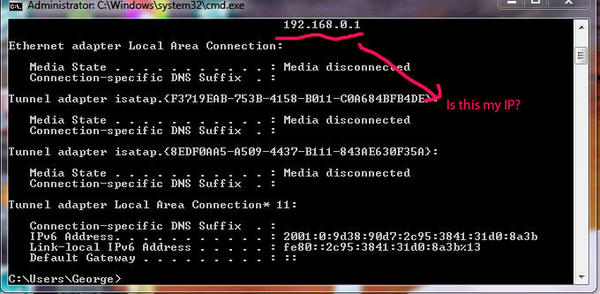
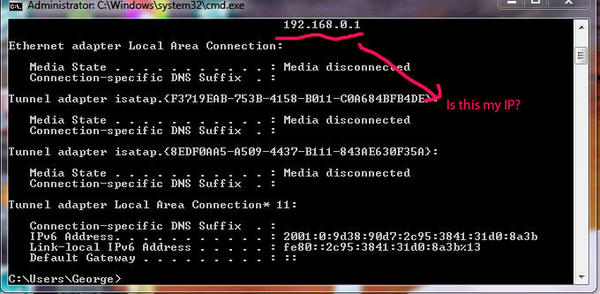
IP_config.JPG
680 x 333 - 76K
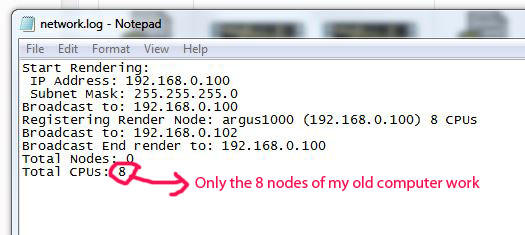
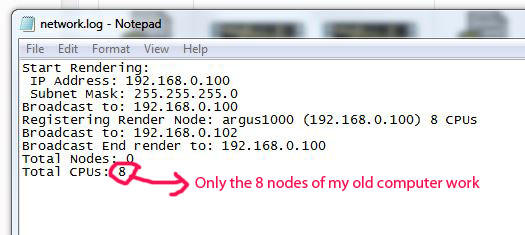
Log_file.JPG
525 x 235 - 53K
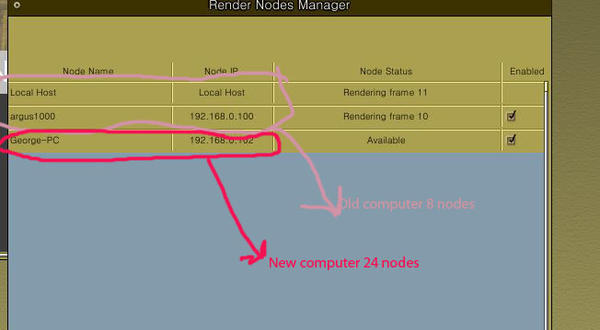
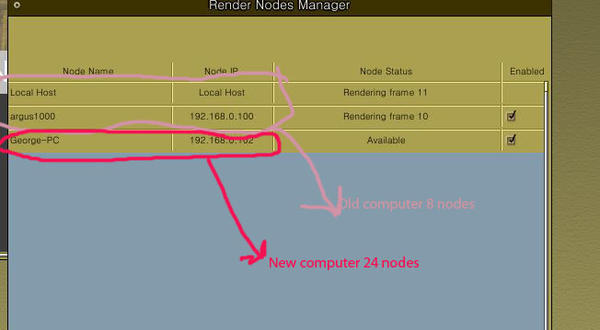
Render_nodes_manager.JPG
652 x 359 - 44K
Post edited by argus1000 on


Comments
I believe that Carrara Pro only allows for 25 nodes on network rendering, if you want to go above that you need to purchase 'Grid' which allows for 100 nodes.
Cheers,
S.K.
192.168.0.1 is the IP of your router/DHCP server. (can't help with the other stuff - sorry)
Thanks. I hadn't thought of that. That's going to set me back $200 dineros. Ouch!
Thanks. I hadn't thought of that. That's going to set me back $200 dineros. Ouch!
If you are a platnum + member it is on sale for $119 Might be usefule for you if you are not just to do a quarterly which is on sale right now as well membership to get the price.
Cararra page indicates the following
RENDER NODE
Render Node provides 10 nodes and 20 CPUs out of the Box
I PM'd boojumbunny, who is the recognized authority as far as render farms are concerned, and he says that I don't have to buy the render grid. That is not my problem.
So I decided to reverse the situation. Instead of my 8 node computer, I assigned my 24 nodes computer to be the master and my 8 nodes computer to be the slave. And it works! So it looks like I don't have to buy the render grid (not yet anyway).
Mr. buuny certainly does know his network nodes, no argument there! Years ago I followed his advice in a thread in the old forums to get me up and running!
Hello,
I'm trying to understand Network Rending. What does it mean by this: Render Node provides 10 nodes and 20 CPUs?
What is a Node?
From reading the above post, I read this: "I assigned my 24 nodes computer to be the master and my 8 nodes computer to be the slave."
My question are:
Can you have more than one node per compuer? Why would you assign more than one node to a computer? Is the node a task or segment your rendering? So you can use a Node to spilit up your rending into many parts even if its one the same CPU to speed up the render?
What does the 20 CPUs mean? Is that per Node or total.
Thanks.
A node is the computer and each computer will have a different number of CPU's .
@Argus, open your other computer Network/IP settings and you'll find the local IP address for that specific computer there. You may be able to set it as well. Carrara will not dynamically "find" other rendering computers, the address needs to be specific.