Figures with custom Nipples are not exported through the bridge.
I applied custom Nipples or custom Genitalia to the figure.
These aren't generic morphs, they are products that are added to the scene.
And this figure was exported to Blender through the bridge.
However, if either Nipples or Genitalia were applied, the figures were not exported properly.
I only get an error message stating that Blender does not support such custom products.
Nevertheless, I want to export the figures as they are applied.
If this is absolutely impossible, I want to know what options are available.
(I don't use difermorphic because JCM doesn't work.)
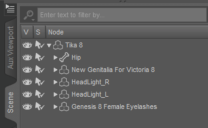
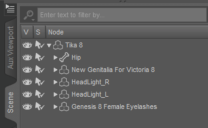
6156.png
507 x 312 - 47K


6159.jpg
1920 x 1080 - 710K


Comments
It seems pretty hard, I normally avoid morphing figure too much like female genetal. I work with skin tight cloth so I rely on Blender's modelling and sculpting tools after importing in Blender.
This probably not the best idea but it might give you a chance to get what you want.
@acdum1857 Well jcms do work with diffeo, you have to load them and eventually transfer them though, as explained in the docs. The new 1.6 version also gets a easy import that does it for you.
Thanks for the reply : D
I have already been using difermorphic. (I also tried using v1.5c)
People say that jcm works correctly in difermorphic, but if you compare the joint motion you can see that it is not.
It's also proof that there aren't any shape keys imported into Blender.
@acdum1857 I'm not sure I follow you .. Below it's an example of the elbow jcm for G8F with the driven shapekeys in diffeo. First daz studio then blender, you can see the deformation is the same. Perhaps you miss something and you need to read the docs better.
https://diffeomorphic.blogspot.com/p/morphs-section-version-15.html
I ran into some minor issues, but including jcm and custom morphs, most of the issues were finally solved.
Thank you :D