Garibaldi Express issue
I'm trying to use Garibaldi Express to create some hair props but I keep getting the below error when rendering after which it stops and DAZ has to be reloaded. Any ideas? Thanks!
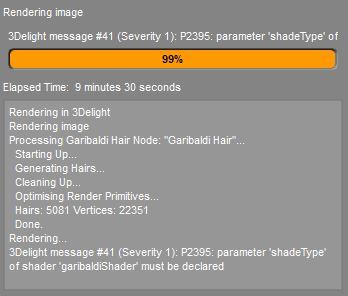
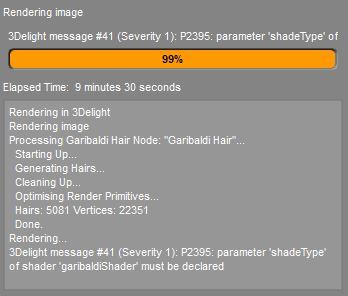
Capture_gari.JPG
348 x 296 - 22K


Comments
That message has no affect on Garibaldi's ability to render. There are shadermixer shaders that throw up Severity 1 messages - generally, these can be ignored as far as renders are concerned.
You will need to look at what else is in the scene and settings to see what is causing DS to stop working. If you have an older system, some of the shaders can take a while to resolve before the render starts - but 9 minutes seems pretty extreme for waiting.
I saw this error message mentioned in another thread about Garibaldi where it was also recommended to simply ignore it. The problem is in my case the render NEVER finishes - OK, I don't know about never but I waited for 20 minutes or so and then I had to restart DAZ and kill it manually in the Task Manager as otherwise it displayed a 'Renderer already is use' message. There's only a default M6 character and a Garibaldi object in the scene. I'm pretty sure that it's Garibaldi as I had this happening in other scenes involving it - a tiny bit of a Garibaldi object refuses to render for some reason or noticeably stumbles.
My machine is new and pretty powerful and when I change the camera angle so that (I think) the affected area is not in view, it finishes rendering in no time.
Well, I don’t know what to advise.
Here is a quick test render. The scene has a default M6, 2 Garibaldi hair nodes (head has 64000 hairs, beard has 12000), an infinite cove (background), 1 AoA ambient light and 1 AoA spotlight.
It took 11 minutes to render on my quad core duo with 6GB RAM. It paused for 45 seconds when it hit the skin (typical on my system) but that was it. I spent less than 5 minutes setting up the scene - including creating the hair from scratch - so it actually took longer to render than it did to make the scene.
I've got Intel(R) Core(TM) i7-4820K CPU @ 3.70GHz, 3701 Mhz, 4 Core(s) with 16 Gb RAM so I don't think it's the characteristics of my machine that are the cause of the issue. I might be wrong but I think this occurs when I fool around with the salting/ peppering settings - I want to get pitch-black hair and with the default settings it looks grey rather than black. I will continue experimenting and advise if I run into this problem again.
Did you try "Render to new window"?
That might give you an idea what is killing your render ...
2 things:
- to get rid of the gray, you need to change the TRT colour in the surface settings from white to something darker and lower the TRT value to emphasize the TRT colour. Remember that the TRT value should be between 0 and 1 with 0 being full TRT colour and 1 being full Base colour as set in the editor. Also, if you are using the gamma switch in your render settings then you need to turn it on in the surface settings as well.
- what lights are you using? Most light sets will slow down when rendering the hair - often worse than with multilayered transmapped surfaces. In the example above, I used AoA's advanced lights. I use these lights almost exclusively because they have a built in Garibaldi flag and reduce the render time of the hair to about 1/4 the time as regular lights.