Upgraded to C8.5 Pro 64 bit but still running as C8.5 STD version
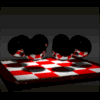 TimBo
Posts: 151
TimBo
Posts: 151
I upgraded from the C8.5 STD to the PRO version. However, it's been pointed out that I am still running the STD version. In the opening screen I can see STD in the SN. I have both the 32 bit and 64 bit icons on my screen. How do you get Carrara to ask for the SN when installing or upgrading? I initially installed the upgrade through DIM and it never asked for a SN then. My account shows I purchased the upgrade and I have the PRO SN. DIM shows both the 32 bit and 64 bit versions to be installed.
I've tried uninstalling C8.5 PRO both through DIM and control panel. I've tried re installing it through DIM and with the full 64 bit version exe download. No matter what I have done it still is running as the C8.5 STD version.


Comments
Hi,
open Carrara 64 bit and or your 32 bit one and then click the icon in the top left corner of the program..
Select registration then enter your Pro Key..
If I could shake your hand or hug you I would. Thanks.