3D Paint Questions
 Zach Wilson
Posts: 92
Zach Wilson
Posts: 92
I've been playing with this for a few minutes and came up with this. I know this isn't Substance Painter but just how good is this tool for say painting texture's from scratch to create thing like textured clothing, fantasy animal skins, etc.
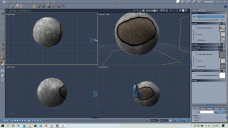
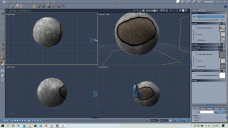
CSS 3D paint.png
1920 x 1080 - 681K


Comments
It's not too bad. I rough things out in Carrara then clean up the textures in an image program like photoshop.
Good to know. Before I'm ready to take things into Photoshop... I'm gonna have a lot of questions.
Can I make a wee suggestion? I know we cannot limit this site's search to Carrara, but if you use Google, put in this: 'Carrara 3D paint' and you will find that there is a lot out there on this one little function. EG, here is a pdf from ShareCG site that gives a short tut on appying it. Or, you can choose to look at YT vids if you prefer. There are quite a few hits that talk about comparing Carrara's 3D paint with other programmes which seems to be of interest to you. There's a lot of info out there!! I have to do this all the time as I step away from Carrara sometimes or forget how to do something. Resources on various sites and forums on the net give me the time to explore with a nudge in the right direction. PhilW's videos are really really worth getting, but if they are not in your budget, give the Google search option a try.
also.... DON'T FORGET CARRARA CAFE. Loads of tuts there on all kinds of things. https://carraracafe.com/
https://www.sharecg.com/v/28825/get_file.pdf ; PDF 3D Paint
Video 3D Paint
The amazing Cripeman has a legacy of fantastic videos on Carrara. In fact, look at the sources in the sticky posts at the top. Give some things a try first, then you will find what you need to know and get specific help.
https://www.youtube.com/user/cripeman/videos
Good luck... there's a lot of features, but thankfully Carrara is still (IMHO) much more intuitive than Blender and I find learning and re-learning fun!
I found cripeman's 5 min video where he demostrated the paint tool which got me to play around with it. I didn't know about ShareCG. I did find some tutorials on deviant art this person has several pdf tutorials 3D-Fantasy-Art User Profile | DeviantArt
I cannot say enough about how useful these are for adding grunge and damage to objects.
Perhaps we should also use Silene's suggestion to figure out exactly what it takes to make Carrara brushes. These were made using Ron's Scratches for Photoshop.
Hi Dartanbeck,
I learned from this discussion about converting .png images to .cbr custom brushes that can be used for 3D Paint:
https://www.daz3d.com/forums/discussion/comment/854168/#Comment_854168
It's been a while since I've done this so here are the steps with some pictures following along with EdlritchCellar's explanation:
In your favorite 2D image editor, make a new square composition - I made mine 512 x 512. We want to paint white on black and then when satisfied with the image, turn the black layer off and save out as a .png with a transparent background. Anything not 100% white in your image will be semi transparent. So in that 'burst' image the outer burst is 100% white, 2nd one layer is set to 50% opacity and the third is set to 25%.
Fire up Carrara, load and select your model, and then navigate to the 3D Paint tool (the 'airbrush' icon next to the 'wrench' icon in the upper left of the Assembly Room).
Load a texture or create a new one in the Color Channel. When all set, click on the 'Tool' tab. For the Brush Shape you have Sharp, Smooth and Image - choose Image and click that small button with 3 dots at the bottom right to load the image you just made in your 2D editor.
Almost there! Now click the disc icon and Carrara should lead the way to the proper folders to save your new brush. I had already added a folder called 'My Brushes' into the Textures Brush folder, so that's where I saved mine. Now when I click the little image icon to open the Wizard, I can navigate to Textures > MyBrushes and there they are.
Edit to add: Needless to say, you can also create your brush textures using images you create in Carrara - no 2D editor needed.
Perfect tutorial, Desert Dude! Thanks a Bazillion!!!
I've gone through all of this before, but that was Years ago when we had this topic hot for a while.
So for those who have missed out on this particular product by GKDantas, all is Not Lost!
Just get Ron's Scratches and convert the brushes to png, then build your library!
Thanks again Desert Dude!
Would you mind if I put this tutorial on my site called: "Desert Dude's Custom Brushes Tutorial" (or any name you prefer)?
Cool Dartanbeck, yeah no problem and thanks, glad it helped.
But please could you give it a generic name something like 'Carrara Custom Brushes Tutorial' because the info really came from the community, maybe include that discussion link or any others you might think are related / helpful.
Cheers
Perfect. Will do. But I'm also going to give you the credit for the tutorial images and flow, okay?
As soon as I get home from band practice tonight... jumping on this!
Well, cool! I feel really honored.


You should! You saved the day!
I don't know if it always will work in Carrara, but I have a boatload of Zbrushes and other PSD brushes (freebies) and have wondered how hard it will be to convert and load them into Carrara? Ron Deviniey's (sp) brushes load into PSD and work per DesertDude. So why can't you go the other way with Zbrush?
BTW... anyone know how his health is? Silene
Silene