aniMate Lite - Foot positions messed up in default aniBlocks
I did a (clean) install of Daz Studio 4.7. Now when I attach an aniBlock to either the Genesis 2 male or female, their feet are angled with the toes up, basically standing on their heels only. I tried all the aniBlocks and they all have this same problem.
Does anyone else have this issue with 4.7?
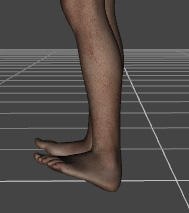
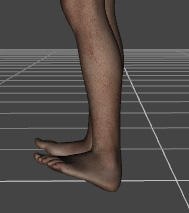
Feet.jpg
189 x 213 - 23K


Comments
Please look at this thread : http://www.daz3d.com/forums/discussion/15802/#231972
These Aniblocks were originally designed for Victoria 4, so they need a bit of work with Genesis/Genesis2.
This problem is easily remedied by the Graph of moving in Poser.
DAZ Studio 4.7 does not have such an opportunity to correct the whole movement in all key frames in one click.
You need to buy an additional aniMate2 plug-in.
http://3d-animation-ru.ucoz.com/_fr/0/8302418.jpg
Link to aniMate2 plug-in: http://www.daz3d.com/animate2
having the same problem i daz is bad for that lil dumb shit like this turns people off just have the bones and feet right people like myself are still going to buy your product
Hi all,
I've just encountered this problem when I thought I could make life easy for myself by buying 'SKAmotion' walk for V4/G2. The walk is great for my character but I can't find an elegant way of getting into the walk and out of it as the character pose values prior to the walk get added to the values for the aniblock and so my character ends up with arms where they shouldn't be and it doesn't work.
I'll try animate2 and see if writting an aniblock to preceed the SKAmotion aniblock works.
Stop me now if I'm wasting my time!
Thanks in advance,
Geoff
Hang on... I might have found a solution.
Will post here if it works.
Geoff
did you try the foot offset ?
can someone hand me a babel fish please
did you try the foot offset ?
I, ve tried the foot offset on the first frame and then it goes right back to where it was. How is that corrected.
Using Genesis and Genesis 2, if the foot is set in first frame has all the key frames have to be set the same? Whenever I set the foot at the first frame, frames after that go back to the way it was before I set it. What am I doing wrong?
where is gofigure to help here ?
Here is a link to some Animate 2 videos from GoFigure:
http://gofigure3d.com/site/index.php?option=com_content&view=article&id=93&Itemid=87
You need to add a sub-track with the foot fix, and it works for the whole animation.
If you own full version of animate2 it is very simple to produce the corrective aniblock yourself:
1. Load Victoria4 and execute 'Zero figure' action - she will move into zero pose with pointed toes.
2. Load G2F and zero her too, you'll see the difference in the poses of two.
3. Create new aniblock for G2F and enter 'keyframe edit' mode
4. Pose G2F so she will match the Victoria4's pose as close as possible (not only feet, but the whole legs, also hands will need adjustments too)
5. Now you have aniblock with single keyframe at position 0, name is like 'G2F offset' and save it.
To use the offset aniblock on your character create additional empty track for it (additive) and place the offset aniblock on it, it will 'normalize' the motion of other aniblocks.
You can do the same with G2M as offsets are a little different between him and Michael.
Great info thanks.
paul