Gen2 Character Distortion While Animated.....but only when animation is not playing
Hi All,
Im hoping you can point me in the right direction to solve this rather unusual issue in DAZ.
I have a M6HD figure in the scene and I want to animate him with some MOCAP data I have. I have put my method below.
Essentially I import and apply my animation data (I need to untick the head on bvh import or else it goes into the floor for some reason) with limits off (rotation) and when it imports, when static, the model looks like this with a weird fold in the abdomen2 segment:
When I then playback the animation in DAZ the distortion goes away like this:
Problem is when I send the frames to render in Lux it, because it exports x amount of static frames I get the distortion, see this link to my video:
Help! How do I eliminate this!?
(the resulting lux render: https://dl.dropboxusercontent.com/u/12050052/Lux_Vid_Test.mp4)
Method:
First I exported the figure to Motionbuilder to create the bone template (delete the genesis node etc etc remap the bone defs), I apply my motion capture data to that skeleton and it animates fine in MB, I bake to skeleton and export to .bvh
In DAZ I first turn limits off (rotation) on the character (as otherwise it only turns 180 degrees, not 360 as intended).
I then import that bvh with the following settings:
Rather oddly this does not happen with Gen1 characters, just Gen2.
If I tick Limit Joint Rotation, the distortion goes away but it wrecks the range of motion from my animation (specifically
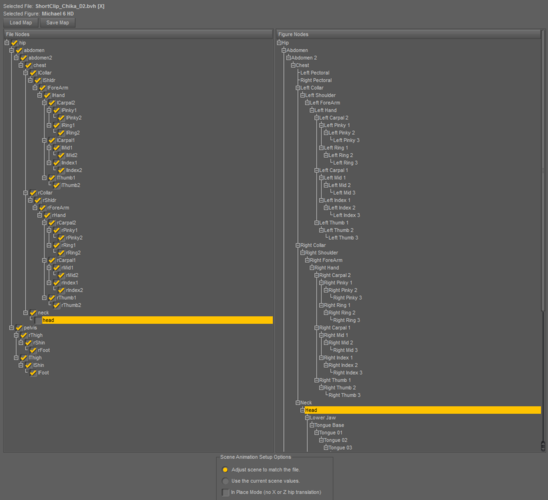
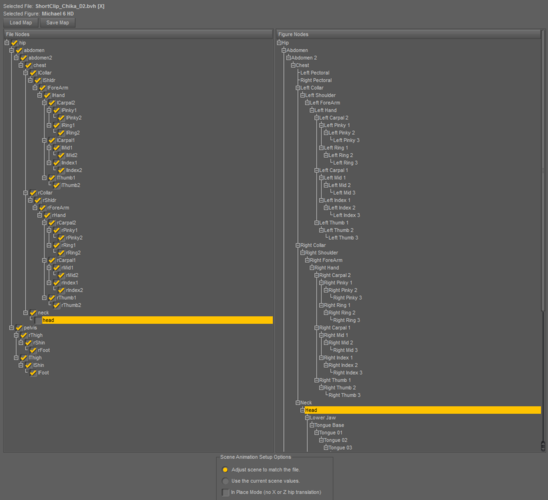
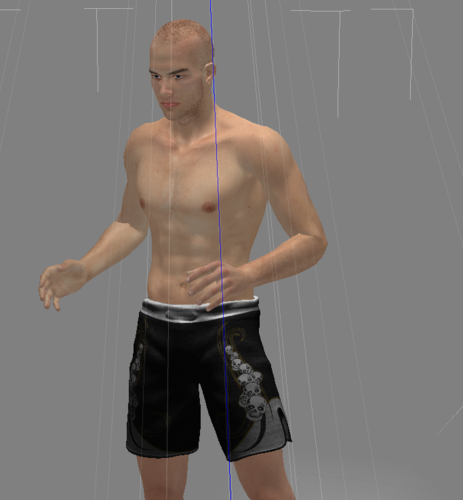
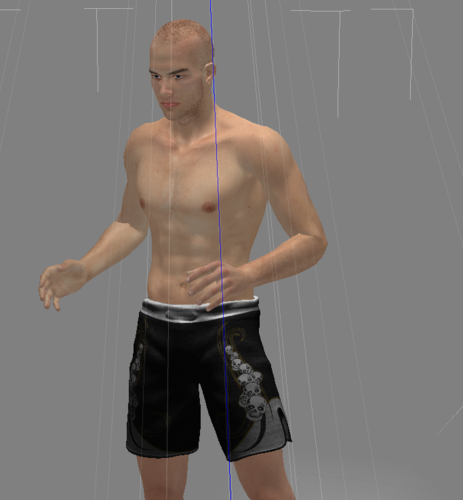




Comments
I use iClone and 3Dxchange pipeline to do a similar thing and need to export the bvh with hip not root node selected
in DAZ I select the hip on my figure
did you use genesis or g2m to create the animation and was it the default figure?
I need to use the grey default for Genesis and base male for G2M and it is fingers on the latter not head I need to omit
is the bone order being changed?
how does it look in BVHacker?
if hierarchy is different you can fix it in BVHacker too.